Brother DCP-560CN User Manual
Page 116
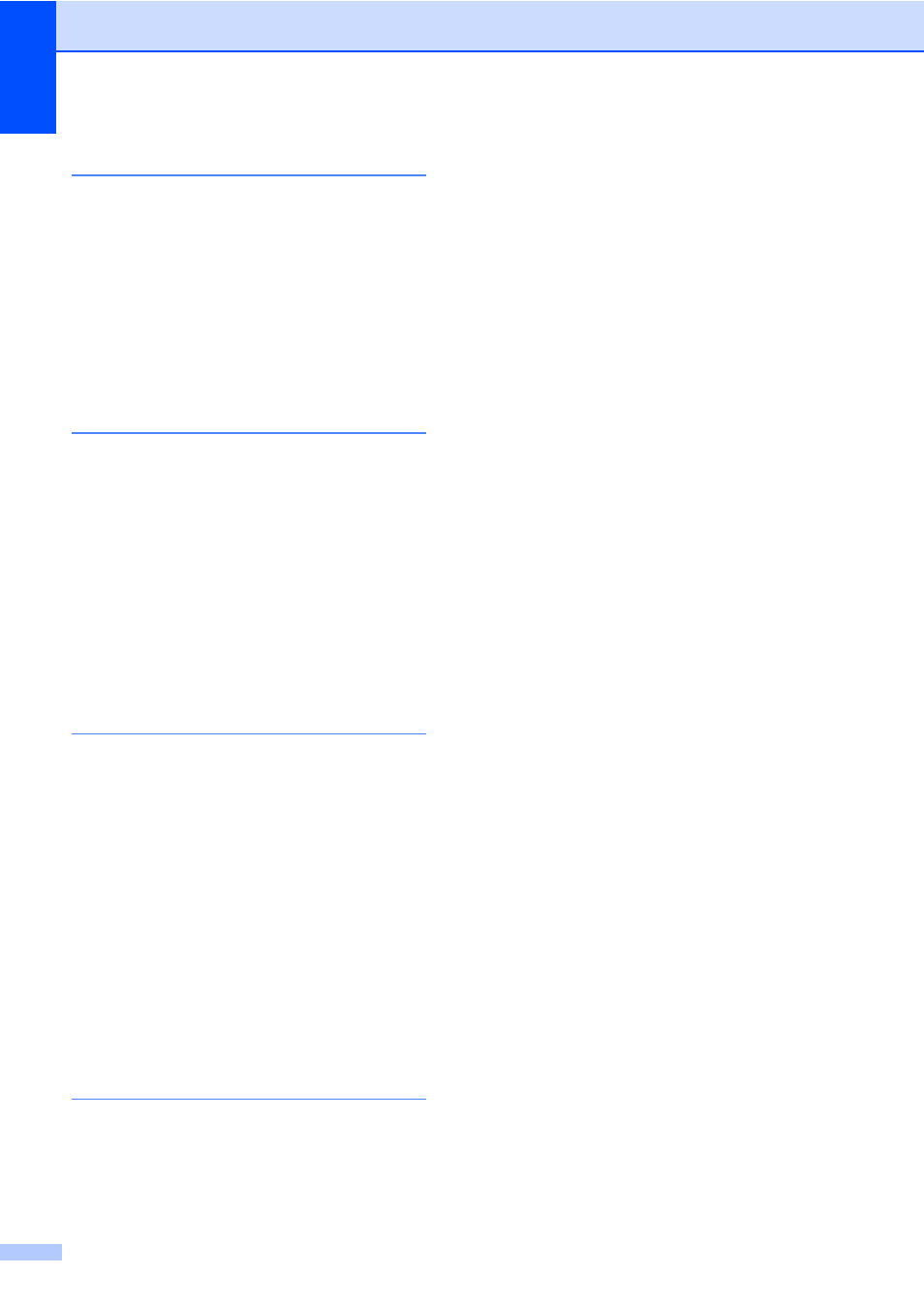
108
R
Reducing copies
......................................29
Reports
Help List
..................................................9
how to print
.............................................9
User Settings
..........................................9
Resolution
copy
......................................................96
.....................................................100
scan
......................................................99
S
Safety Instructions
...................................62
Scannable area
........................................11
Scanner glass
cleaning
.................................................78
using
.....................................................11
Scanning
See Software User's Guide on the
CD-ROM.
..................................................
Serial Number
how to find............... See inside front cover
Shipping the machine
..............................82
T
Transparencies
Troubleshooting
.......................................66
checking ink volume
..............................81
document jam
.......................................72
error messages on LCD
if you are having difficulty
copying
...............................................68
Network
..............................................69
PhotoCapture Center™
printing
...............................................66
scanning
.............................................68
software
.............................................68
paper jam
..............................................73
print quality
............................................80
W
Windows
®
See Software User's Guide on the
CD-ROM.
..................................................
