Components • controller, Blackbox-d) – SPYPOINT TINY-W3 User Manual
Page 8
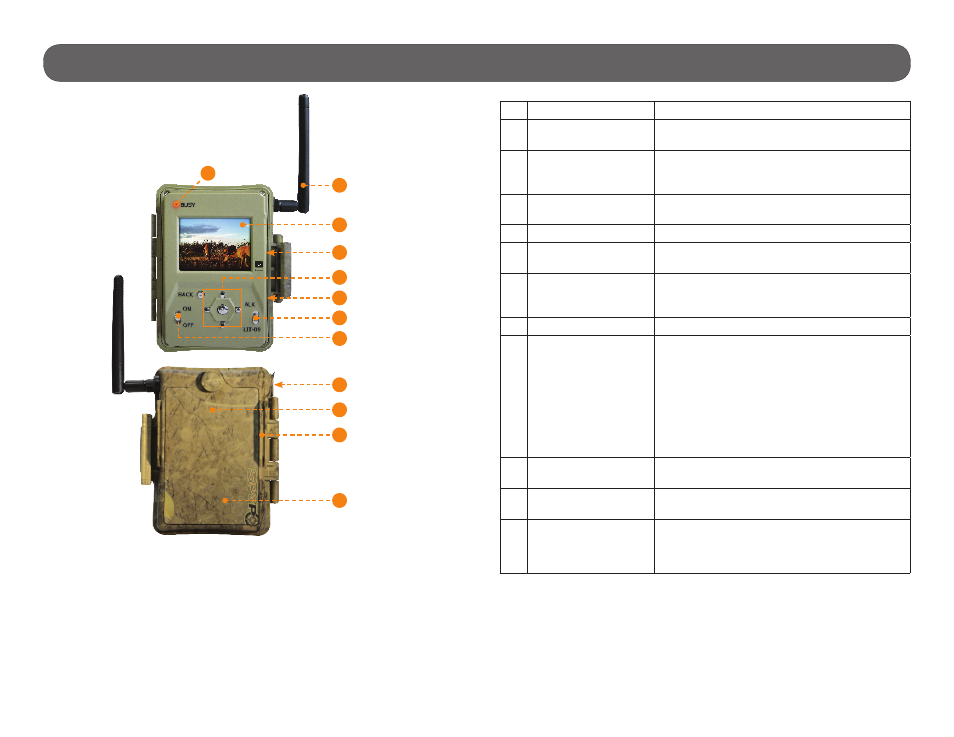
8
Components • Controller
(BLACKBOX-D)
1
BUSY LED
Lights up when the controller is record.
2
Antenna
Allows wireless communication between the
BLACKBOX-D and the camera(s).
3
Viewing screen
Allows the user to access the main menu, see
battery level and view photos. Screen with
zoom and pan functions (p.25).
4
SD card slot
An SD card is required to record photos
(p.15).
5
Navigation buttons
Buttons to set the controller (p.25).
6
TV OUT
Allows the user to view or delete the photos
directly on a television (p.26).
7
Battery switch
Allows the user to select the power source
according to the type of batteries used
(p.11).
8
ON/OFF
Allows the user to turn on/off the device.
9
1)12V power jack
2)Solar panel jack
1)The controller can be powered from an
external 12-volt DC input such as a 12V
battery or a 12V adapter, each sold
separately (p.11).
2)Allows the user to connect a solar panel
(SP-12V) to maintain the charge of the
lithium battery pack (LIT-09/LIT-C-8), sold
separately.
10
Battery case
Case for AA batteries or a rechargeable lithium
battery pack (p.11).
11
Slot for installation
strap
Allows the user to install the controller using
the installation strap included (p.25).
12
Access to the time
battery
(located
inside the battery
case)
Battery that keeps the time and date in
memory (p.12).
2
1
3
4
5
6
7
8
9
10
11
12
