Antenna installation, Tiny-plus), P.14) – SPYPOINT TINY-W3 User Manual
Page 14: Videos (p.14)
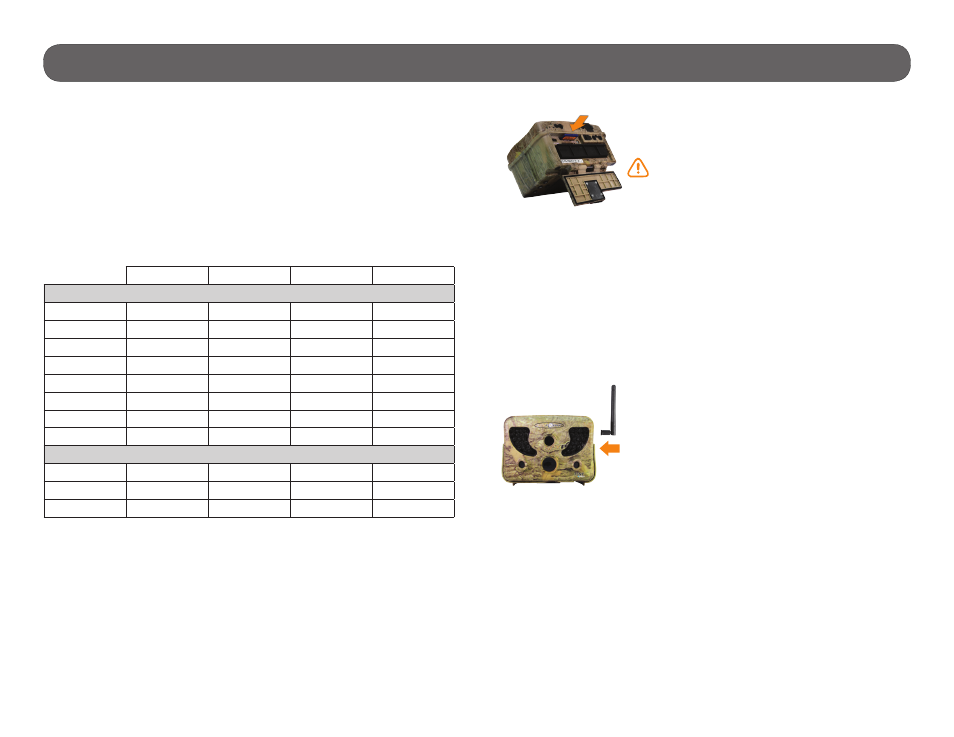
14
Memory card/ "BUSY" LED/ Antenna • Camera
MEMORY CARD
A memory card is required to record photos and videos. The camera is
compatible with SD/SDHC memory cards, up to 32 GB capacity. (sold
separately, p.41).
When the PHOTO, VIDEO or TEST mode is selected and no memory card
is used, the screen displays "Insert memory card" and the camera beeps.
When the SD card is full, the screen displays "Memory card full".
Here is a table of the approximate number of photos and length of videos
that can be recorded with different memory card capacities. Many photo and
video resolutions are noted, see those corresponding to the camera.
4 GB
8 GB
16 GB
32 GB
Photo
3 MP
4100
8200
16400
32800
4 MP
3800
7600
15200
30400
5 MP
3400
6800
13600
27300
6 MP
3200
6300
12600
25300
7 MP
2700
5500
10900
21800
8 MP
2400
4800
9500
19000
10 MP
1900
3800
7600
15200
12 MP
1600
3200
6300
12600
Video
320 x 240
4 h
8 h
16 h
32 h
640 x 480
2h10
4h10
8h20
16h40
1280 x 720
40 min
1h20
2h40
5h20
INSERTING THE MEMORY CARD
Insert an SD/SDHC memory card (up to 32 GB
capacity) in the card slot, gold contacts facing up.
The card is inserted correctly when a click is heard.
Before inserting or removing a memory card,
always turn off the camera to prevent loss or
damage of the photos already recorded.
REMOVING THE MEMORY CARD
Lightly press the memory card into the camera once to pop it out of the slot
and remove it.
"BUSY" DEL
The "BUSY" light, located beside the screen, lights up when the camera
records a file.
ANTENNA INSTALLATION
(TINY-PLUS)
Remove the cap and screw the antenna on the side
of the camera. The antenna allows wireless commu-
nication between the camera and a controller. The
TINY-PLUS camera can be added to the wireless sys-
tem TINY-W
3
(composed of a TINY-W
3
camera and a
BLACKBOX-D controller) and to the wireless system
TINY
4G
(composed of a TINY
4G
camera and a BLACK-
BOX-4G controller). Up to 10 cameras can be com-
bined to a single controller.
