Troubleshooting/ error messages • controller, Blackbox-d) – SPYPOINT TINY-W3 User Manual
Page 39
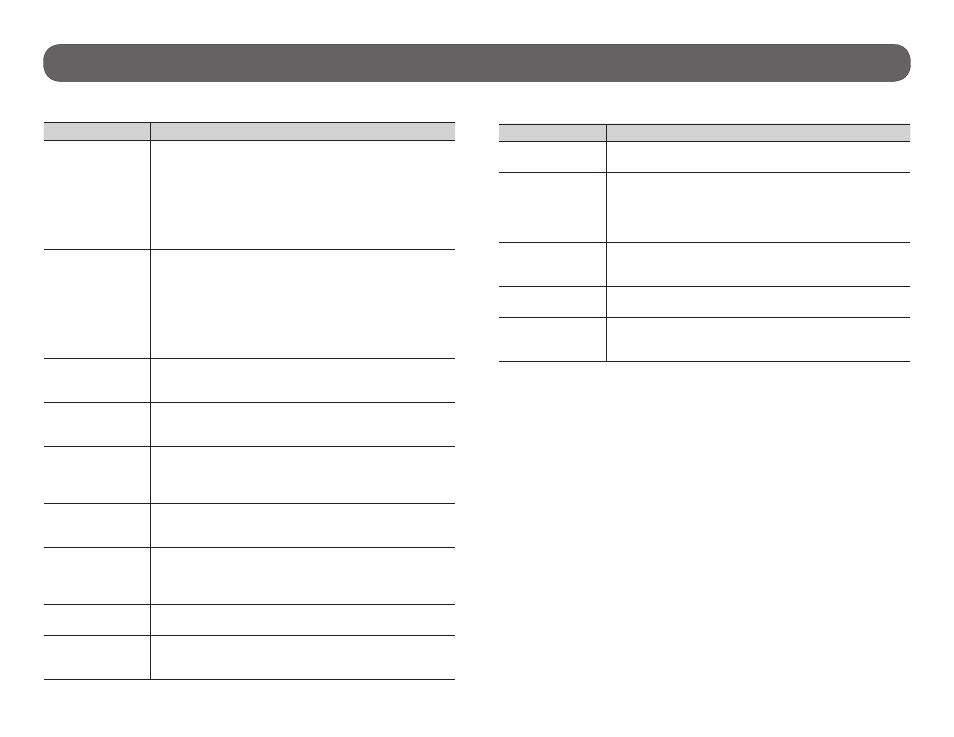
39
Troubleshooting/ Error messages • Controller
(BLACKBOX-D)
TROUBLESHOOTING
Problem
Possible solutions
Impossible to
turn on the
controller
• Verify if there are batteries in the controller.
• Verify if the batteries are correctly installed (p.12).
• Verify if the battery switch position is positioned
according to the power source (p.12).
• Install the latest update (available on
• Replace alkaline batteries or recharge the lithium
battery pack.
The screen of the
controller turns
off
• The controller is ready to receive photos following
the selection of the START BLACKBOX option in the
menu. The screen turns off in order to preserve
battery life.
• The controller automatically resets itself after 2
minutes of inactivity on the main menu.
• To return to the screen, turn off the controller and
turn it on again.
The controller
beeps
• Insert a memory card (p.16).
• The emergency buzzer was activated with the
RC-1 remote control.
The controller
does not respond
• Remove the batteries and reinstall them (p.12).
• Replace alkaline batteries or recharge the lithium
battery pack.
The controller
does not commu-
nicate with the
camera
•
Install the latest update available for the
BLACKBOX-D controller and camera (available on
• Synchronize the controller with the camera (p.27).
The controller
does not receive
all the photos
• Bring closer the camera and make a test signal
The controller
works, but is
losing its time
and date settings
• The time battery must be replaced (p.13).
The controller
takes water
• Verify if the controller is correctly closed.
• Clean the rubber located inside the controller.
The photos do
not appear on
the television
• Verify if the controller is correctly connected to the
television using the RCA cable (p.27).
• Verify if the memory card contains photos.
ERROR MESSAGES
Error message
Possible solutions
Insert memory
card
The use of a memory card is required to record photos.
Card error
The controller cannot access the memory card.
• Turn off the controller and turn it on again
• Remove the memory card and insert it again (p.16).
• Verify if the gold contacts are clean.
• Format the memory card
Low battery
Appears on the screen just before the controller turns
off. Recharge the batteries or insert new ones. Always
verify the battery level before using the controller.
No image
There are no files to view. Verify if the memory card
contains photos.
Protected file
It is impossible to delete the file because it is protected.
To delete this file and all the others, just format the
memory card.
