Videos directly on tv (p.21), Settings • camera – SPYPOINT TINY-W3 User Manual
Page 21
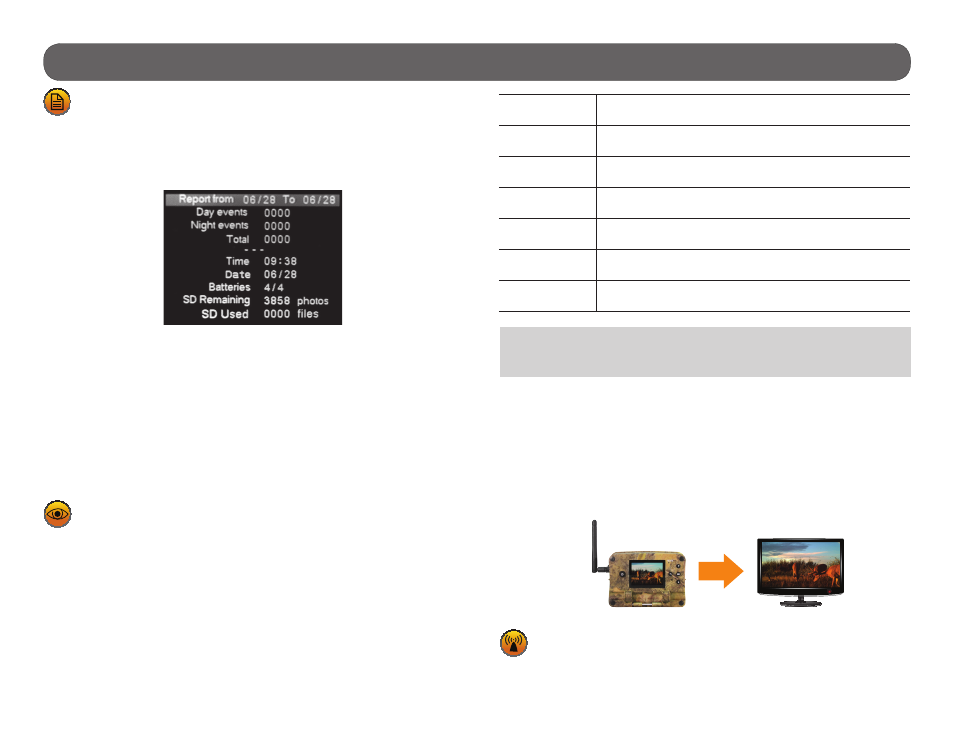
21
Settings • Camera
REPORT
The report mode keeps a record of the last period of use of the camera
and indicates the battery level (4/4=full). The beginning date corresponds
with the moment the camera is set to either PHOTO or VIDEO mode. Thus,
the report is reset when changing modes.
1.
2.
3.
4.
5.
6.
7.
8.
9.
1.
Beginning and end date of the report
2.
Number of photos or videos taken during the day
3.
Number of photos or videos taken at night
4.
Total of photos or videos taken
5.
Current time of the camera
6.
Current date of the camera
7.
Battery level (1/4 = low, 4/4 = full)
8.
Remaining space on the SD card estimated by a number of photos
9.
Used space on the SD card (total number of files, only includes photos
and videos taken by a SPYPOINT camera)
VIEW
Allows the user to view or delete recorded photos and videos on the
camera screen or on a television.
• Viewing with the screen of the camera:
When the VIEW mode is selected, the latest photo or video recorded appears
on the screen automatically. Press or to view next or previous images.
Press OK to view the different options available.
Play:
Allows the user to play or pause the video on the screen.
(This option is available only for videos)
Date and time:
Allows the user to view the date and time printed on
the photo.
Protect:
Allows the user to protect a photo or video to prevent it
from being deleted by selecting "Delete All".
Delete:
Allows the user to erase from the memory card, the
photo or the video seen on the screen.
Delete all:
Allows the user to erase from the memory card all stored
photos and videos, with the exception of protected files.
Format:
Allows the user to format memory card and delete all
protected photos and videos.
Exit:
Allows the user to exit the menu to return to the viewing
screen.
• Watching on TV:
Allows the user to view or delete the photos or videos directly on a TV.
1. Turn on the camera.
2. Connect the yellow end of the RCA cable supplied into the VIDEO IN of
the TV and the other end into the TV OUT of the camera. The options
are the same as viewing on the screen of the camera (previously men-
tioned).
SIGNAL
(TINY-PLUS, TINY-W
BF
, TINY-W
3
, TINY
4G
)
Allows the user to test the wireless signal and to synchronize the
camera with BLACKBOX systems. See p.23 and p.25 for more details.
RCA
Note: The number of yellow stars that appear to the right of the screen
corresponds to the resolution of the photos.
=Low resolution =Medium resolution =High resolution
