Power • controller, Blackbox-4g) – SPYPOINT TINY-W3 User Manual
Page 29
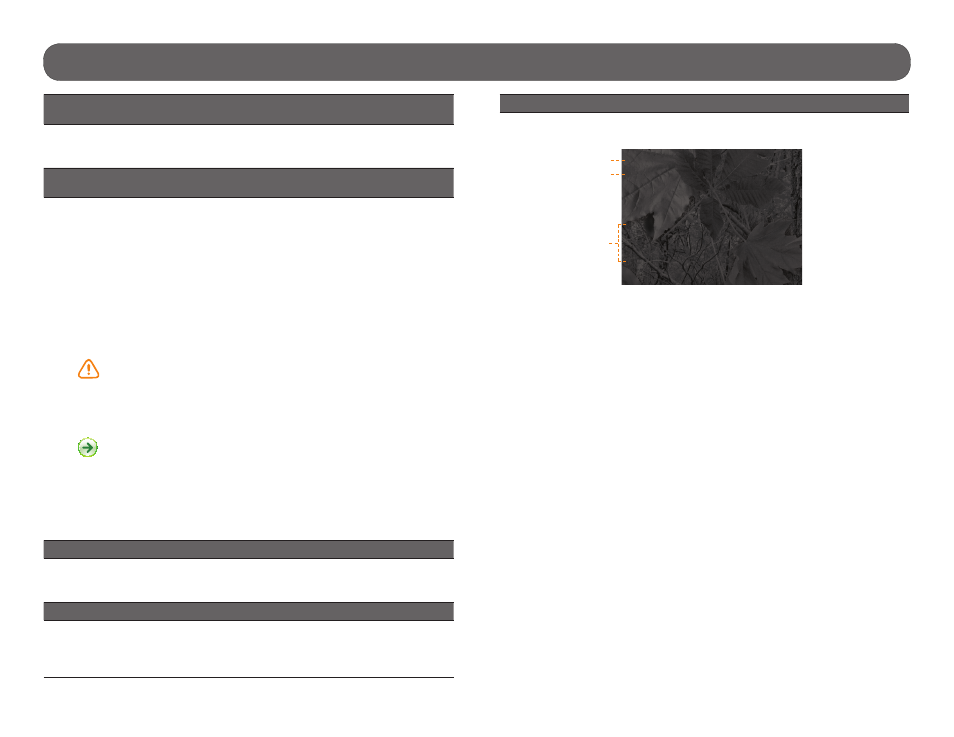
29
Power • Controller
(BLACKBOX-4G)
Time format:
(12h/24h)
Allows the user to select the time display over a period of 12 or 24 hours
on the photos (e.g. 6:00 pm or 18:00).
Camera mode:
(Standalone/Cellular)
Allows the user to select the operating mode of the controller.
When the Standalone mode is activated:
The controller receives the photos from the camera and saves it on its
memory card.
When the Cellular mode is activated:
The controller receives the photos of the camera, saves it on its memory
card and sends them to the mySPYPOINT server (subscription required)
in the user account according to the number of synchronization selected
(see Transmission mode option).
The controller works with HSPA+ cellular network. A cell phone
plan is required from a cellular service provider and must be
compatible with this network. The coverage area of the service
provider must also support the area where the TINY
4G
and the
controller will be used.
When the Cellular mode is selected, the "Auto time", "Country",
"Carrier" and "Transmission mode" options appears.
Note: In Cellular mode, it is recommended to use an external 12-
volt power source (BATT-12/KIT6V-12V/KIT-12V/AD-12V, sold
separately) in order to get best results and longer battery life. See
POWER section for more details (p.44).
Country
Allows the user to select the country in which the controller is used. This
option displays a list of matching cellular providers.
Carrier:
This parameter must be correspond with the service provider of the user.
Choose in the list of supported providers the one that corresponds to the
SIM card used in the controller.
Transmission mode:
Allows the user to configure options for the transmission of photos to a
mySPYPOINT account (subscription required).
1.
Synchronize (Permanent/1/2/6/12 times per day):
Allows the user to choose the number of synchronizations that the control-
ler performs per day. This sets the frequency at which the controller com-
municates with the mySPYPOINT server to update its status or to send
photos to the user's account.
When set to "Permanent", it requires more battery power.
2.
Synchronize:
Allows the user to choose at what time of the day that the controller
performs its initial synchronization with the mySPYPOINT server.
E.g.: If the option "Synchronize" is set to 6/day and "Synchronize at" at
04:00, the controller performs 6 synchronizations per day and starts sen-
ding first at 4 h, 8 h, 12 h, 16 h, 20 h and 24 h.
3.
Device informations including the serial number (#SN), the SIM card
number (#SIM) and the version number of the software. It may take few
seconds before the information is displayed. The BLACKBOX-4G should
also be in cellular mode.
Synchronize
1/Day
Synchronize at
00:00
#SN:
0000000
#IMEI:
0000000...
#SIM:
0000000...
Version:
v0.1
2
1
3
