Chapter 7: output programming, Manual mode, Automatic mode – Sensaphone WEB600 Users manual User Manual
Page 34: Manual mode automatic mode
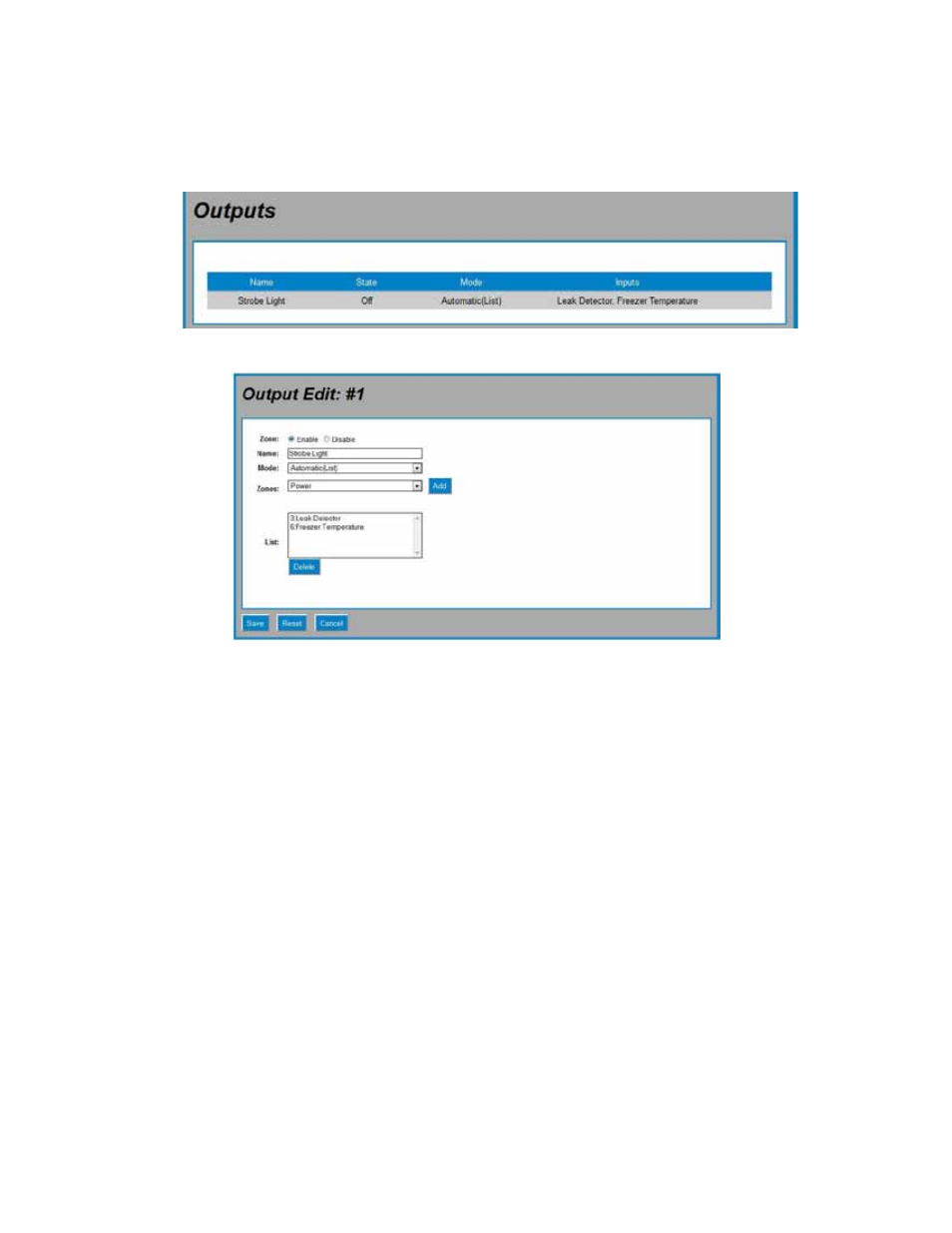
34
WEB600 User’s Manual
ChapTer 7: ouTpuT proGraMMInG
The WEB600 includes a relay output that can be used to control a light, siren, or other low voltage
device when an alarm occurs. To program the output click Outputs from the main menu. The following
screen will appear:
Click on the Output text in the list to display the configuration screen (see below):
The Output can operate in Manual mode - which simply means you can turn the relay on and off
through the web page, or you can select Automatic mode - which means the output can switch whenever
one or more alarms occur. You can also give the output a name to describe the device being controlled
(e.g. strobe light, siren, ...).
ManUal Mode
To configure the output for Manual mode select Manual from the Mode drop-down list. Then click
Save. To switch the output on or off, select the desired State from the drop-down box and click Save.
The output will switch to the selected state.
aUtoMatiC Mode
To configure the output for Automatic mode select Automatic from the Mode drop-down list. The out-
put can be configured to switch if one or more selected zones is in alarm. The List window displays
which zones will trigger the output. To add zones to the list, select a Zone from the Zone drop-down
and click Add. To remove a zone from the list, click on a zone within the List window and click Delete.
Once you have the proper Zones listed click Save. Whenever any zone within the list is in alarm the
output will switch ON. The output will switch OFF when all listed zones are OK.
