Modbus, Admin, Modbus® admin – Sensaphone WEB600 Users manual User Manual
Page 23
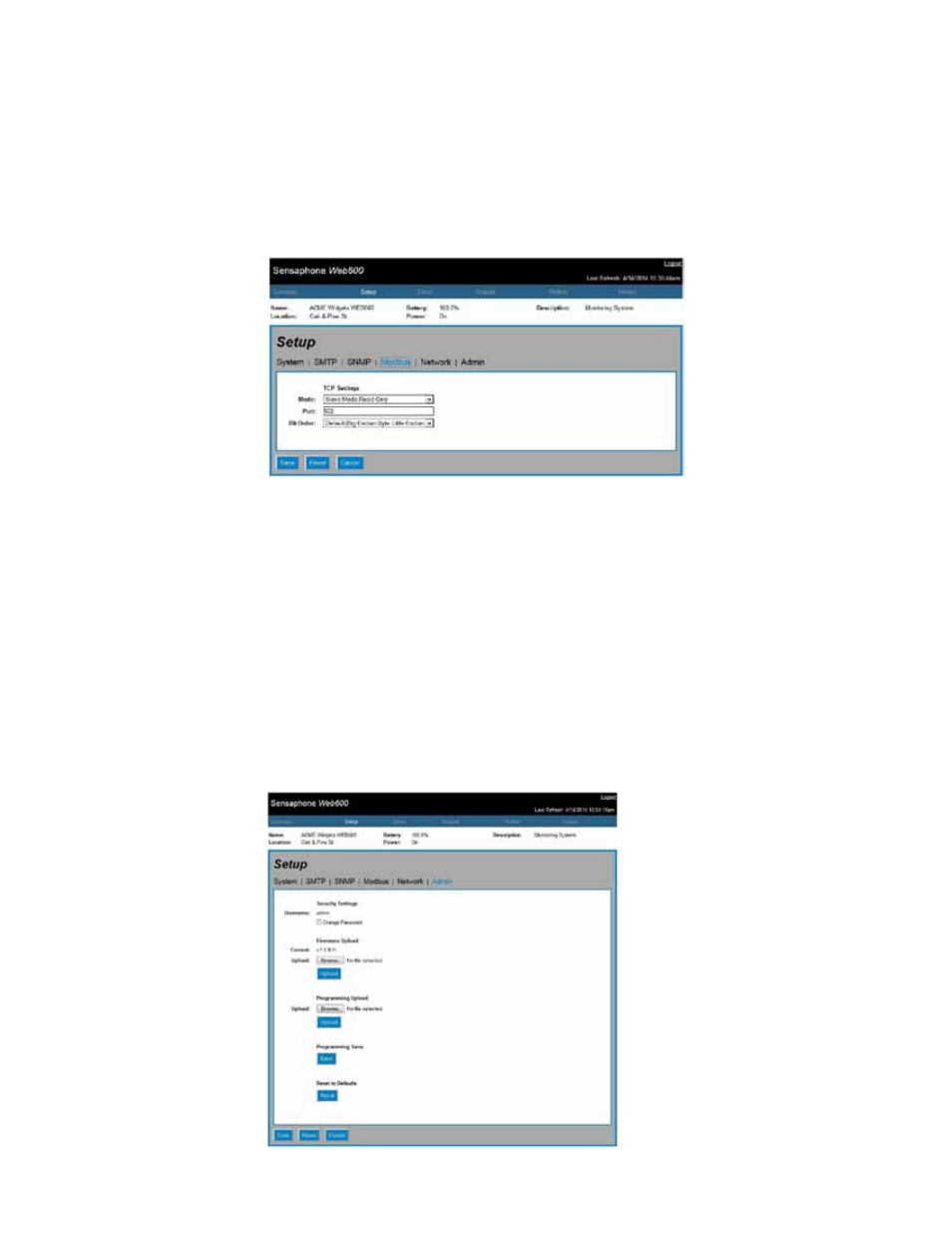
23
Chapter 2: system Configuration
Zone 5 Value .1.3.6.1.4.1.8338.1.1.4.1.1.1.7.48
Zone 6 Value .1.3.6.1.4.1.8338.1.1.4.1.1.1.8.48
The complete WEB600 OID information is available in Appendix E.
ModbUs®
The WEB600 can be accessed via Modbus®TCP protocol and function as a slave device. To use this fea-
ture select the desired Modbus® Mode, Port number, and Bit Representation for your Modbus® network.
Modbus® screen
adMin
The Administration screen provides options to Save and Load your programming, update your WEB600
with new firmware and Reset to factory defaults. You can also choose to enable security for your
WEB600. A System Administrator password must be created before any of your User Profile logins will
become active. To create a System Administrator password check the Change Password box and enter a
password. The username for the Administrator account is “admin”. To delete the administrator account
(and disable user logins) simply delete the admin password and click Save.
The Programming Save function will create a file that includes all programming except the Network
settings and the Administration Password. Likewise when a file is loaded, the Network settings and the
Administration password will be preserved. Note that Uploading a programming file will erase the con-
tents of the Eventlog and Datalog.
Admin Screen
