Brother DCP 8065DN User Manual
Page 68
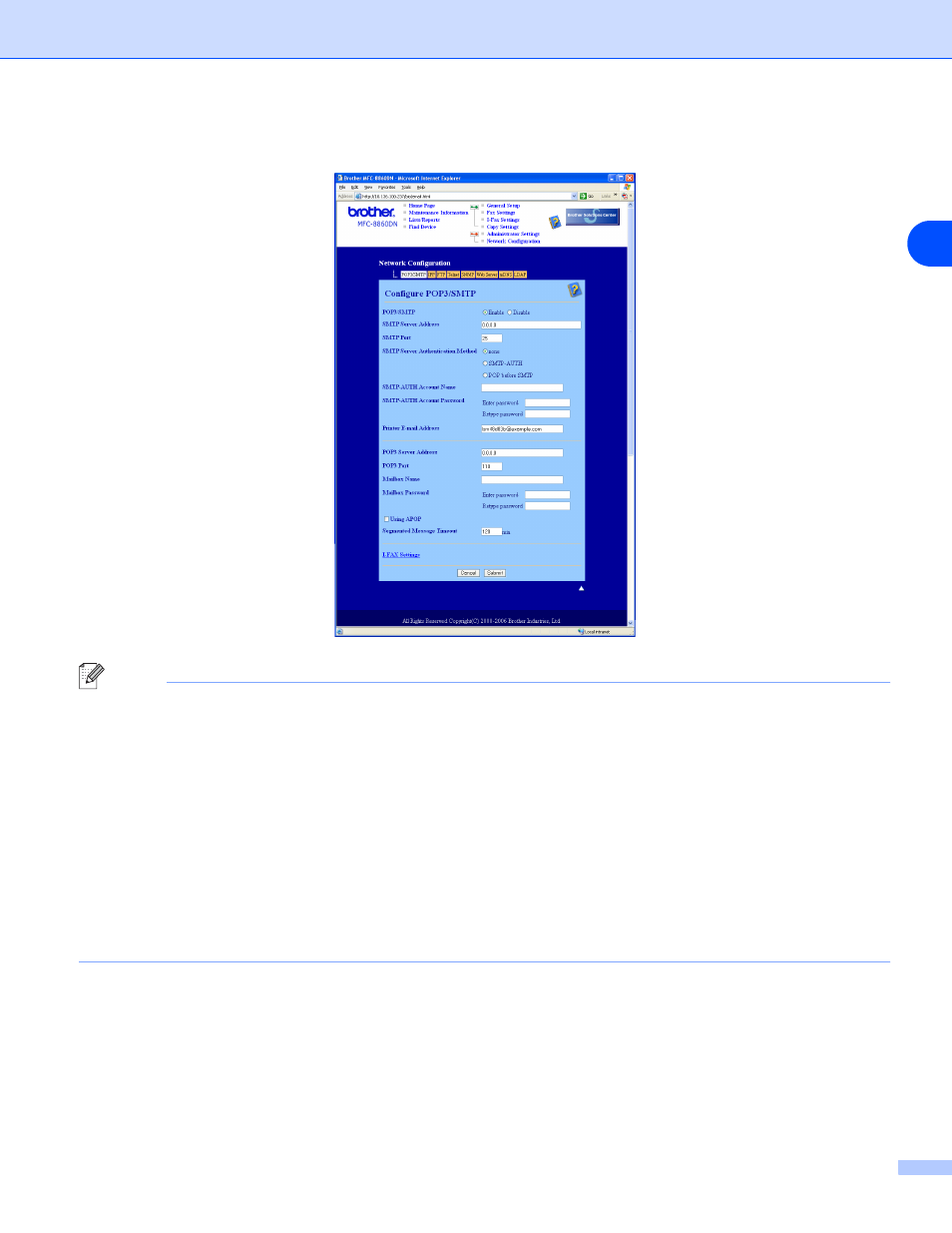
Web Based Management
56
7
5
You can configure the POP3/SMTP settings on this page.
Note
•
You can also change the SMTP port number using Web Based Management. This is useful if your ISP
(Internet Service Provider) implements the “Outbound Port 25 Blocking (OP25B)” service, and you are
not using the ISP’s SMTP server. By changing the SMTP port number to a specific number which your
SMTP server decide (for example, port 587), you will be able to send E-mail via the SMTP server you
currently use. You will also need to check SMTP-AUTH of SMTP Server Authentication Method to
enable the SMTP server authentication.
•
If you can use both POP before SMTP and SMTP-AUTH, we recommend choosing SMTP-AUTH.
•
If you choose POP before SMTP for the SMTP Server Authentication Method, you need to configure
the POP3 settings. You can also use the APOP method.
•
For more information, see the Help text in the Web Based Management.
•
You can also confirm whether the E-mail settings are correct after configuration by sending a test
E-mail.
6
After configuring, click Submit. The Test E-mail Send/Receive Configuration dialog appears.
7
Follow the instruction on-screen, if you want to test with the current settings.
