Function table and default factory settings – Brother DCP 8065DN User Manual
Page 107
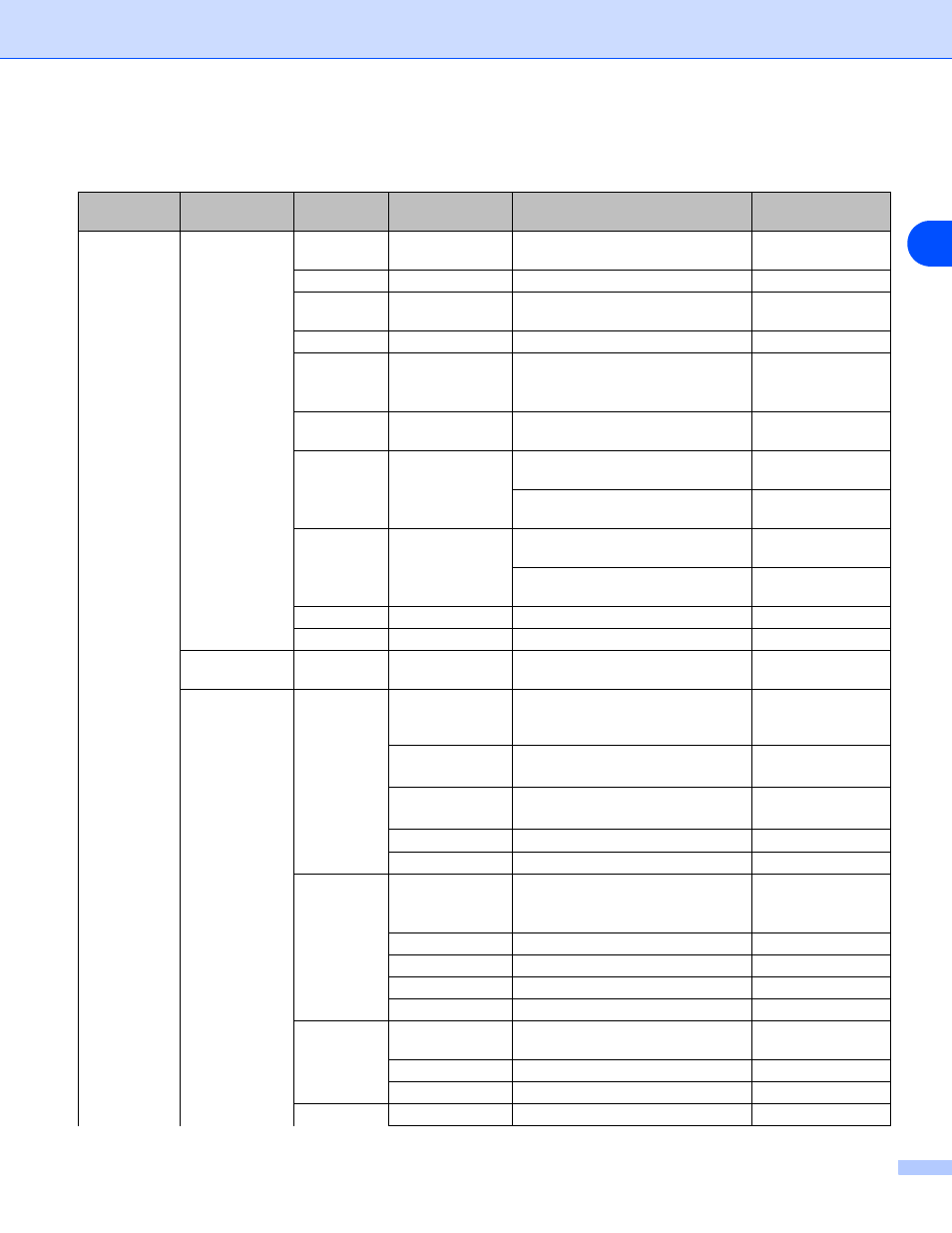
Appendix A
95
A
Function Table and Default Factory Settings
LEVEL ONE
LEVEL TWO
LEVEL
THREE
LEVEL FOUR
OPTIONS
OPTIONS
6.LAN
(MFC-8460N,
MFC-8660DN,
MFC-8670DN
and
MFC-8860DN)
4.LAN
(DCP-8065DN)
1.TCP/IP
1.BOOT
Method
Auto/ Static/ RARP/ BOOTP/ DHCP
2.IP Address
[169].[254].[001-254].[000-255]
*1
3.Subnet
Mask
[255].[255].[000].[000]
*1
4.Gateway
[000].[000].[000].[000]
5.Node Name
BRN_XXXXXX=(last 6 figures of the
Ethernet address)
(up to 15 characters)
BRN_XXXXXX
6.WINS
Config
Auto/ Static
7.WINS
Server
(Primary)
[000].[000].[000].[000]
(Secondary)
[000].[000].[000].[000]
8.DNS Server
(Primary)
[000].[000].[000].[000]
(Secondary)
[000].[000].[000].[000]
9.APIPA
On/Off
0.IPv6
On/Off
2.Ethernet
Auto/ 100B-FD/ 100B-HD/ 10B-FD/
10B-HD
3.Setup IFAX
(MFC-8860DN
only)
1.Setup
Internet
1.Mail Address
(60 characters)
2.SMTP Server
[000].[000].[000].[000]
Name
(up to 30 characters)
3.POP3 Server
[000].[000].[000].[000]
Name
(up to 30 characters)
4.Mailbox Name
(up to 20 characters)
5.Mailbox Pwd
Password:******
Verify:******
2.Setup Mail
RX
1.Auto Polling
On/ Off
2.Poll Frequency
10Min
3.Header
All/ Suject+From+To/ None
4.Del Error Mail
On/ Off
5.Notification
On/ MDN/ Off
3.Setup Mail
TX
1.Sender Subject
Internet Fax Job
2.Size Limit
On/ Off
3.Notification
On/ Off
4.Setup Relay 1.Rly Broadcast
On/ Off
