2 database, 4 scan, 1 create a new database – Penpower WorldCard plus (Mac) v.3.2 User Manual
Page 25
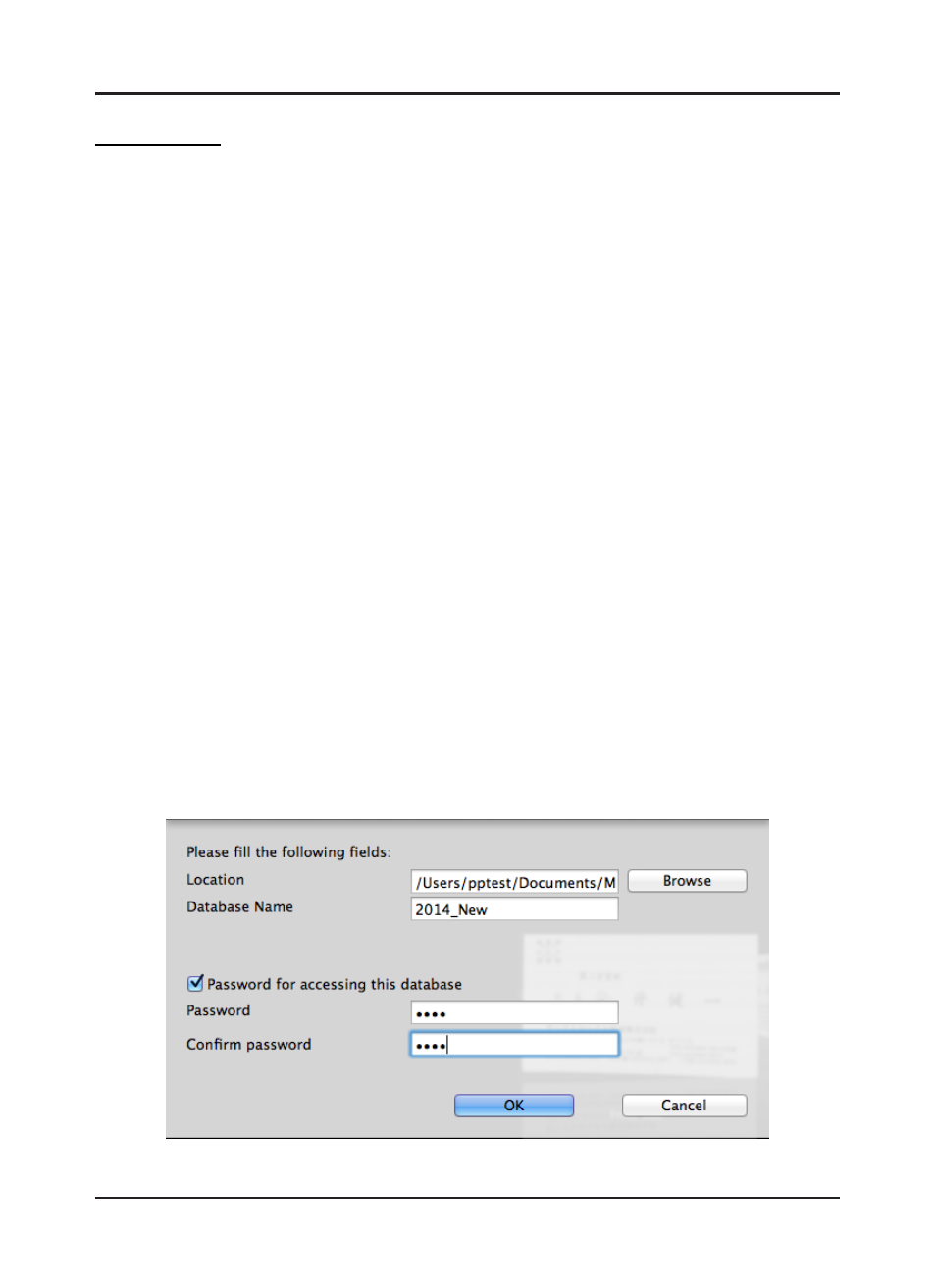
7-3
Chapter 7 Advanced Functions
DBank Space
Set ID: Click [Set up account] to enter your DBank account and password. WorldCard Mac
will allow you to import or export the wcxf files with DBank account.
7.1.4 Scan
You can set the scanning style as single or double side, the recognition language and the
output character of Chinese.
7.2 Database
Create a database for your contacts on different management purpose.
7.2.1 Create a New Database
1. Execute [Database]/ [Create a New Database].
2. Enter the stored path of the database, its name and password.
3. Click [OK] to create the database.
Tips:
1. Set a password for it to protect the database from others to access it. Please click [Password for
accessing this database] and enter your password.
2. You can find the database file via the saved path and name you gave.
