Penpower WorldCard plus (Mac) v.3.2 User Manual
Page 13
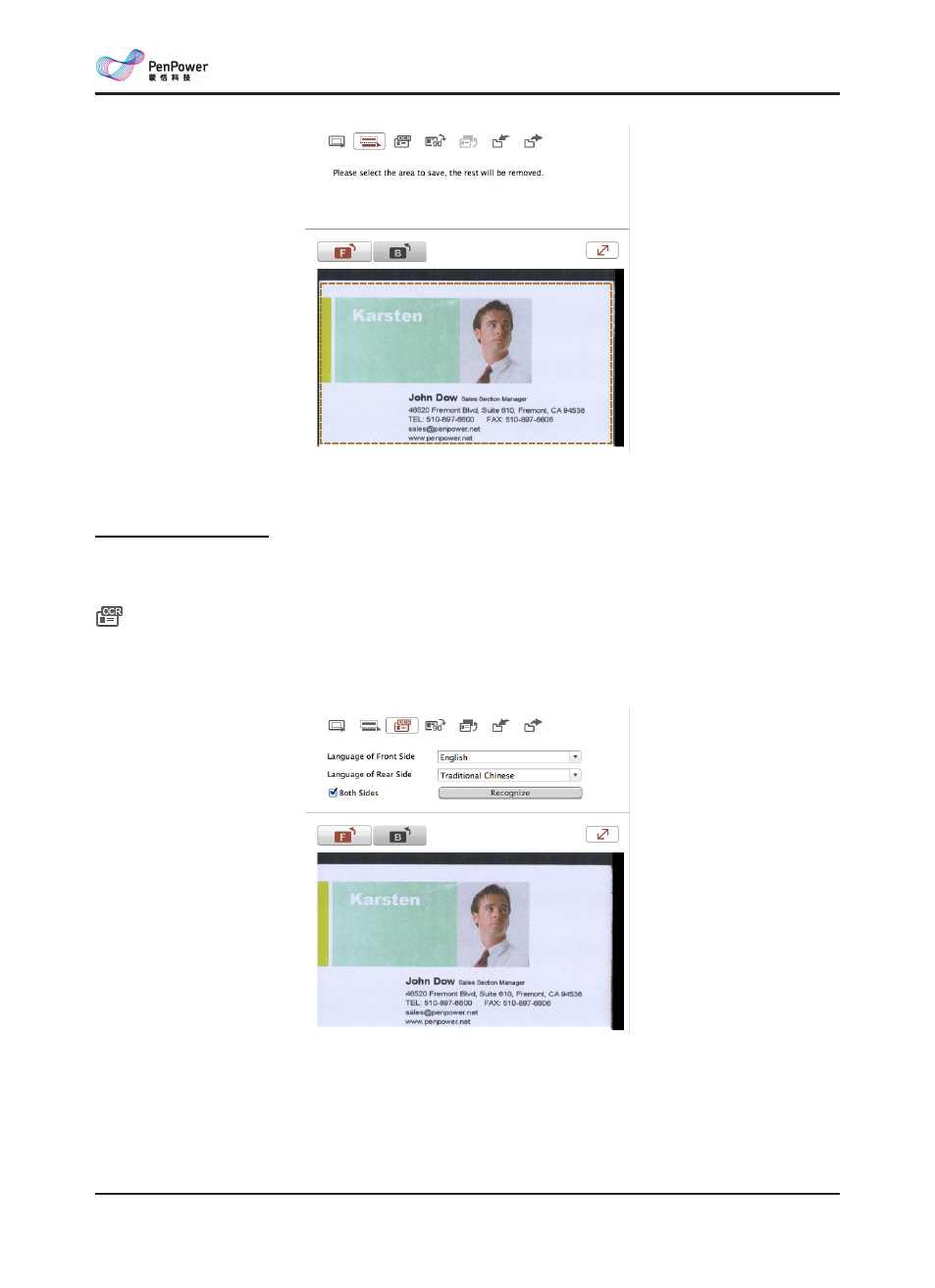
3-4
WorldCard Mac
Recognizing Again
Select the appropriate language(s) for the front and/or back side of the card. Then, select the
recognition language. You may then proceed with the recognize again command by clicking
or [Edit]/[Recognize]. If the card is double-sided, check [Both Sides] to recognize each
side and click [OK]. Note that the card information will be cleared when you recognize the
card again.
This manual is related to the following products:
