Chapter 6 managing contacts, 1 send email, 2 skype – Penpower WorldCard plus (Mac) v.3.2 User Manual
Page 21: 3 open website and display map of address, 4 route planning
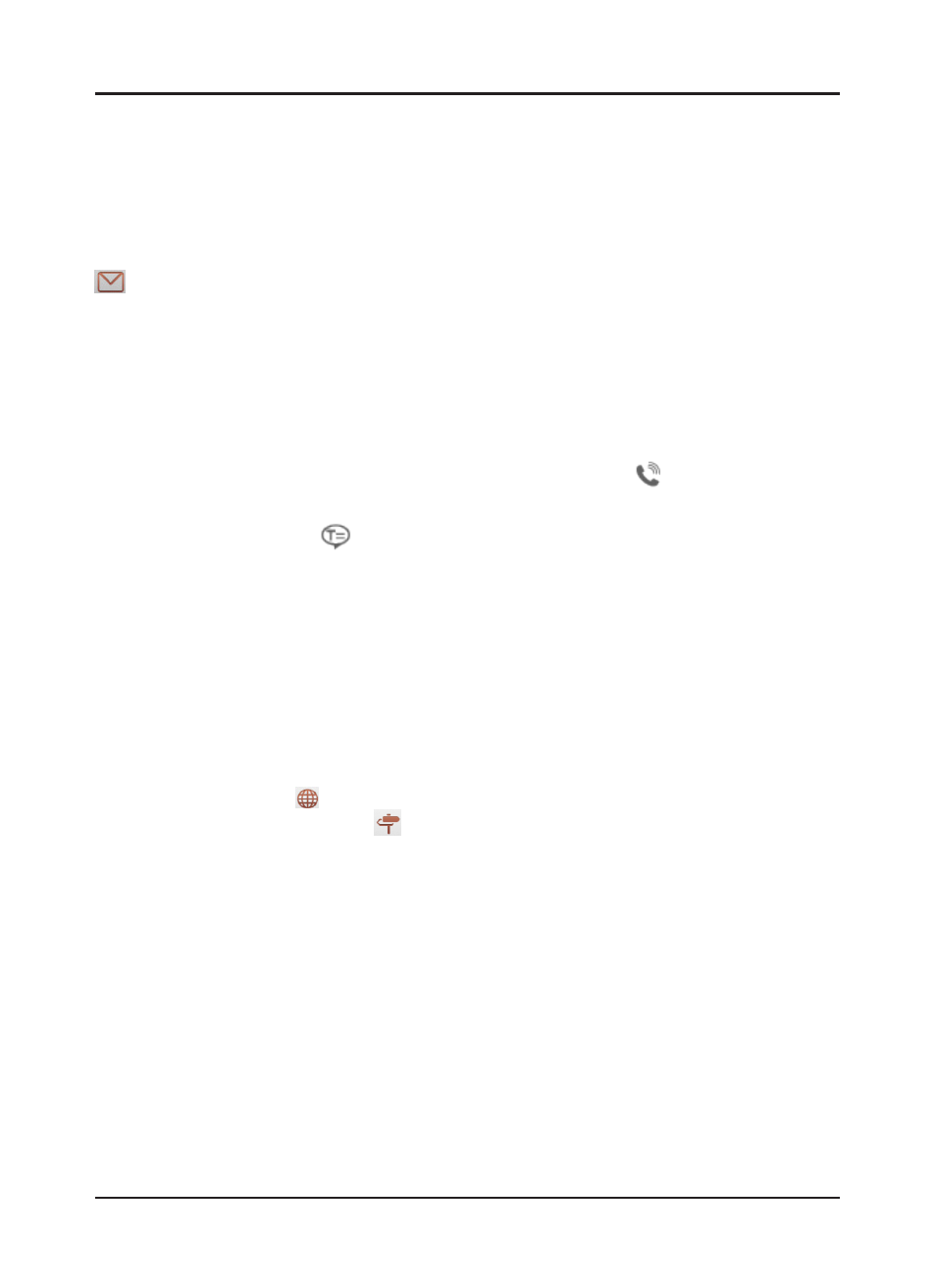
6-1
Chapter 6 Use Contact Information
Chapter 6 Managing Contacts
6.1 Send Email
To send email to the contacts, right-click and select [Send email] or click the Email button
and select [To], [CC], [BOC], or [Attachment]. WordCard Mac will add the email ad-
dresses of the selected contacts into your default email software.
6.2 Skype
You need to install Skype software before using Skype function in WorldCard. When
you enter the contact's information area, click Phone Contact icon beside the phone
number, you can call the contact via their mobiles or landlines, you can also send your
message by clicking button . To use the Skype out function, you need to get the Skype
credits. When make a call to overseas, if the phone number lacks of country code, you need
to convert the information by yourself. Just select the country in the drop-down menu of
the Skype window.
6.3 Open Website and Display Map of Address
If there is any URL in the contact information, you can right-click on the contact and select
[Open Website], or click button to open this website. Right-click on a contact and select
[Display Map of Address] or click
button to view the address information for the se-
lected contact on the Google Map.
6.4 Route Planning
WorldCard’s [Route Planning] function allows you to query the route planning of
several contacts’ address via Google Map and two contacts’ address via Baidu Map.
