5 searches on social networks – Penpower WorldCard plus (Mac) v.3.2 User Manual
Page 22
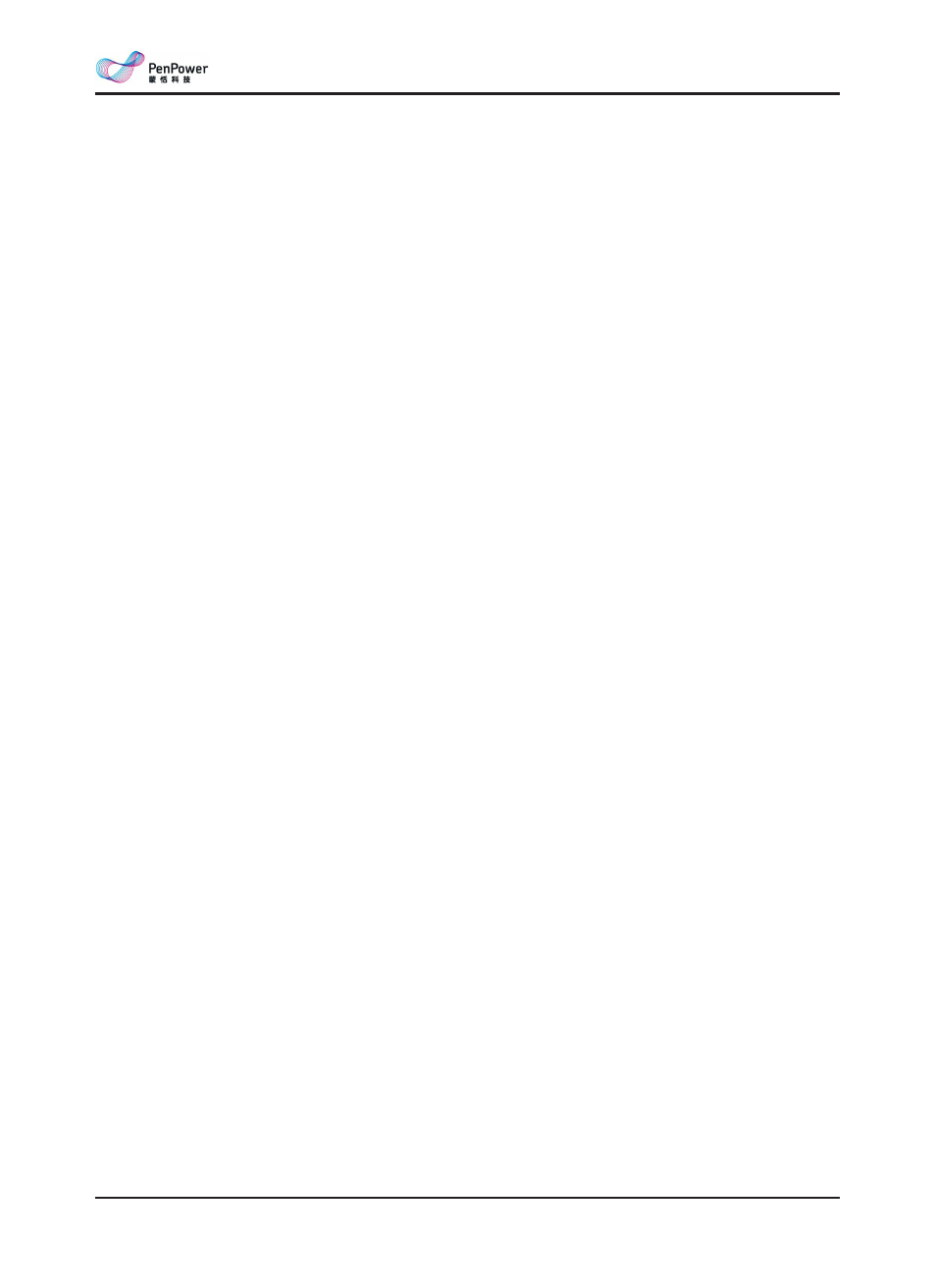
6-2
WorldCard Mac
1. Select several contacts and right-click, then select [Route Planning]
2. Select the specific contacts' address or click [Select All] and then click [Next]. You can
also edit [My address] and add it into your route planning.
Tip: WorldCard will automatically save the address you typed in [My Address]. Next time, you only
need to open the drop-down menu and select the address.
3. You will see the route planning window, please make sure of the area, starting location
and destination before clicking [OK]. You can use [Move Up] and [Move Down] button
on the top right screen to change the order of the address.
Tip: You can click [Previous] to reselect the address in your route planning.
4. WorldCard will open the default browser and show you the route planning result of
Google Map or Baidu Map.
6.5 Searches on Social Networks
Select a contact and click [Run]/ [Social Networking] to search for the selected contact on
[Facebook], [Twitter], [LinkedIn]
or [Weibo]
. It will provide all of names and email ad-
dresses as the keyword options.
