Internet access, Connecting to the internet, Creating a gprs connection – Opticon H21 User Manual
Page 80
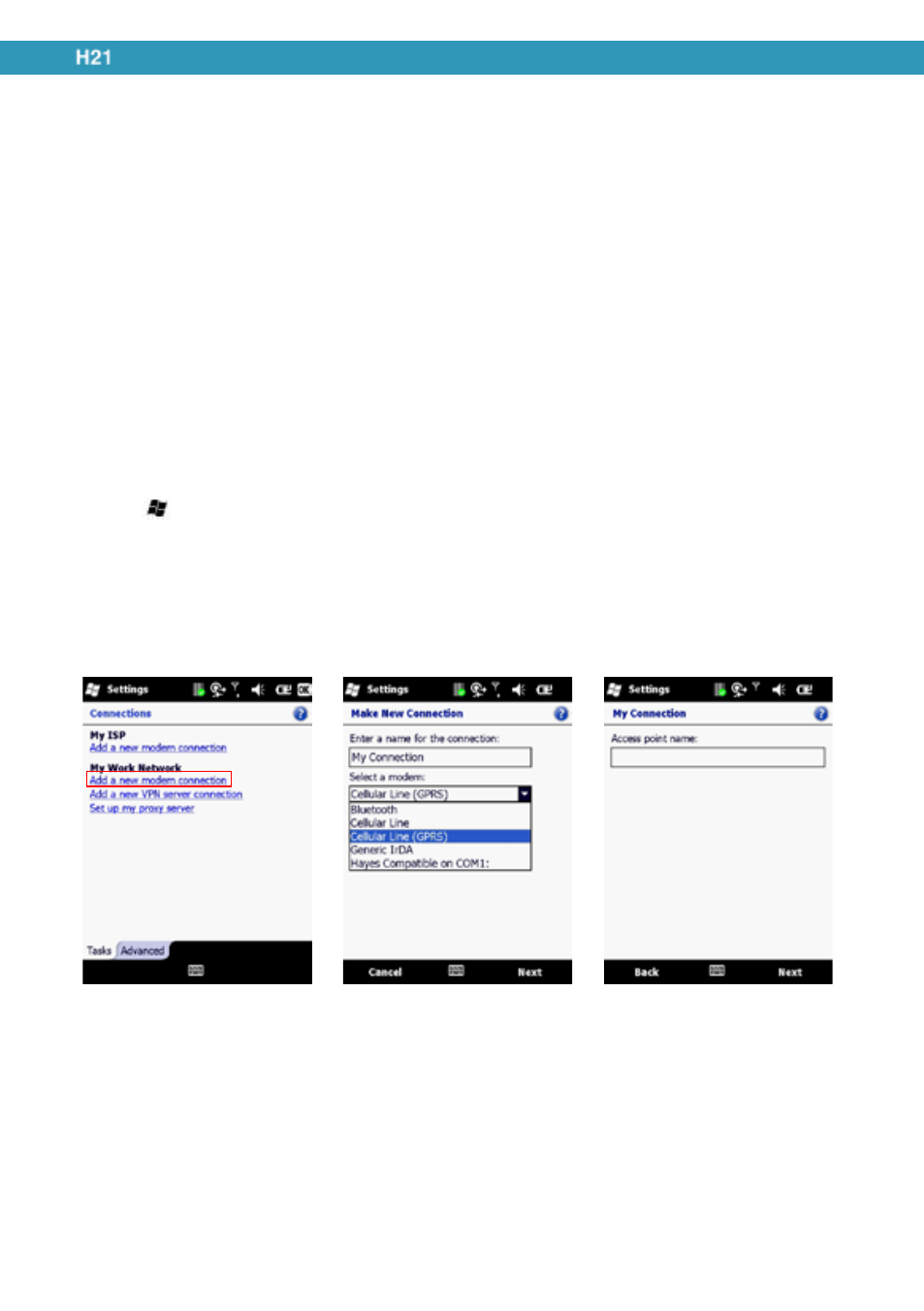
80
6. Internet Access
6.1. Connecting to the Internet
This chapter instructs you on how to access the Internet using the H-21. You can establish a
connection via GPRS or Proxy for browsing the Web, downloading emails and more. To manually
set up a connection, obtain the following information from your Internet Service Provider (ISP):
· User name
· Password
· Access point name (required for GPRS connection)
· Domain name (required for accessing a corporate network or an intranet)
6.1.1.
Creating a GPRS Connection
1. Tap > Settings > Connections > Connections > Tasks.
2. Tap Add a new modem connection as shown on the picture below left.
3. Enter the following information and tap Next (See picture below in the middle)
· Enter a name for the connection.
· In the Select a modem drop down menu, select Cellular Line (GPRS).
4. In the Access point name field, enter the access point name and tap Next. (See picture below
right)
