Run on demand detailed example, Run on demand detailed example 36, Run on demand detailed – MTS Multi-Pump Control Manager User Manual
Page 36: Example
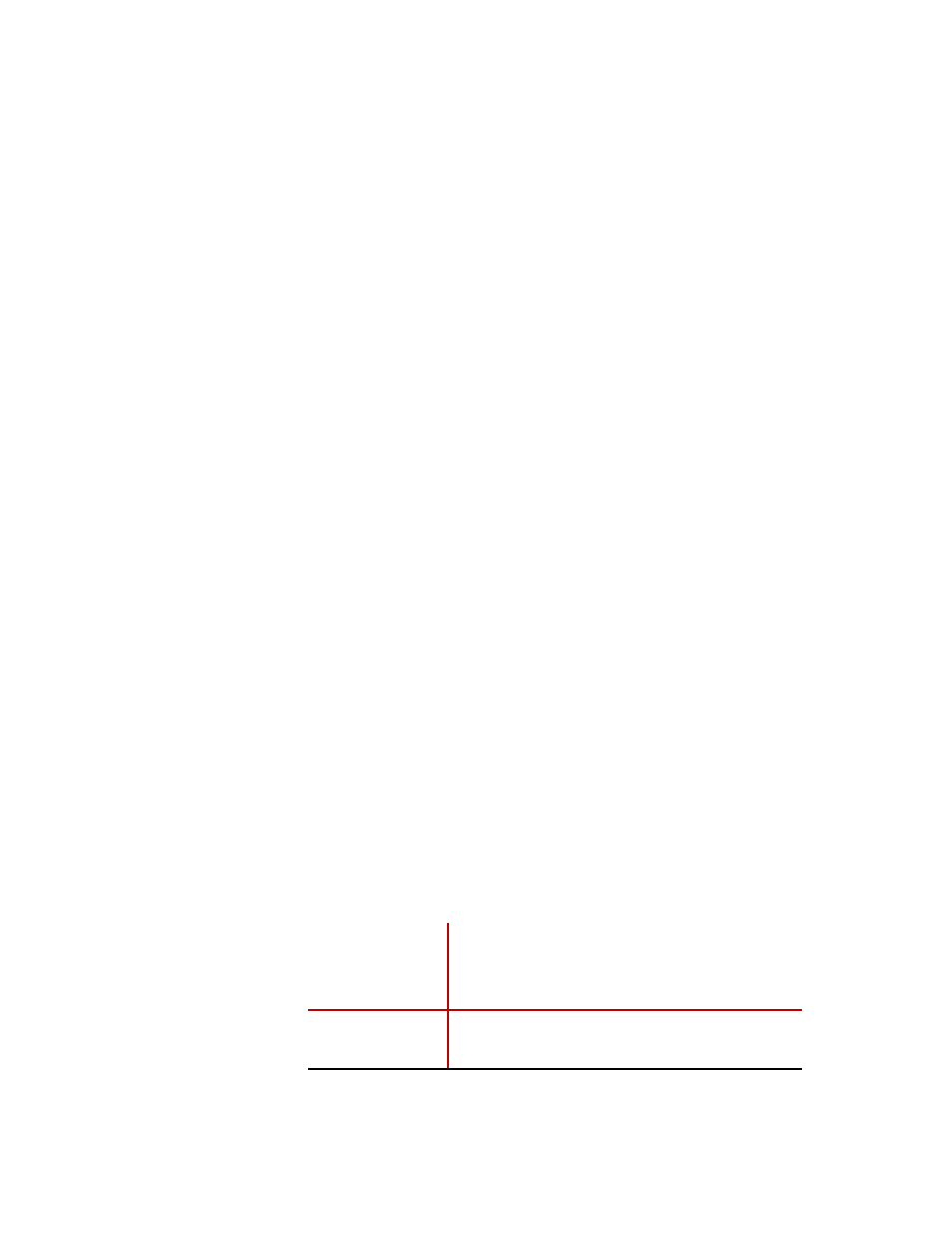
Multi-Pump Control Manager
36
Run On Demand Detailed Example
Appendix
7. Check the Off Delay.
If necessary, press the associated value pushbutton to change the delay time.
Use the numeric keypad described above to increase or decrease the delay.
8. Press the System button to return to the System screen.
9. Press the Auto button to enable Auto. The button will turn green.
10. Press the ROD button to enable the run on demand option. The button will
turn green.
11. Press I
(green) to start the HPU in low pressure.
12. Press II (green) to select high pressure mode.
The number of pumps running will be determined by the setting on the
Setup screen.
13. Pressing the O (red) button will turn off the HPU(s) that are running.
Run On Demand Detailed Example
Run On Demand (ROD) is a system that monitors the output flow of the
Hydraulic Power Units (HPUs) and turns on and off pumping modules as needed
to best meet the users demands. The parameters for ROD that need to be set by
the user include:
•
On Delay: the period of time that must pass where the criteria are met or
exceeded before the next module(s) will be turned on.
•
Off Delay: the period of time that must pass where the criteria are met or
exceeded before the next module(s) will be turned off.
•
Module Flow: the flow capability of a single pumping module within the
HPU (see table). This must be confirmed at each HPU.
•
Minimum Flow: the minimum flow capacity that should be available when
the system is on.
•
Flow Buffer: the minimum flow that should be available beyond the actual
current flow. Flow is added for each HPU to compensate for the circulation
pump within each running HPU.
For reference in setting up run on demand, the following table shows the flow
capacity of the available pump modules.
Frequency
Pressure
21 MPa
3000 psi
27.5 MPa
4000 psi
34.4 MPa
5000 psi
50 Hz
100 lpm
26 gpm
75 lpm
20 gpm
50 lpm
13 gpm
