9 user-id, 1 description, 2 user id activation and deactivation – Memmert ICH C (with CO2 control) Climate chambers User Manual
Page 61: User-id, Activate, Deactivate, Temp set, Menu mode, Display. the display is enlarged and the entry, Automatically highlighted. ufp 100
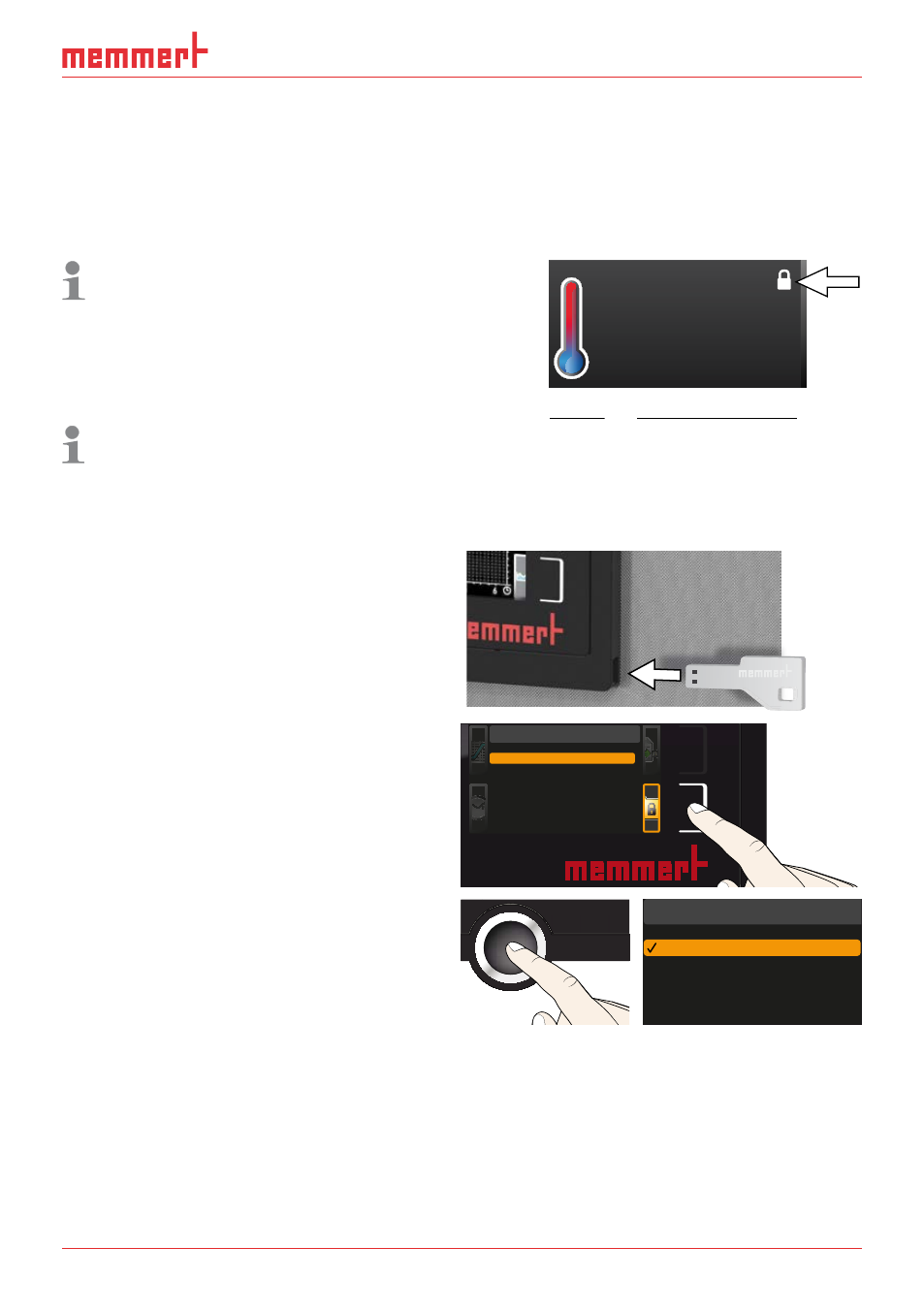
D30393 | Date 10/2014
61
Menu mode
7.9 User-ID
7.9.1 Description
With the User-ID function, you can lock the settings of individual (e.g. temperature) or all
parameters, so that they cannot be changed at the appliance by accident or unauthorised
persons. You can also lock setting options in menu mode (e.g. adjustment or date and time
settings) this way.
If adjustment options are locked, this is indicated
by the lock symbol in the respective display (Fig.
30).
User ID data are entered in the AtmoCONTROL soft-
ware and saved on the USB storage medium. The USB
storage medium is thus acting as a key: Parameters can
only be locked or unlocked if it is connected.
A description of how to create a user ID in
AtmoCONTROL is provided in the separate Atmo-
CONTROL manual.
7.9.2 User ID activation and deactivation
1. Connect the USB storage medium with
the user ID data to the interface on the
right side of the control panel.
2. Activate the user ID. To do so, press the
activation key on the right side of the
User-ID
display. The display is enlarged
and the entry
Activate
automatically
highlighted.
UFP 100
USER-ID
Deactivate
SETUP
SOUND
CALIBRATION
LANGUAGE
SETUP
SOUND
CALIBRATION
LANGUAGE
Activate
3. Confirm the activation by pressing the
confirmation key. The new user ID data
are transferred from the USB storage
medium and activated. As soon as activa-
tion is complete, a check mark appears in
front of the corresponding entry.
Hauptschalter
>
Zu der Typenbezeichnung gibt es momentan drei Entwurfsrichtungen,
ich kann Ihnen noch nicht sagen, ob Memmert hierzu schon eine Entscheidung
getroffen hat.
Die hier gezeigt Variante, ist die von uns empfohlene Richtung.
UF 110
PLUS
ON
344
.4
444
4
.
TEMP
Set
°C
°C
FLAP
40
%
TIMER
h
d
10
02
End
Sept.
29
22 24
FAN
%
0
%
100
ALARM
max
444
.4°C
auto
+/-
0.0
K
min
444
.4°C
O
O
ON
N
N
N
O
O
N
O
Manu
44.Sept
USER-ID
Deactivate
Activate
4. Remove the USB storage medium. Locked parameters are indicated by the lock symbol in
the respective display (Fig. 30 ).
To unlock the appliance, connect the USB storage medium, activate the
User-ID
entry and
select
Deactivate
.
22
.4
40
4
.
TEMP
Set
°C
°C
Fig. 30
Temperature adjustment
at appliance locked (example)
Fig. 30
Fig. 30
Temperature adjustment
Temperature adjustment
