3 preconditions, 1 system requirements, 2 setting up communication to the controller – Lenze E70ACxS Application Sample i700 (PLC Designer v3) User Manual
Page 9: Preconditions, System requirements, Setting up communication to the controller, 3preconditions
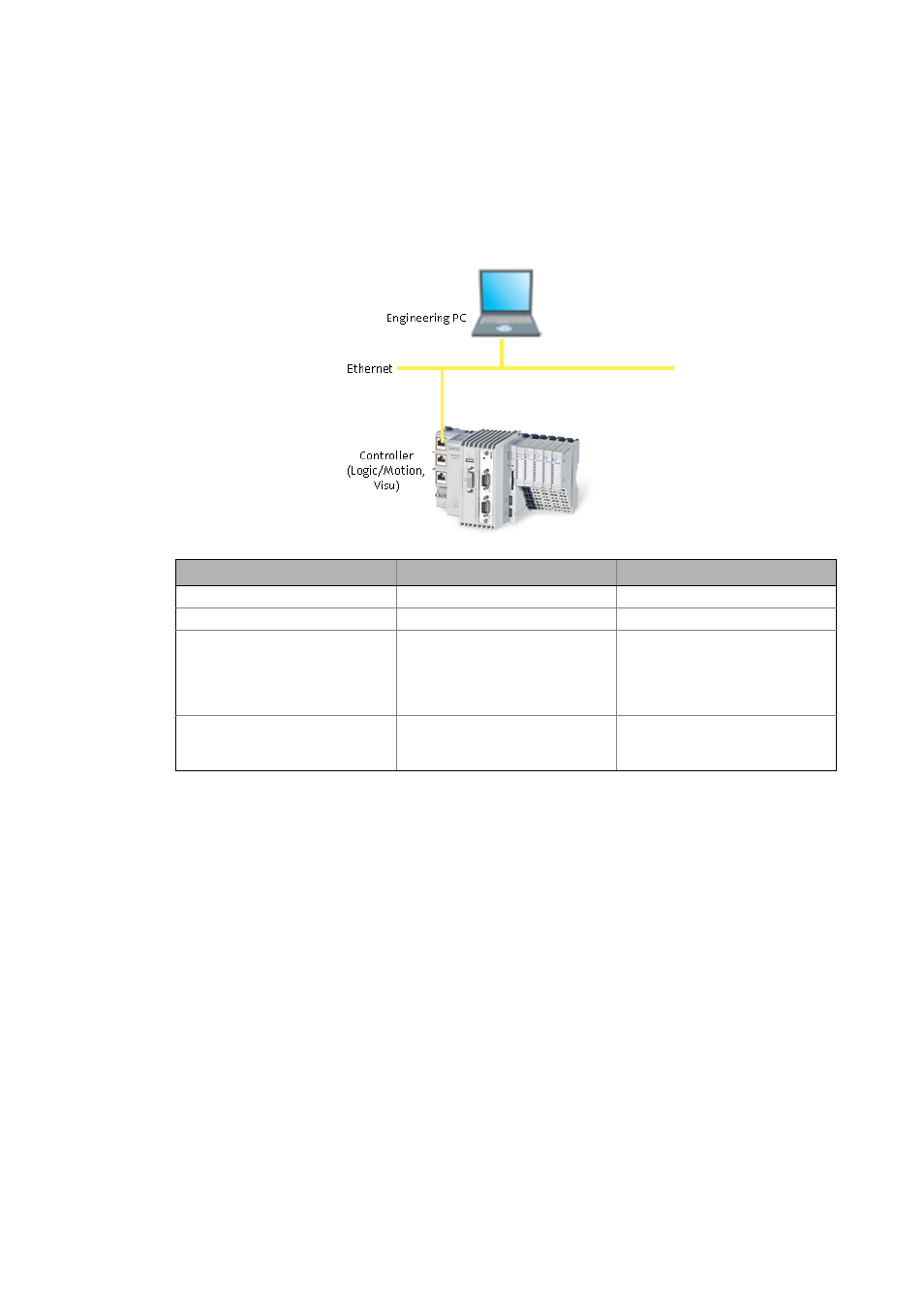
Lenze · Servo Inverter i700 | Application Sample · DMS 1.0 EN - 09/2012 - TD11
9
Preconditions
System requirements
_ _ _ _ _ _ _ _ _ _ _ _ _ _ _ _ _ _ _ _ _ _ _ _ _ _ _ _ _ _ _ _ _ _ _ _ _ _ _ _ _ _ _ _ _ _ _ _ _ _ _ _ _ _ _ _ _ _ _ _ _ _ _ _
3
Preconditions
3.1
System requirements
3.2
Setting up communication to the Controller
• Connect the Engineering PC to the Controller via a network cable. The »PLC Designer« accesses
the Controller via Ethernet.
• Make the IP settings with the »PLC Designer« afterwards.
How to check the communication settings:
1. Go to the Device view and double-click the desired Controller.
2. Make the desired settings on the Communication settings tab.
• Click the Add gateway button to insert a gateway.
Engineering PC
Controller
Hardware
PC/notebook
PLC (Logic) from firmware V3.3
Operating system
Windows XP
Windows CE
Required Lenze software
»PLC Designer« from V3.3
Runtime Software
• Logic
• Motion (for this purpose, the
project data must be updated:
"Update Device")
Further requirements
-
Bus system
• EtherCAT bus system
• EtherCAT node
