3 going online, 4 loading and starting the plc program, Going online – Lenze E70ACxS Application Sample i700 (PLC Designer v3) User Manual
Page 20: Loading and starting the plc program, Going online ( 20), Loading and starting the plc program ( 20), Opening the application sample
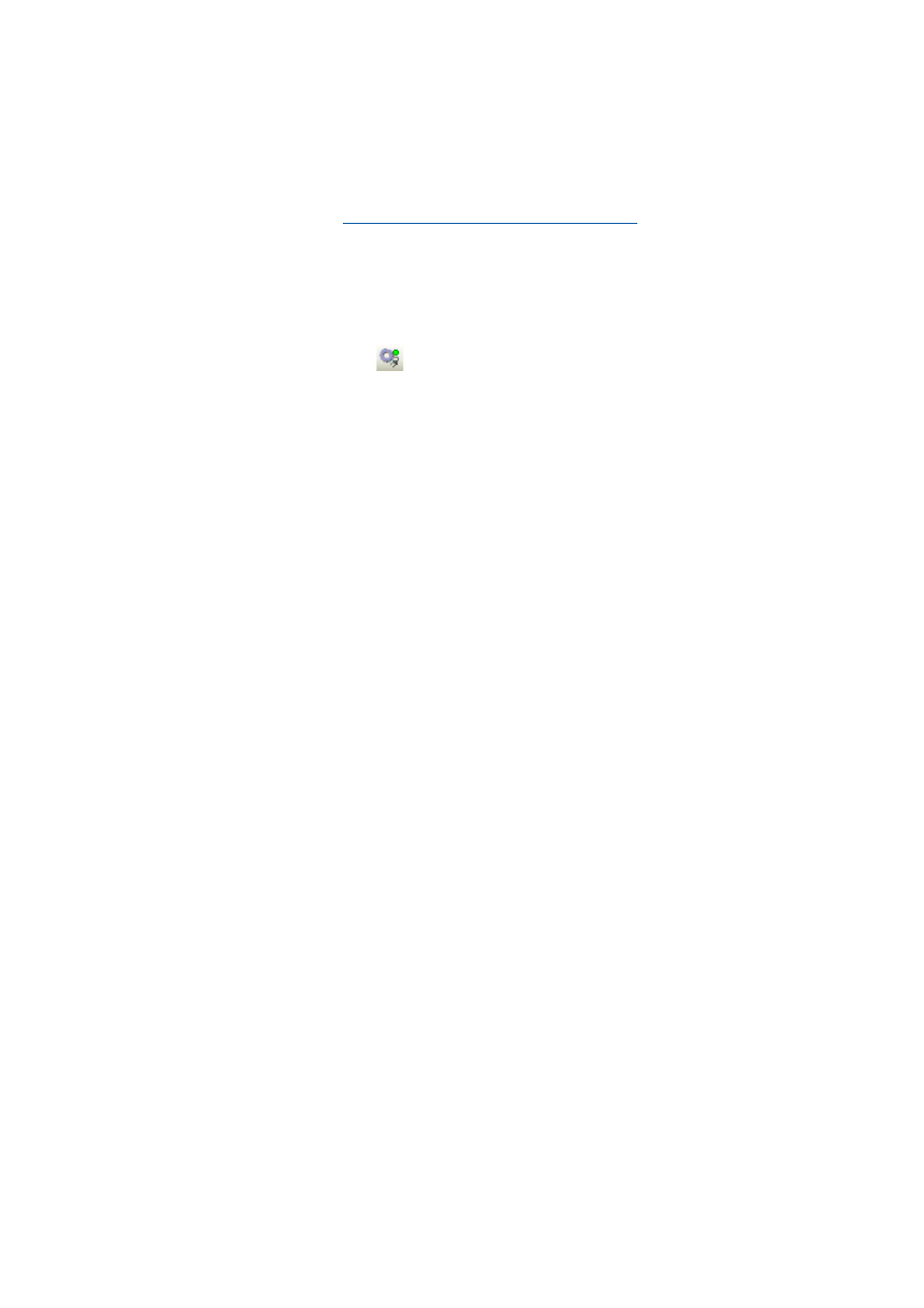
Opening the Application Sample
Going online
20
Lenze · Servo Inverter i700 | Application Sample · DMS 1.0 EN - 09/2012 - TD11
_ _ _ _ _ _ _ _ _ _ _ _ _ _ _ _ _ _ _ _ _ _ _ _ _ _ _ _ _ _ _ _ _ _ _ _ _ _ _ _ _ _ _ _ _ _ _ _ _ _ _ _ _ _ _ _ _ _ _ _ _ _ _ _
6.3
Going online
To establish an online connection to the Controller, the communication settings (Set Active Path)
must be adapted first.
Setting up communication to the Controller
6.3.1
Transferring the project to the control system - "logging in"
The "Login" command transfers the PLC program to the Controller.
• Transfer the project to the Controller by "logging in" to the control system:
Menu command Online
Login
6.4
Loading and starting the PLC program
• Select the OnlineLoad menu command to load the PLC program to the Controller.
• Select the OnlineRun menu command to start the PLC program.
• Alternatively, execute the DebugRun menu command or press
Tip!
If the project is to be loaded automatically after a restart of the device, you can install it
as "Boot project".
How to install the project as boot project:
1. Select the OnlineCreate boot application for L-force Controller menu command.
