Commissioning – Lenze TML Flux Vector Drive 0.25kW-2.2kW User Manual
Page 20
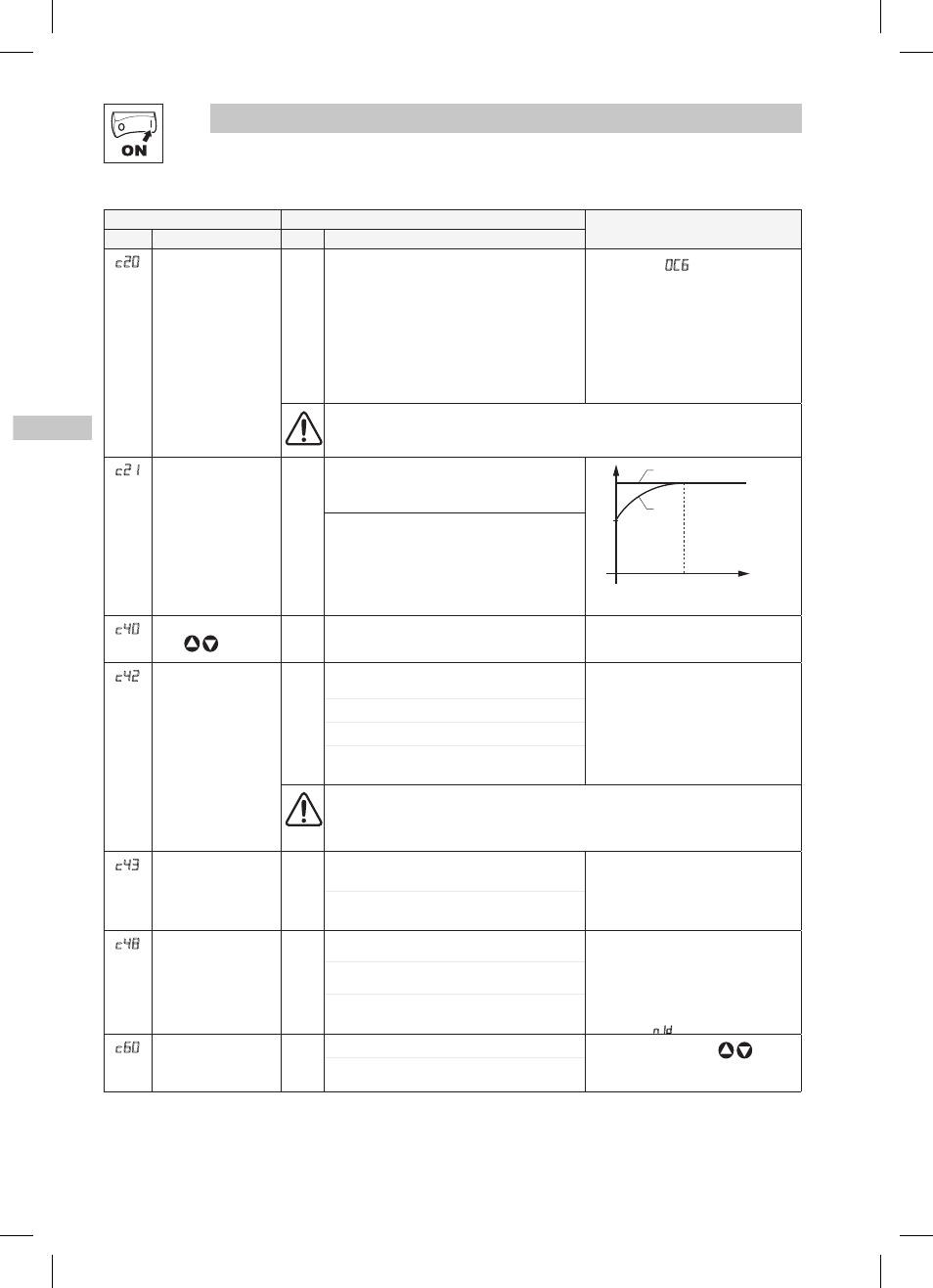
18
Lenze 13466187 EDBTL03 v8
EN, DE, FR, IT, ES
Commissioning
Code
Possible Settings
IMPORTANT
No.
Name
Lenze Selection
c20
I
2
t switch-off (thermal
motor monitoring)
100
30
{%}
100
100% = Tml rated output current
• Triggers
0C6
fault when motor
current exceeds c20 for too long
• Correct setting = (motor
nameplate current) / (Tml
output current rating) X 100%
• Example:
motor = 6.4 amps
and Tml = 7.0 amps;
correct setting = 91%
(6.4 / 7.0 = 0.91 x 100% = 91%)
WARNING!
Maximum setting is rated motor current (see nameplate). Does not provide full motor
protection!
c21
Motor Overload Type
00
00 Speed Compensation
Reduces the allowable continuous current
when operating below 30Hz.
Ir
100%
60%
30 f
1
0
Ir: rated current (%), f: motor frequency
(Hz)
01 No Speed Compensation
Example: Motor is cooled by forced
ventilation as apposed to shaft mounted,
self cooling fans.
c40
Frequency setpoint via
keys
0.0
0.0
{Hz}
240 Only active if C01 is set properly
(C01 = 1, 3, 5,7)
c42
Start condition
(with mains on)
1
0 Start after LOW-HIGH change at
terminal 28
See also c43 and c70
1 Auto start if terminal 28 = HIGH
2 Flying restart (auto start disabled)
3 Auto start if terminal 28 = HIGH,
with flying restart
WARNING!
Automatic starting/restarting may cause damage to equipment and/or injury to
personnel! Automatic starting/restarting should only be used on equipment that is
inaccessible to personnel.
c43
Flying restart selection
0
0 Search range: C11...0 Hz
If c42 = 2 or 3, the controller will start
the motor speed search at C11, or at
the last output frequency before the
fault, depending on the setting of c43
1 Search range: last frequency...0 Hz
c48
Motor auto-
calibration
0
0 Calibration not done
• If C14 = 4...7, motor calibration
must be performed, but C86...
C91 must be programmed first
(see C14)
• If motor calibration is attempted
before programming C86...C91,
triggers n1d fault
1 Calibration enabled
2 Calibration complete
c60
Mode selection for c61
0
0 Monitoring only
c60 = 1 allows the keys
to
adjust speed setpoint (c40) while
monitoring c61
1 Monitoring and editing
