Troubleshooting and fault elimination – Lenze 931W User Manual
Page 47
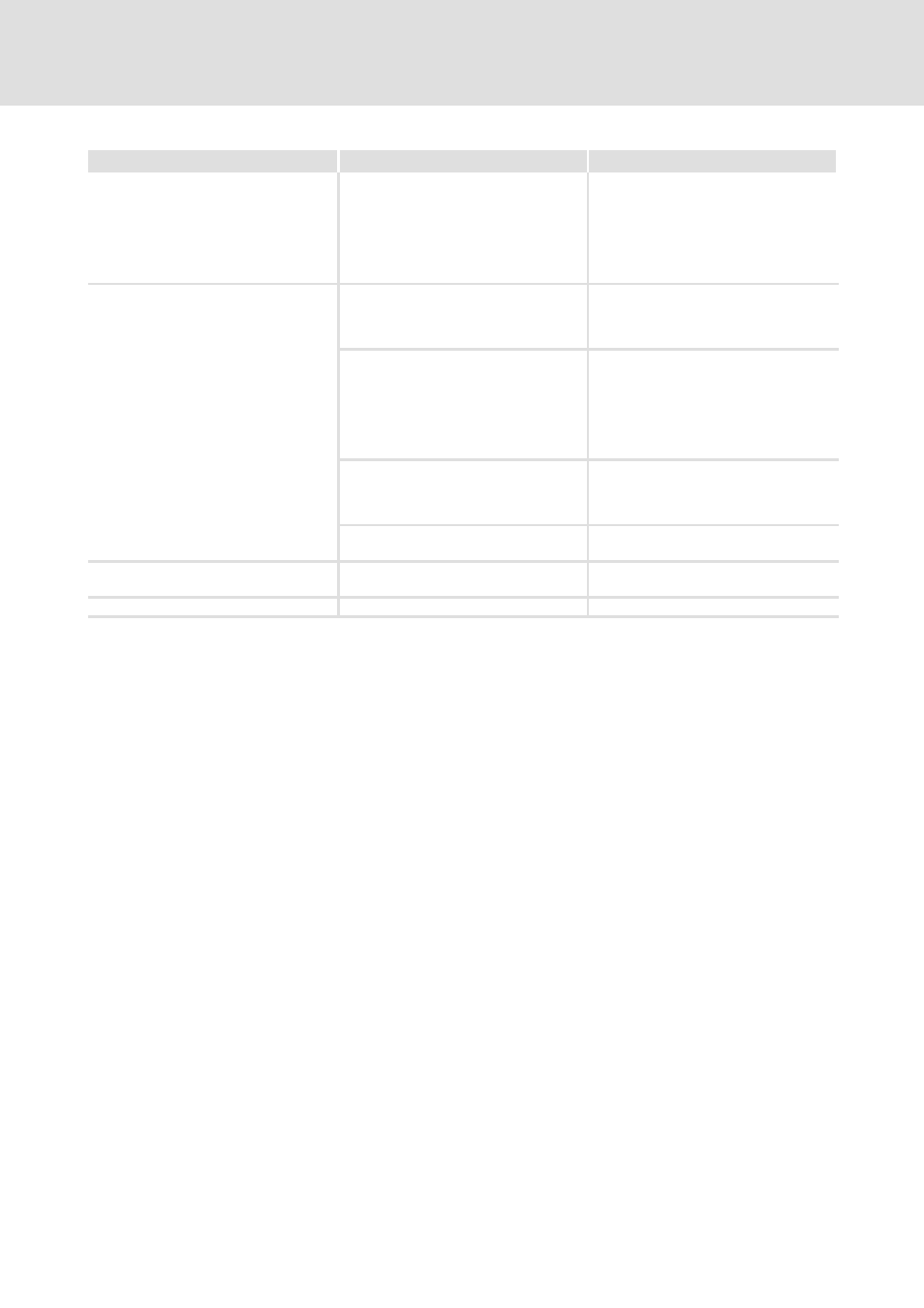
Troubleshooting and fault elimination
Fault elimination for known error message (see Fluxx, ”Status” tab)
8
47
GHB 13.0002-EN 3.1
Remedy
Cause
Error message
Definition of software limit switch
Error concerning the definition of the
software limit switch
Check on whether left software limit
switch < right software limit switch
Consider positive direction (”System” tab)
as well as possible gearbox direction
inversion (”Service” tab)
Check settings of the software limit
switches
Drive inhibited
Mechanical load too high (output shaft
inhibited)
Check mechanical load
Check and, if required, increase maximum
torque in the ”Service”, ”Controller” and
”Travel data set” tabs
Brake in the ”Service” tab is not
selected/not released
Check setting of the mechanical brake
(recommendation: 150 ms for
disengagement and engagement time)
Check function of the brake (releasing and
disengaging of the brake has to be
audible). In case of faulty behaviour,
address the manufacturer
Connection error in the motor cable
Select the option ”Resolver direction
inversion” in the ”Service” tab
Exchange of 2 phases of the connection
(e. g. ”V/U/W” instead of ”U/V/W”)
No resolver position adjustment
Carry out resolver position adjustment
(”Service” tab)
Internal error
Internal error
Output stage of the drive is defective,
return drive to the manufacturer
Position encoder
The feedback system indicates an error
Return the drive to your sales partner
