10 monitoring, Monitoring – Lenze E84DGFCG User Manual
Page 77
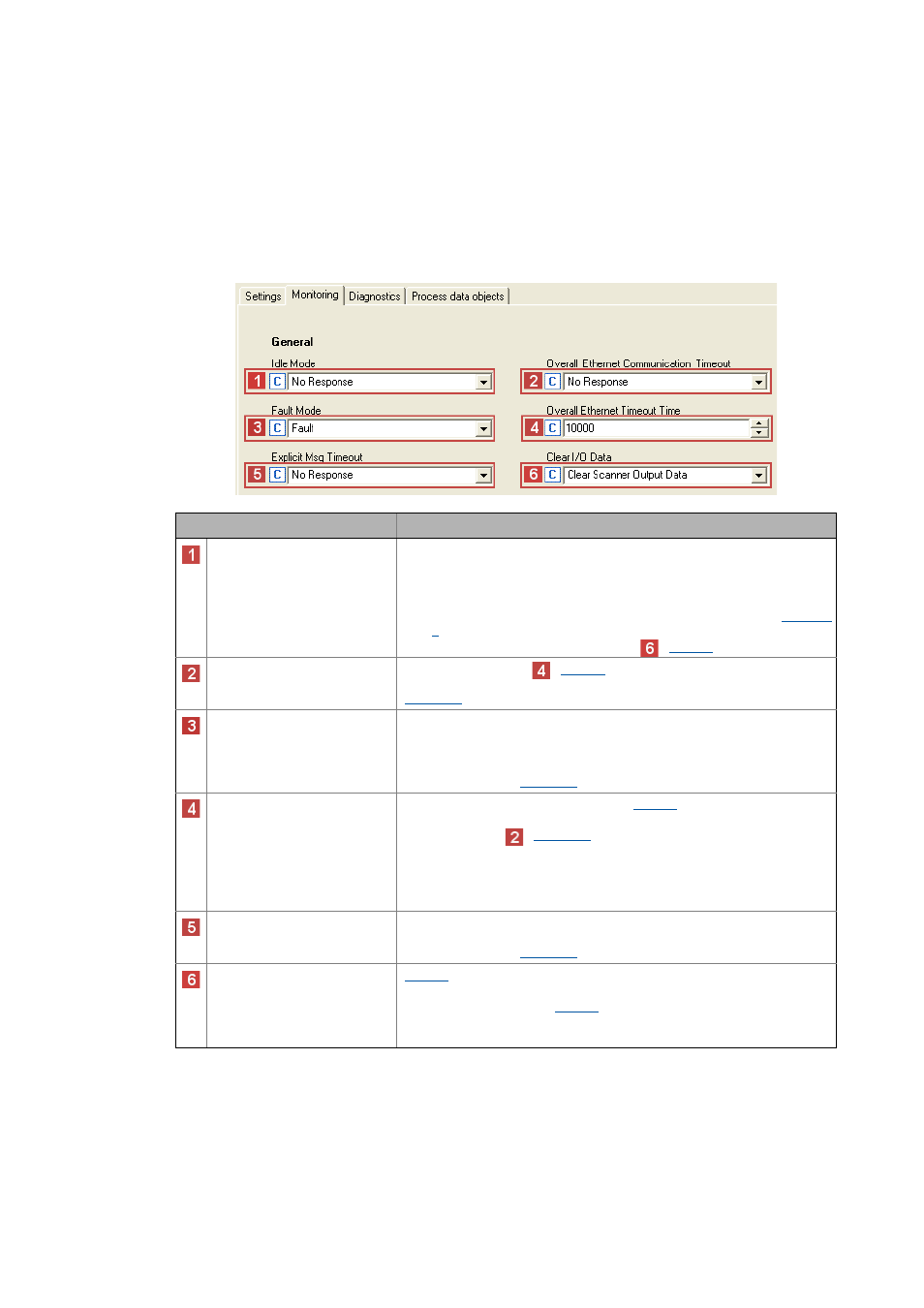
Monitoring
77
Lenze · Decentralised frequency inverter 8400 motec (EtherNet/IP™ option) · EDS84DMOTEIP EN 2.0 - 10/2013
_ _ _ _ _ _ _ _ _ _ _ _ _ _ _ _ _ _ _ _ _ _ _ _ _ _ _ _ _ _ _ _ _ _ _ _ _ _ _ _ _ _ _ _ _ _ _ _ _ _ _ _ _ _ _ _ _ _ _ _ _ _ _ _
10
Monitoring
Fault with regard to EtherNet/IP communication
The response of the Inverter Drive 8400 motec to a fault with regard to EtherNet/IP communication
can be set in the »Engineer« under the Monitoring tab.
Settings
Description
Idle Mode
The 32-bit real time header sent by the scanner is evaluated.
• Run/idle flag (bit 0) = 1:
• The scanner indicates the validity of the I/O data.
• Run/idle flag (bit 0) = 0:
• The I/O data are invalid and the response parameterised here (
) is executed on the drive.
• The I/O data are processed as set in
(
).
Overall Ethernet
Communication Timeout
If after the time set in
) there is no longer any access via the
»Engineer«, the response parameterised here is activated in the drive
(
Fault Mode
The adapter (Communication Unit) monitors the I/O connection to the
scanner.
If no "implicit message" has been received within the timeout time for
implicit messages parameterised by the scanner, the response
parameterised here (
) is executed on the drive.
Overall Ethernet Timeout Time Here, the overall message timeout time (
) is set.
If no message has been received within this time, the response
parameterised in
) is executed.
The following messages are monitored:
• Implicit messages
• Explicit messages
• »Engineer« access via EtherNet/IP
Explicit Msg Timeout
If no "explicit message" has been received within the timeout time for
explicit messages parameterised by the scanner, the response
parameterised here (
) is executed on the drive.
Clear I/O Data
(
), serves to set the I/O data to be processed by the adapter to
maintain internal communication if ...
• the CIP network status (
) of the controlling I/O connection is not
"Connected" or
• an idle event has occurred.
