Calling up the camera menu, Callingupthecameramenu – Leica Biosystems IC80 HD User Manual
Page 28
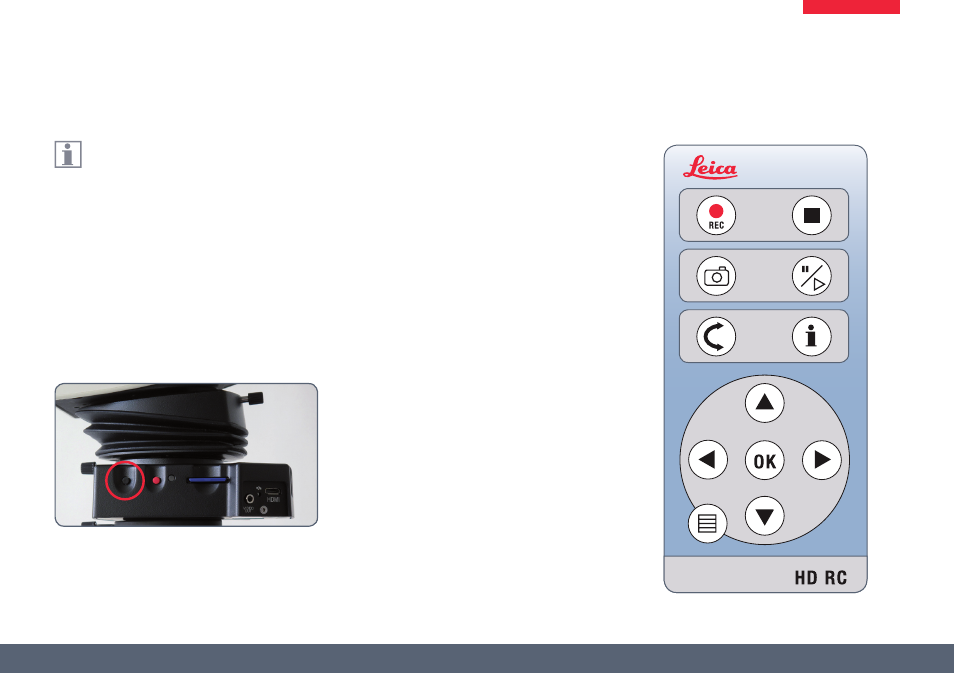
Leica IC80 HD
Manual
28
Theremotecontroldoesnotworkifthe
LeicaIC80HDisconnectedtoacompu-
ter.Themenusofthecameraarealsonolonger
displayed on the monitor. In this case unplug
the USB cable from the camera and press the
blackbuttononthecameraforabout5seconds
untilthemessage"Standalonemode"appears
ontheattachedanalogorHDscreen.
Opening and closing the camera menu
1. Point the remote control towards the
camera.
2. Pressthe
▤ keyontheremotecontrolto
showthecameramenusonthemonitor.
3. Pressthe
▲▼◀and▶buttonstoselecta
menuitem.
4. Press the "OK" button to confirm a menu
item.
5. Press the
▤ button again to hide the
cameramenus.
Calling up the Camera Menu
See also other documents in the category Leica Biosystems Equipment:
- SM2010 R (46 pages)
- CM305 S (66 pages)
- CE Knife holder (14 pages)
- CM1950 (78 pages)
- VT1200/VT1200 S (62 pages)
- VT1000 S (42 pages)
- HI1220 (18 pages)
- HI1210 (18 pages)
- CM1850 UV (56 pages)
- CM1850 UV (54 pages)
- CM1510-S (56 pages)
- CM3600 XP (114 pages)
- CM1100 (36 pages)
- CM1860/CM1860 UV (98 pages)
- Premium blade holder (14 pages)
- CM1520 (92 pages)
- VT1000 A (49 pages)
- VT1000 P (48 pages)
- SP2600 (51 pages)
- SM2500 (76 pages)
- SM2400 (8 pages)
- SM2000R (22 pages)
- EG1160 (32 pages)
- EG1150 C (20 pages)
- EG1150 H (42 pages)
- EG1130 (2 pages)
- EG1120 (2 pages)
- EG F (18 pages)
- ASP300 (70 pages)
- PELORIS_PELORIS II (160 pages)
- TP1020 (102 pages)
- ASP200 S (88 pages)
- ASP300 S (88 pages)
- ASP6025 (178 pages)
- LN22 (44 pages)
- RM CoolClamp (20 pages)
- RM2265 (88 pages)
- RM2255 (82 pages)
- RM2245 (78 pages)
- RM2235 (78 pages)
- RM2125 RTS (60 pages)
- SP9000 (30 pages)
- SP1600 (10 pages)
- ST4040 (50 pages)
- ST5020 (88 pages)
