Connecting to the windows pc, Connectingtothewindowspc – Leica Biosystems IC80 HD User Manual
Page 14
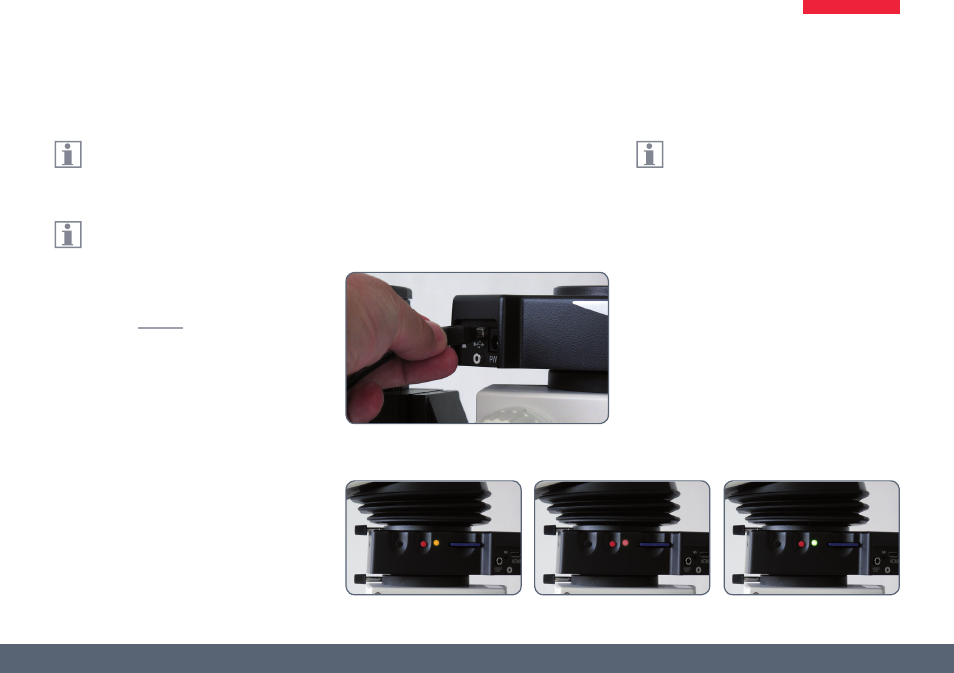
Leica IC80 HD
Manual
14
For instructions on installing and using
the software for PC mode, refer to the
DVDprovidedwiththeIC80HD.
Eyepieces have a fixed, circular field of
view.However,theimagesensorofthe
Leica IC80 HD is rectangular. Therefore, the
imagefieldofthecamerashowslessinforma-
tion than you see when looking through the
eyepieces(seepage10).
Installation and connection
1. PlacetheDVDprovidedintothecomputer's
disk drive and follow the instructions for
installingthesoftware.
2. ConnecttheLeicaIC80HDandthecompu-
terusingtheUSBcableprovided.
The Leica IC80 HD is powered by the
computer via the USB cable.This chan-
gesthecoloroftheLEDontheLeicaIC80HD.
AssoonastheLEDisgreen,youcanopenthe
softwareandview,acquireormanageimages.
3. Followtheinstructionsinthesoftwarefor
adjustingandacquiringanimage.
Connecting to the Windows PC
- SM2010 R (46 pages)
- CM305 S (66 pages)
- CE Knife holder (14 pages)
- CM1950 (78 pages)
- VT1200/VT1200 S (62 pages)
- VT1000 S (42 pages)
- HI1220 (18 pages)
- HI1210 (18 pages)
- CM1850 UV (56 pages)
- CM1850 UV (54 pages)
- CM1510-S (56 pages)
- CM3600 XP (114 pages)
- CM1100 (36 pages)
- CM1860/CM1860 UV (98 pages)
- Premium blade holder (14 pages)
- CM1520 (92 pages)
- VT1000 A (49 pages)
- VT1000 P (48 pages)
- SP2600 (51 pages)
- SM2500 (76 pages)
- SM2400 (8 pages)
- SM2000R (22 pages)
- EG1160 (32 pages)
- EG1150 C (20 pages)
- EG1150 H (42 pages)
- EG1130 (2 pages)
- EG1120 (2 pages)
- EG F (18 pages)
- ASP300 (70 pages)
- PELORIS_PELORIS II (160 pages)
- TP1020 (102 pages)
- ASP200 S (88 pages)
- ASP300 S (88 pages)
- ASP6025 (178 pages)
- LN22 (44 pages)
- RM CoolClamp (20 pages)
- RM2265 (88 pages)
- RM2255 (82 pages)
- RM2245 (78 pages)
- RM2235 (78 pages)
- RM2125 RTS (60 pages)
- SP9000 (30 pages)
- SP1600 (10 pages)
- ST4040 (50 pages)
- ST5020 (88 pages)
