Operation – Leica Biosystems VT1000 P User Manual
Page 27
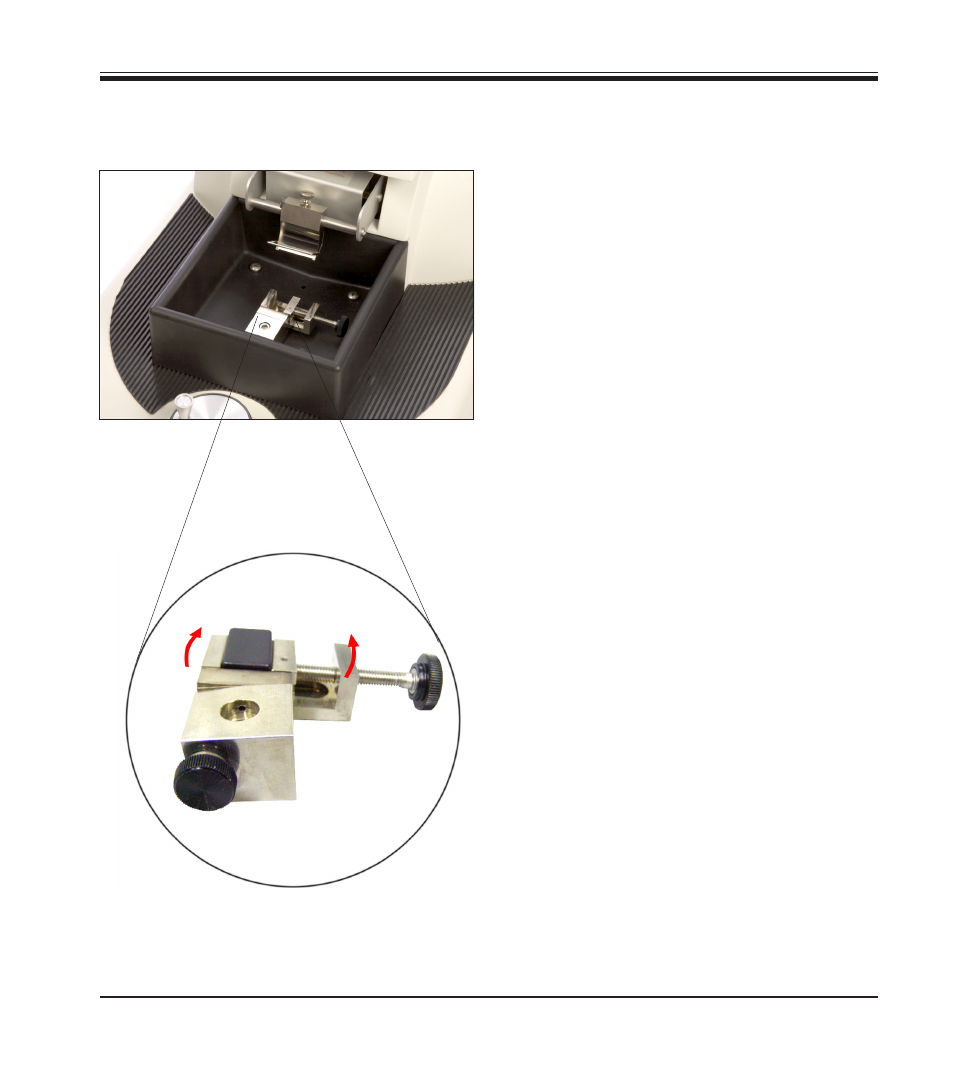
27
Leica VT1000 P
5. Operation
Fig. 36
5.2.2 Adjusting the specimen and blade
Positioning the specimen in the specimen
holder
You can adjust the lateral position of the speci-
men in order to attain an approximate centering
of the specimen in the specimen tray. Since one
of the jaws of the specimen holder is stationary,
the use of specimen mounting blocks of vary-
ing widths will allow for adjustable specimen
mounting.
Adjust the tilt of the specimen holder.
You can adjust the tilt of the specimen holder in
one axis in order to make the specimen surface
approximately horizontal.
• To do so, first unscrew the locking screw
with a plastic head between the front side of
the holder and the wall of the specimen tray.
• You can now tilt the entire specimen holder
to one side.
Fig. 37
- SM2010 R (46 pages)
- CM305 S (66 pages)
- CE Knife holder (14 pages)
- CM1950 (78 pages)
- VT1200/VT1200 S (62 pages)
- VT1000 S (42 pages)
- HI1220 (18 pages)
- HI1210 (18 pages)
- CM1850 UV (56 pages)
- CM1850 UV (54 pages)
- CM1510-S (56 pages)
- CM3600 XP (114 pages)
- CM1100 (36 pages)
- CM1860/CM1860 UV (98 pages)
- Premium blade holder (14 pages)
- CM1520 (92 pages)
- VT1000 A (49 pages)
- SP2600 (51 pages)
- SM2500 (76 pages)
- SM2400 (8 pages)
- SM2000R (22 pages)
- EG1160 (32 pages)
- EG1150 C (20 pages)
- EG1150 H (42 pages)
- EG1130 (2 pages)
- EG1120 (2 pages)
- EG F (18 pages)
- ASP300 (70 pages)
- PELORIS_PELORIS II (160 pages)
- TP1020 (102 pages)
- ASP200 S (88 pages)
- ASP300 S (88 pages)
- ASP6025 (178 pages)
- LN22 (44 pages)
- RM CoolClamp (20 pages)
- RM2265 (88 pages)
- RM2255 (82 pages)
- RM2245 (78 pages)
- RM2235 (78 pages)
- RM2125 RTS (60 pages)
- SP9000 (30 pages)
- SP1600 (10 pages)
- ST4040 (50 pages)
- ST5020 (88 pages)
