Daily use of the instrument – Leica Biosystems CM1850 UV User Manual
Page 27
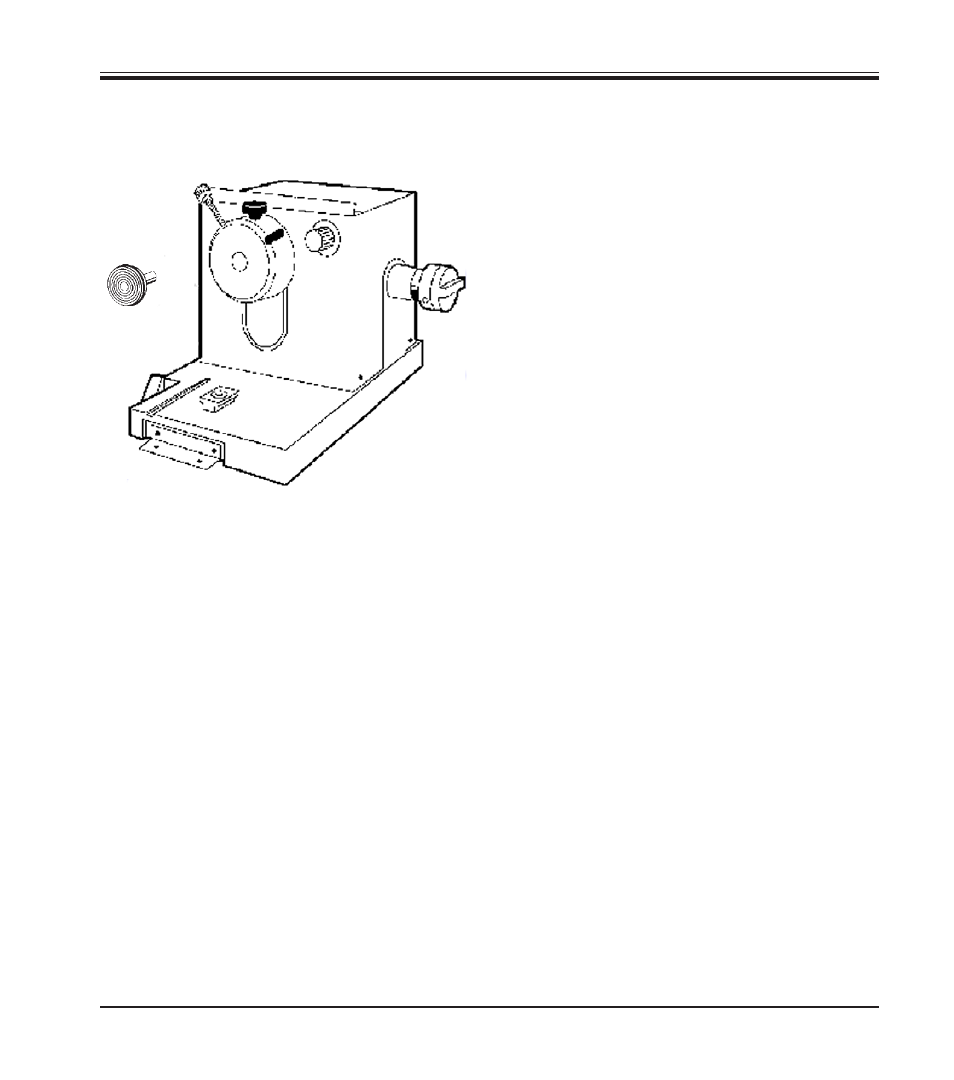
27
Leica CM 1850 – Cryostat
7.
Daily use of the instrument
7.2
Specimen discs
7.2.1 Inserting the specimen discs in the
specimen head
•
Lock the handle of the handwheel in the upper
position.
•
If the knife holder and a knife are in place,
cover the knife edge with the knife guard.
•
Loosen the screw
(1)
on the specimen head.
•
Insert the shaft of the specimen disc
(3)
in the
location hole
(2)
of the specimen head.
Make sure that the shaft of the specimen disc is
fully inserted. The entire rear surface of the prism
must have a good contact with the specimen
head.
•
Retighten screw
(1)
.
7.2.2 Specimen orientation
•
To release, loosen screw
(4)
.
•
Orient the specimen surface with lever
(5)
.
•
Retighten screw
(4)
.
Fig. 18
See also other documents in the category Leica Biosystems Equipment:
- SM2010 R (46 pages)
- CM305 S (66 pages)
- CE Knife holder (14 pages)
- CM1950 (78 pages)
- VT1200/VT1200 S (62 pages)
- VT1000 S (42 pages)
- HI1220 (18 pages)
- HI1210 (18 pages)
- CM1850 UV (56 pages)
- CM1510-S (56 pages)
- CM3600 XP (114 pages)
- CM1100 (36 pages)
- CM1860/CM1860 UV (98 pages)
- Premium blade holder (14 pages)
- CM1520 (92 pages)
- VT1000 A (49 pages)
- VT1000 P (48 pages)
- SP2600 (51 pages)
- SM2500 (76 pages)
- SM2400 (8 pages)
- SM2000R (22 pages)
- EG1160 (32 pages)
- EG1150 C (20 pages)
- EG1150 H (42 pages)
- EG1130 (2 pages)
- EG1120 (2 pages)
- EG F (18 pages)
- ASP300 (70 pages)
- PELORIS_PELORIS II (160 pages)
- TP1020 (102 pages)
- ASP200 S (88 pages)
- ASP300 S (88 pages)
- ASP6025 (178 pages)
- LN22 (44 pages)
- RM CoolClamp (20 pages)
- RM2265 (88 pages)
- RM2255 (82 pages)
- RM2245 (78 pages)
- RM2235 (78 pages)
- RM2125 RTS (60 pages)
- SP9000 (30 pages)
- SP1600 (10 pages)
- ST4040 (50 pages)
- ST5020 (88 pages)
