4 activation of the peltier element, 5 manual defrosting of the quick freeze shelf, Activation of the peltier element – Leica Biosystems CM1850 UV User Manual
Page 23: Manual defrosting of the quick freeze shelf, Control panel operation
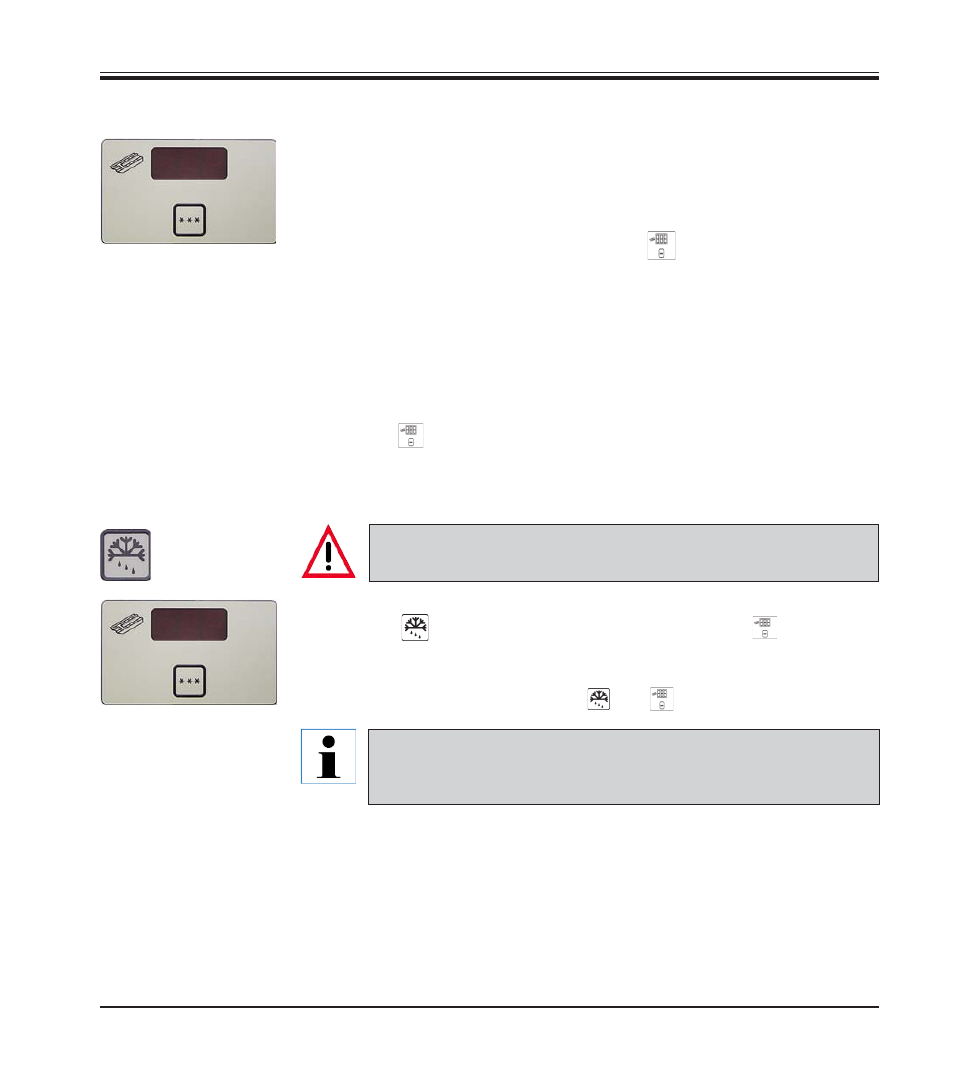
23
Leica CM1850 – Cryostat
6.2.4 Activation of the Peltier element
The Peltier element is used for cooling the quick-freeze stations. Upon acti-
vation of the Peltier element, the compressor of the cooling system is started
after 40 seconds to reinforce the thermal conductivity effect.
Display reading of instruments: ‘PE‘ (=peltier-element)
The Peltier element is activated by pressing .
Once activated, the display indication changes to ‘10‘ (i.e. the Peltier ele-
ment will operate for 10 minutes). The countdown of the remaining cooling
time is permanently displayed.
The Peltier element turns off automatically after 10 minutes.
Once the remaining cooling time displayed is 4 minutes, the figure 4 is fol-
lowed by a point (‘ 4. ‘). At this stage the Peltier element may be deactivated
by pressing again.
Once deactivated, the display indication returns to ‘PE‘.
6.2.5 Manual defrosting of the quick freeze shelf
The quick freeze shelf may become hot during defrosting!
Therefore, do not touch it!
The manual defrosting of the quick freeze shelf is activated by subsequently
pressing the button (audible signal turns on) and the key (audible
signal turns off). During the defrost cycle, the indication is flashing.
To turn off the manual defrosting cycle of the quick freeze shelf prior to the
automatic deactivation, press again and .
Quick freeze shelf and cryochamber defrosting can be run inde-
pendently. However, it is not possible to defrost both systems si-
multaneously.
6.
Control panel operation
Fig. 13
Fig. 12
