Bulk fill pressure, Vacuum, Isobus m0246 – Kinze ISOBUS Electronics Package (3000 Series) Rev. 5/14 User Manual
Page 39: 33 vacuum, Settings, Rev. 5/14
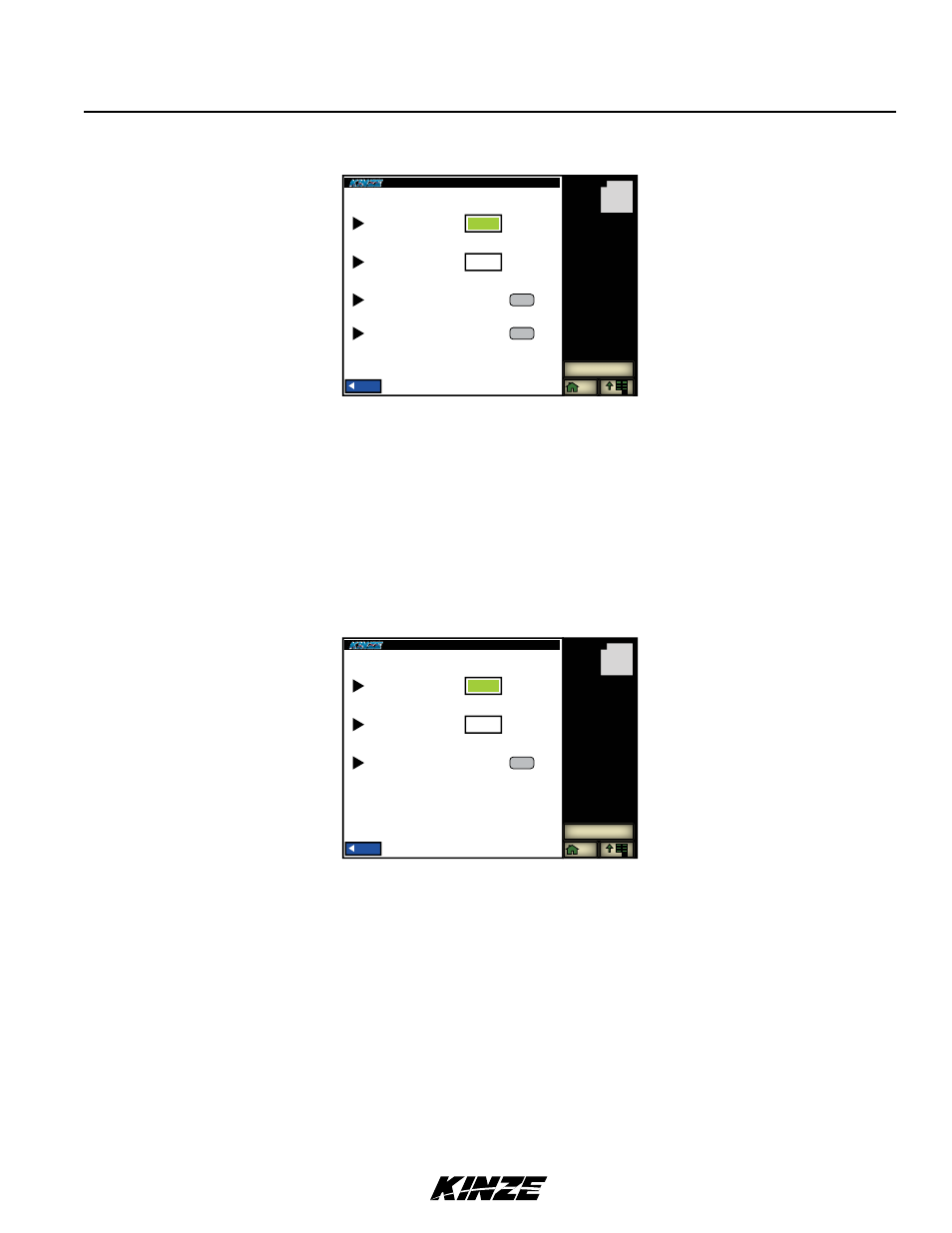
TM
ISOBUS
M0246
Rev. 5/14
33
vACUUM
In the Vacuum settings screen, the Low Vacuum Threshold and Alarm Response time can be adjusted. The vacuum
sensors can also be zeroed.
Zeroing vacuum Sensors
1.
Make sure the vacuum fans are off.
2.
Press the Zero button on the Vacuum Settings screen for both fans.
3.
The readout to the left of both zero buttons should now read 0.
BULK FILL PRESSURE
In the Bulk Fill Pressure settings screen, the Low Pressure Threshold and Alarm Response time can be adjusted. The
pressure sensor can also be zeroed.
Zeroing Bulk Fill Pressure Sensor
1.
Make sure the bulk fill fan is off.
2.
Press the Zero button on the Bulk Fill Pressure Settings screen.
3.
The readout to the left of the zero button should now read 0.
Prev
1. Select item below
Alar m response
10 Seconds
Low alar m
threshold
5.0 in of H20
Zero pressure
offset left
0.0
Z e r o
Zero pressure
offset right
0.0
Z e r o
3:00 PM
ON
F
E
J
AUTOSWATH
25
DOWNFORCE
DEPTH
10
Prev
CROP TYPE
CORN
POPULATION
VACUUM
TC
Prev
1. Select item below
Alar m response
10 Seconds
Low alar m
threshold
5.0 in of H2O
Zero pressure
offset
0.0
Z e r o
3:00 PM
ON
E
J
AUTOSWATH
25
DOWNFORCE
DEPTH
10
F
Prev
CROP TYPE
CORN
POPULATION
B U L K F I L L P R E S S U R E TC
Settings
