Settings, Settings screen, Speed input – Kinze ISOBUS Electronics Package (3000 Series) Rev. 5/14 User Manual
Page 35: Settings screen speed input, Isobus m0246, 29 settings screen, Rev. 5/14
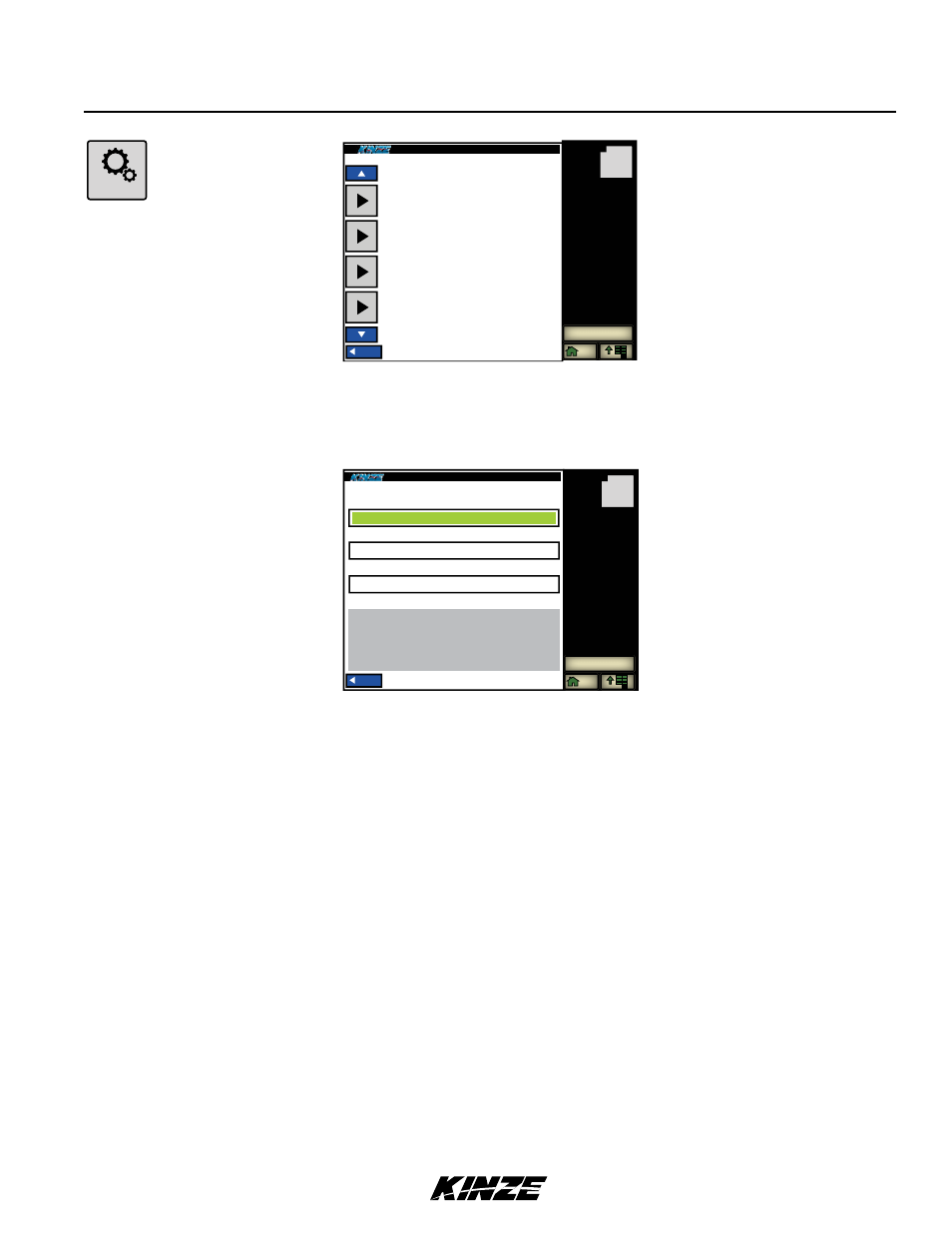
TM
ISOBUS
M0246
Rev. 5/14
29
SETTINGS SCREEN
Tap the settings button to toggle through the settings screens. Options include Population Monitoring, Speed Input,
Pneumatic Down Force, Vacuum, Bulk Fill Pressure, Bulk Fill Scale, Seed Sensor Sensitivity, and MUXBUS. Tap on
each item to view settings and make adjustments.
SPEEd INPUT
In the Speed Input settings screen, the ground speed source can be selected, the planter speed sensor can be calibrated,
the manual ground speed can be set, and speed readouts can be seen for each speed source.
Selecting a Current Ground Speed Source
There are 6 possible selections for the Ground Speed Sources:
•
Manual – Uses a ground speed source that is set by the user.
•
Planter Ground Speed – A speed sensor located on the planter that is connected to the
PMM via the Muxbus.
•
Tractor Wheel Speed – Wheel speed sent by the Tractor over the ISOBUS.
•
Tractor Radar Speed – Radar speed sent by the Tractor over the ISOBUS.
•
GPS Speed – GPS speed sent by the GPS Receiver over the ISOBUS.
•
Automatic – Uses the best possible speed available from one of the following sources, in this order:
1.
GPS
2.
Radar
3.
Wheel
4.
Planter
Note: Kinze recommends that the speed source be set to automatic under normal operating circumstances.
Note: Not all tractors and GPS receivers broadcast speed over the ISOBUS check with your equipment
manufacturer to see if it is compliant.
Prev
1 . S p e e d I n p u t S e t t i n g s
2 . S p e e d I n p u t V a l u e s
MANUAL GROUND SPEED
CURRENT GROUND SPEED SOURCE
50500
PLANTER SENSOR PULSES PER MILE
4.0
MANUAL GROUND SPEED
P l a n t e r s p e e d s e n s o r
Tr a c t o r w h e e l s p e e d
Tr a c t o r r a d a r s p e e d
G P S s p e e d
A u t o m a t i c
0 . 0 m p h
0 . 0 m p h
0 . 0 m p h
0 . 0 m p h
0 . 0 m p h
3:00 PM
ON
F
E
J
AUTOSWATH
25
DOWNFORCE
DEPTH
10
Prev
CROP TYPE
CORN
POPULATION
S P E E D I N P U T TC
SETTING
3:00 PM
ON
F
E
J
AUTOSWATH
25
DOWNFORCE
DEPTH
10
Prev
CROP TYPE
CORN
POPULATION
Prev
Population Monitoring
Speed Input
Pneumatic Down Force
Vacuum
1. Select item below
SETTINGS TC
Settings
