Configuration wizard (continued), Planter configuration, Rev. 5/14 – Kinze ISOBUS Electronics Package (3000 Series) Rev. 5/14 User Manual
Page 16
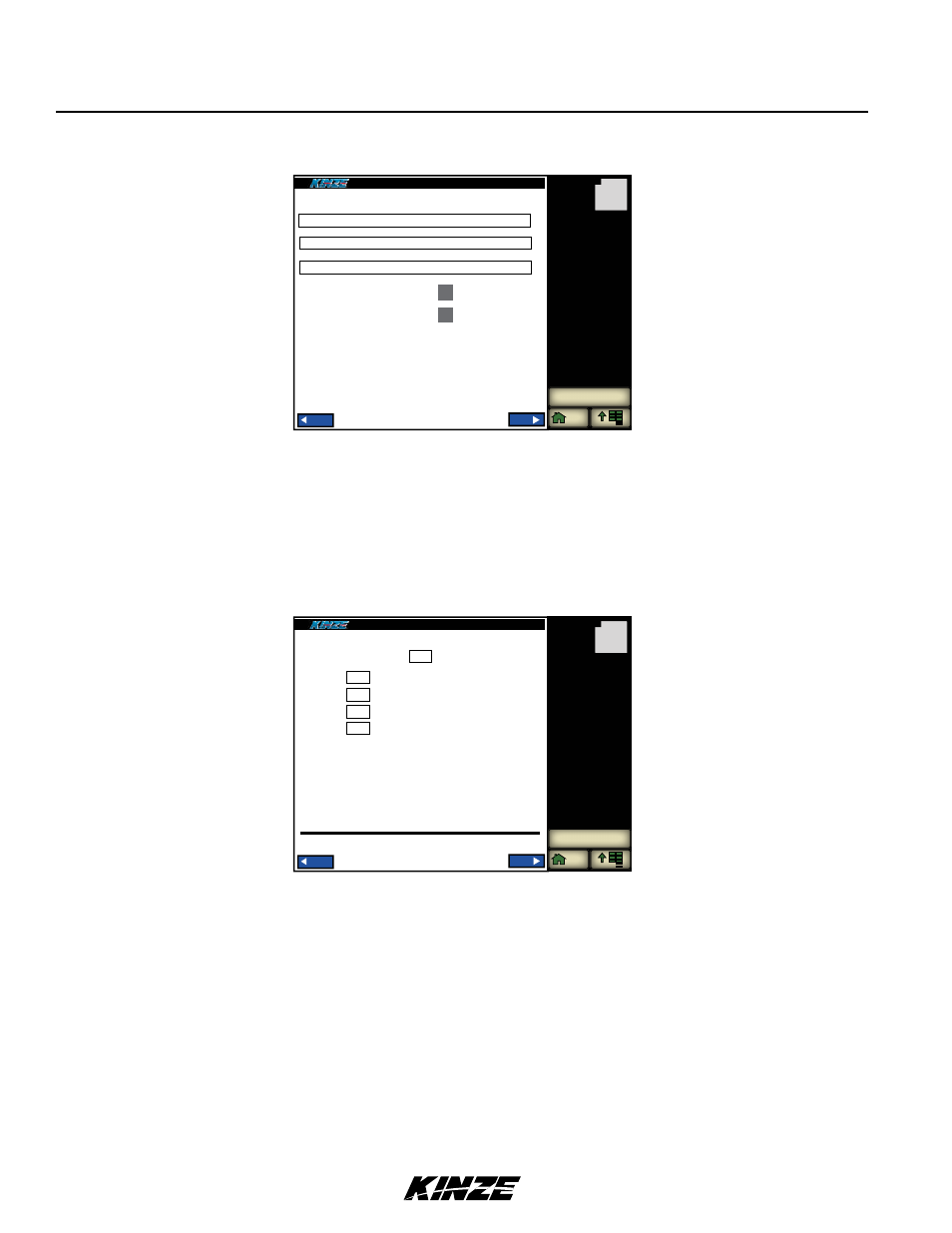
M0246
ISOBUS
10
Rev. 5/14
TM
CONFIGURATION wIZARd (Continued)
Page 3 - Select either vacuum or mechanical style meter. Select either hopper or bulk fill. If you have a scale option
on your bulk fill, select bulk fill with scales.
If applicable, select hitch option.
If applicable, click in the gray box next to Down Pressure and Ground Speed so a checkmark appears.
NOTE: Ground Speed (jump start) is required for hydraulic drive configurations.
Page 4 - Clutch sections are set up in this page. If you have Kinze installed electric clutches, the sections will be
automatically populated. If so, click NEXT. If not, do the following:
1.
Enter number of sections.
2.
Enter the number of rows in each section.
3.
Confirm that the total rows match the current rows. If so, click NEXT.
4.
If not, correct the number of rows per section. Select NEXT.
3:00 PM
Vacuum
Meter Type:
Bulk Fill with Scale
CONFIG WIZARD
Configuration Wizard - Page 3
TC
Prev
Next
Hopper Type:
Hitch Type:
Drawbar
Down Pressure:
Ground Speed:
Note: Ground Speed is Required with Hydraulic Seed Meter Drive
F
Prev
3:00 PM
Number of Sections:
CONFIG WIZARD
Configuration Wizard - Page 4
TC
Prev
Next
Section 1:
Section 2:
Section 3:
Section 4:
Total rows:
24
Current rows:
24
4
6
6
6
6
F
Prev
Planter Configuration
