Software update, Isobus m0246, Planting setup – Kinze ISOBUS Electronics Package (3000 Series) Rev. 5/14 User Manual
Page 23: Rev. 5/14
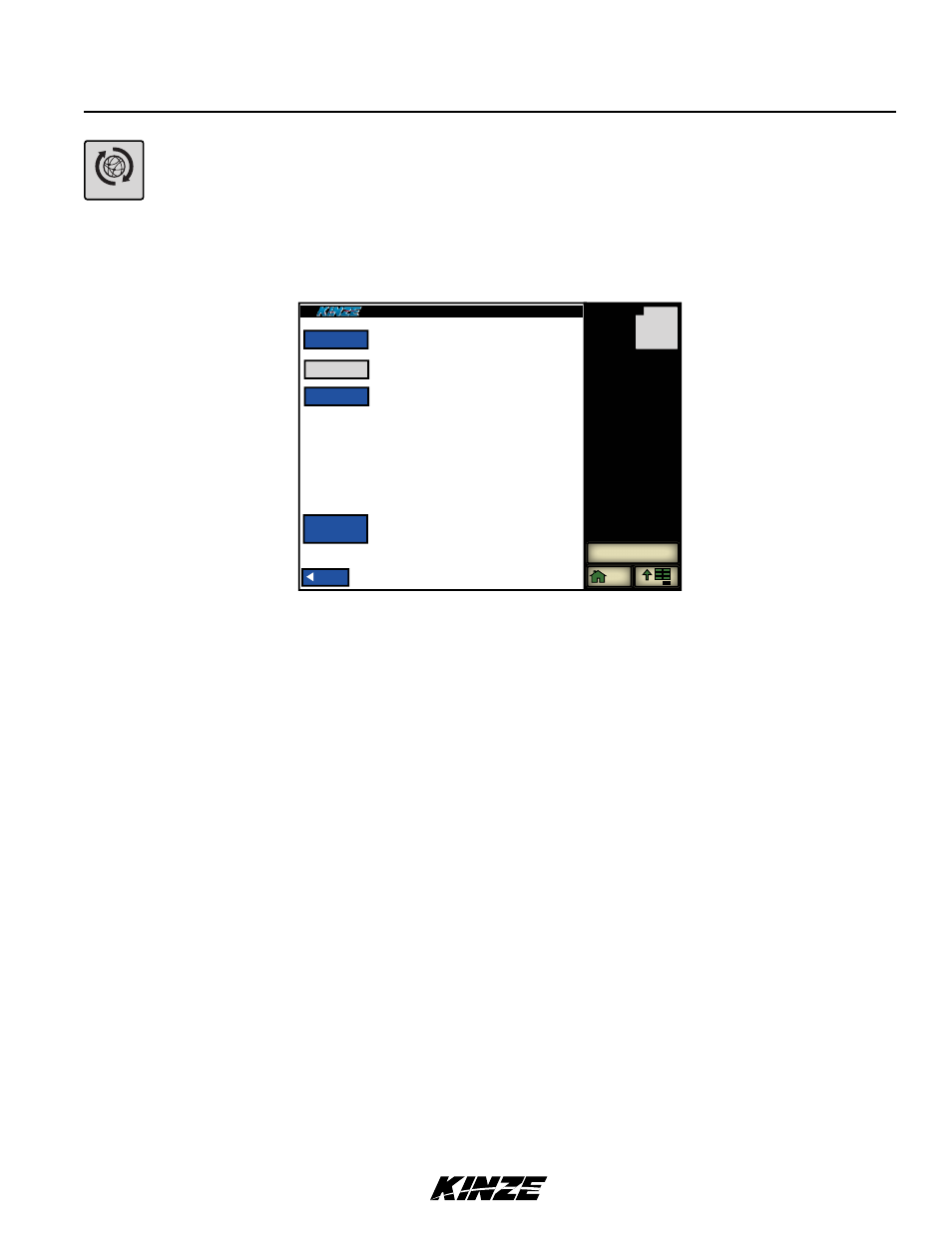
TM
ISOBUS
M0246
Rev. 5/14
17
3:00 PM
ON
F
E
J
AUTOSWATH
25
DOWNFORCE
DEPTH
2.5
10
Prev
CORN
POPULATION
32.1
PREV
Planter Monitor Module
2.0
UPGRADE
UPGRADE
ALL
Planter Control Module
1.0
Seed Sensor
0.6
CURRENT
UPGRADE
DEVICE
VERSION
SOFTWARE UPDATE TC
SOFTwARE UPdATE
Upgrading software requires a file server which is usually located inside the Virtual Terminal in the cab of the tractor. This
is usually a USB or compact flash card in the display.
Select the Update button to upgrade the following: Planter Monitor Module, Seed Sensor, and Planter Control Module.
Either Upgrade or Current will show next to each Module.
1.
If Upgrade is displayed it means that a newer version is available. To upgrade select Upgrade.
2.
If more than one module needs to be upgraded, select Upgrade All.
3.
If Current is displayed it means the module has the most current version available and no update is needed.
UPDATE
Planting Setup
