Prescription population, Planting setup, Rev. 5/14 – Kinze ISOBUS Electronics Package (3000 Series) Rev. 5/14 User Manual
Page 22
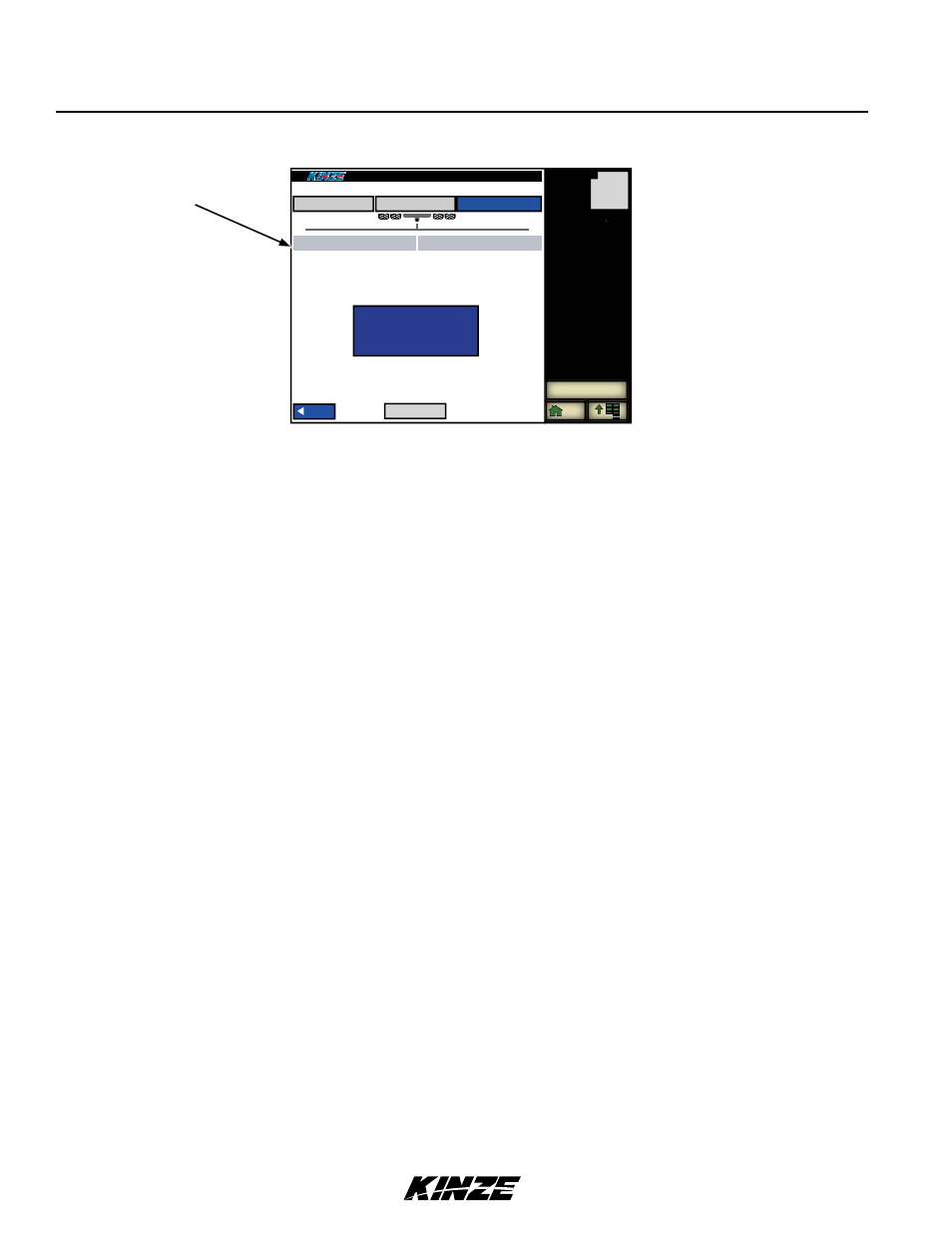
M0246
ISOBUS
16
Rev. 5/14
TM
PRESCRIPTION POPULATION
3:00 PM
PREV
PRIME
BASIC
HALVES
PRESCRIPTION
PRESCRIPTION IN USE
50,400
SDS / ACR
50,400
SDS / ACR
POPULATION TC
1. Select population option
ON
F
AUTOSWATH
CROP TYPE
CORN
POPULATION
32.1
Prev
2/2
Prescription rates come from the Task Controller which is commonly located inside the Virtual Terminal in the cab.
Prescription maps must be created in farm management software and loaded into the display prior to planting.
Rates supplied by the Task Controller will be displayed on the prescription screen. You must be on the prescription
screen to use the prescription rate.
The data boxes below the tractor and planter graphic show the set population for your current location. Prescription
rates will only be used if prescription is selected in this screen.
1.
Select Prime to Prime Meters.
2.
Prime will turn the meters one revolution.
3.
If process is not ready to be performed, select Prev.
NOTE: Planting rates must be set even in mechanical drive configuration. It is used as the target rate for the
bar graph.
Data Boxes
Planting Setup
