Manual operation, Start - stop, Setting the temperatures – JULABO HT60-M3 High Temperature Circulator User Manual
Page 36
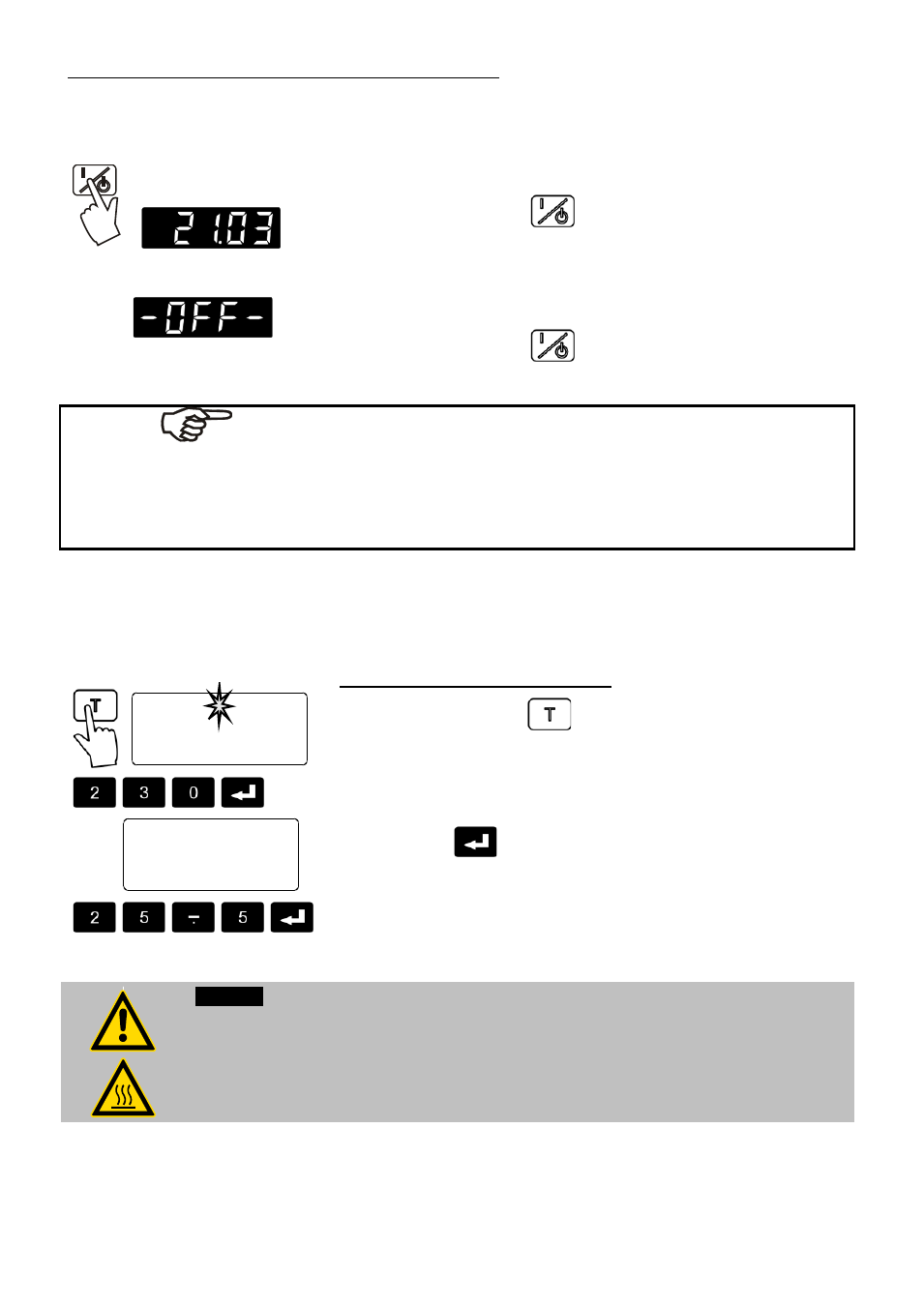
Manual operation
36
7. Manual operation
7.1. Start - Stop
Start:
• Press the start/stop key
.
The MULTI-DISPLAY (LED) indicates the actual bath temperature.
(example: 21.03 °C)
Stop:
• Press the start/stop key
.
The MULTI-DISPLAY (LED) indicates the message "OFF".
The unit also enters the safe operating state "OFF" or "r OFF after a
mains power interruptance. The temperature values entered via the
keypad remain in memory. With the programmable controller in keypad
control mode, press the start/stop key to restart operation.
With the programmable controller in remote control mode, the personal
computer must first resend the parameters set via the interface before
the circulator may be restarted.
7.2. Setting the temperatures
Setp.: 50.00°C
ExtAct: xxxxxx°C
Power xx %
Control: xxxxxx
Setp.: 230.00°C
ExtAct: xxxxxx°C
Power xx %
Control: xxxxxx
This setting may be carried out with the high temperature circulator being
in operating state Start or Stop!
Setting the working temperature "T":
1.
Press the setpoint key
.
The value previously set appears on the DIALOG-DISPLAY (LCD)
(example: 50.00°C).
A flashing segment indicates that a value needs to be entered.
2.
Use the keypad to enter the new value (example: 230.00 °C).
3.
Press enter
to store the selected value.
(example 2: 25.50 °C).
Warning:
In case of high temperatures some parts of the High Temperature Circulators can get high
surface temperatures when working continuously.
Attention when touching !
During operation do not touch the heating and the cooling zone.
