INFICON HPG400-SP ATM to High-Vacuum Gauge (Profibus) User Manual
Page 15
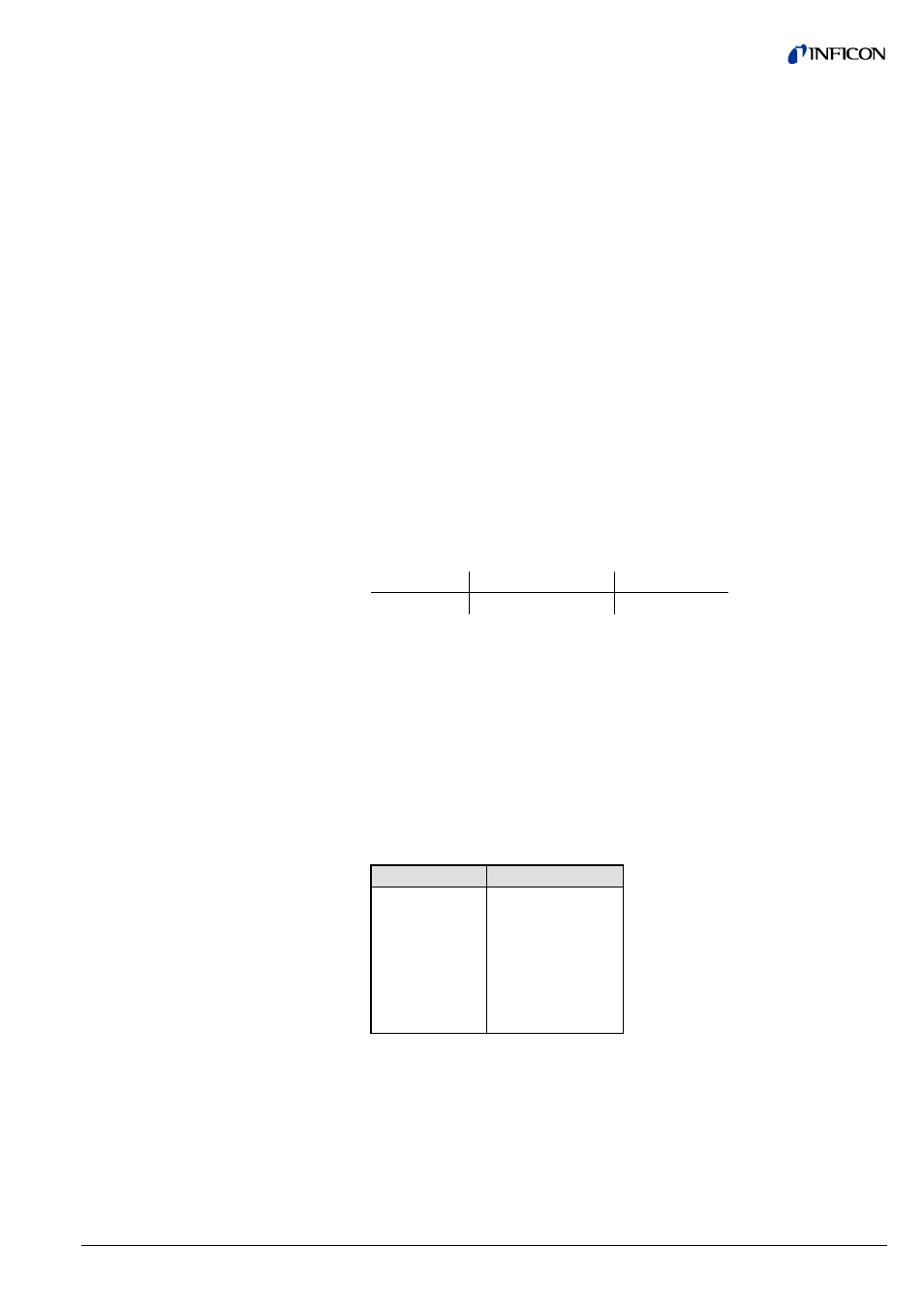
tira36e1-a (0310) BPG/HPG400 v1.cp
15
The Block Type Parameter contains an ID which describes the block type. The
block type ID of the Device Block 1. The other defined block types are listed in
Appendix B.
The Device Type identifies the device type which is connected to the field bus via
Profibus.
The Device Type of the BPG400-SP / HPG400-SP gauges is "CG", the abbrevia-
tion of "Combination Gauge".
This parameter describes the version of the "Sensor/Actuator Network Specific
Device Model" published by the SEMI
®
(Semiconductor Equipment and Materials
International, California), according to which the profile of this device has been
developed.
The fixed setting of this parameter is "E54-0997".
This parameter describes the manufacturer of the device, "INFICON AG".
This parameter represents the part number of the gauge (
→ section "Validity").
BPG400-SP and HPG400-SP are available with two different vacuum connection
types each, for example:
Gauge
Vacuum connection
Part number
HPG400-SP
25 KF
353-525
This parameter indicates the software version of the Profibus option in the format
"1.01".
This parameter indicates the hardware version of the gauge in the format "1.0".
This parameter indicates the device name. If the BPG400-SP is connected,
BPG400-SP is output, if the HPG400-SP is connected, HPG400-SP is output.
This parameter indicates the status of the gauge. Due to the structure of the Device
State Machine, the following statuses are possible:
Parameter value Status
0
Undefined
1
Self testing
2
Idle
3
Self test exception
4
Executing
5
Abort
6
Critical fault
The device statuses are described in detail in section "Device Block, Device
Behavior".
3.1.1 Information on the
Individual Indices
3.1.1.1 Block Type ID 16
3.1.1.2 Device Type ID 17
3.1.1.3 Standard Revision Level
ID 18
3.1.1.4 Device Manufacturer
Identifier ID 19
3.1.1.5 Manufacturer Model
Number ID 20
3.1.1.6 Software or Firmware
Revision Level ID 21
3.1.1.7 Hardware Revision Level
ID 22
3.1.1.8 Device Configuration ID 24
3.1.1.9 Device State ID 25
