Chapter 2 sensor installation, 1 introduction, 2 pre-installation sensor check – INFICON Sputtering Sensor User Manual
Page 23: 1 ic/5 deposition controller, Chapter 2
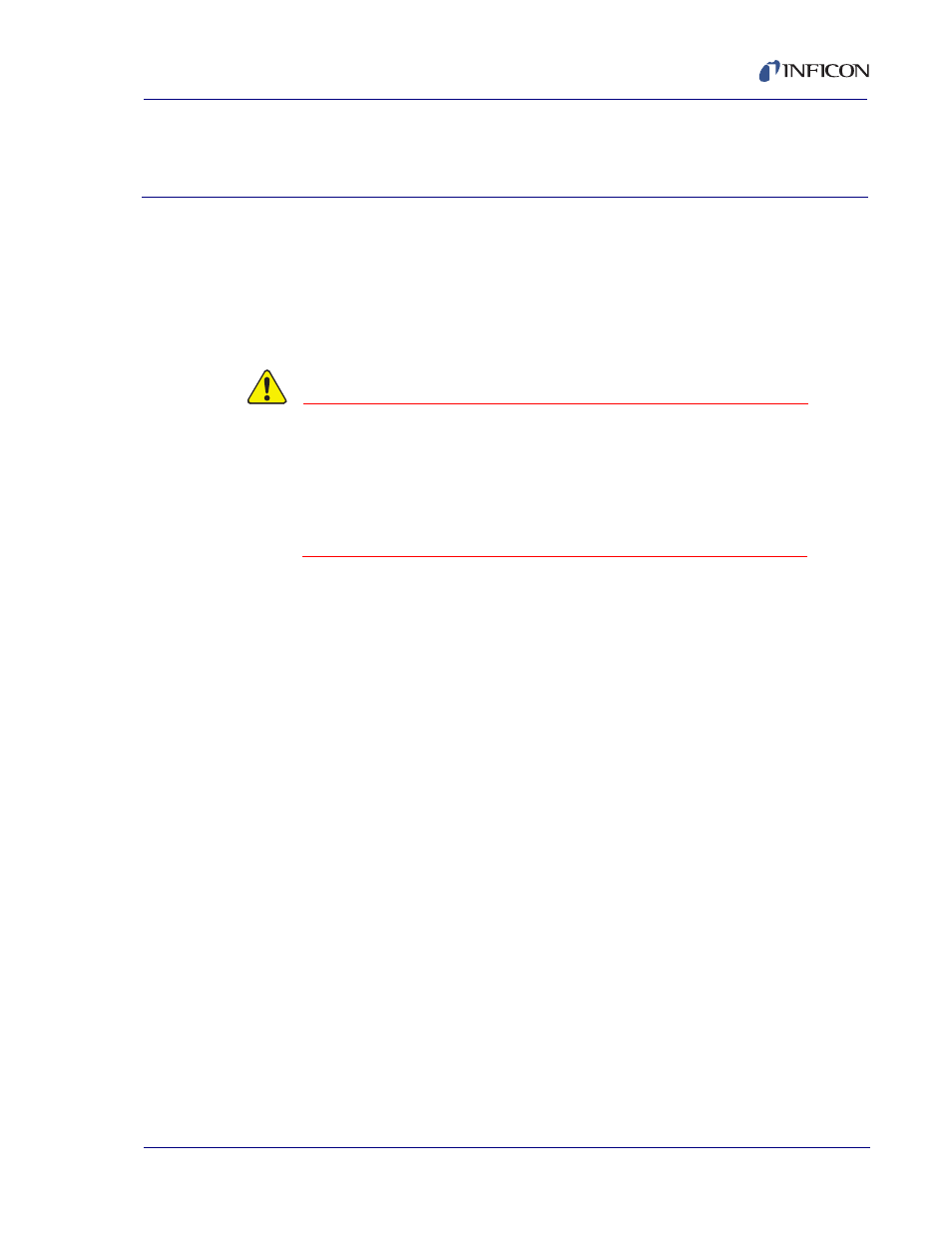
2 - 1
IP
N 07
4-
15
7L
Sputtering Crystal Sensor Operating Manual
Chapter 2
Sensor Installation
2.1 Introduction
A choice of sensor type must be determined by the type of process to be
performed, the type of material to be evaporated, and the physical characteristics
of the process chamber.
CAUTION
The sensor head, water tubes, cable, etc., should be
clean and grease free when installed in the vacuum
chamber. These parts should be handled while wearing
clean nylon gloves. If parts do become contaminated,
clean them thoroughly using a suitable solvent to avoid
outgassing.
2.2 Pre-installation Sensor Check
Prior to installing the sensor in the vacuum system, you should make certain that it
is in proper working condition by following the appropriate procedure.
2.2.1 IC/5 Deposition Controller
1
Connect the in-vacuum sensor head cable to the feedthrough or a coax adapter
(microdot/BNC).
2
Connect one end of the 6" XIU cable (IPN 755-257-G6) to the BNC connector
or the feedthrough.
3
Connect the other end of the 6" XIU cable to the connector of the XIU/5 (IPN
760-600-G1).
4
Connect one end of the XIU/5 cable (IPN 600-1039-Gxx) to the mating
connector of the XIU/5.
5
Connect the other end of the XIU/5 cable to a sensor channel at the rear of the
controller.
6
Install the crystal as instructed by
.
7
Connect power to the controller and set the power switch to ON. Set density at
1.00 gm/cc, and zero thickness. The display should indicate
0 or +/-.001 KÅ. Crystal life should read from 0 to 5%.
