Stop button, Zero button, S the – INFICON UL5000 Dry Helium Leak Detector User Manual
Page 36: 3 stop button, 4 zero button
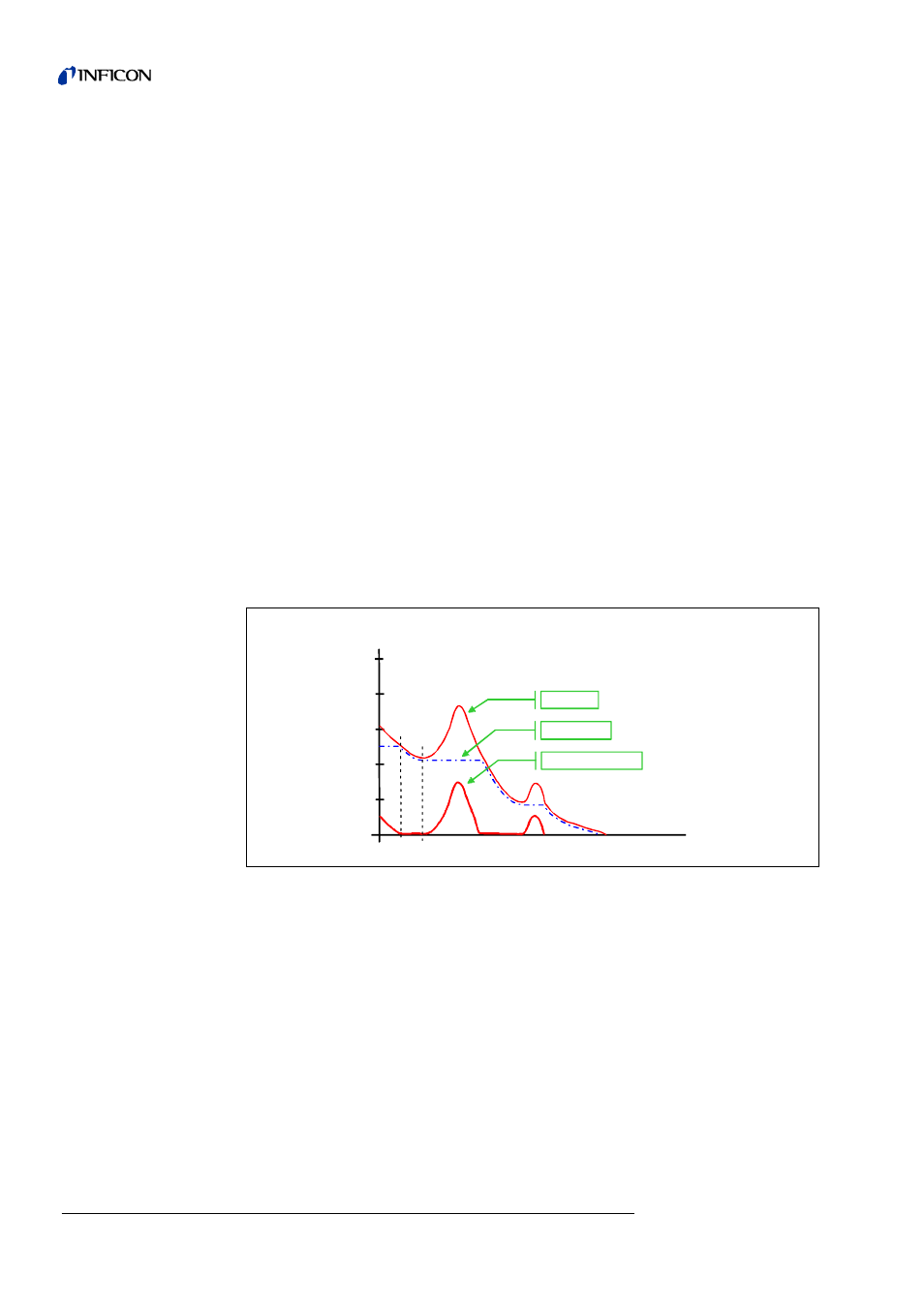
36
Description and Working Principle
iina
74
e 0
4
.f
m
te
chn
ica
l ha
nd
boo
k
(1
40
8)
4.2.2.3
STOP Button
Pushing the
/13 interrupts the measure procedure. If the button
is pressed longer the inlet is vented according to the conditions defined in the menu
to select the time parameters of the
venting.
4.2.2.4
ZERO Button
Pushing the
/14 enables the zero mode.
When pressing ZERO the currently measured leak rate is taken as a background
signal and is subtracted from all further measurements. As a result the displayed leak
rate then is
To reverse the ZERO function please keep the push button pressed for about 3
seconds.
After pressing ZERO the decreasing background is fitted to the course automatically.
So it is possible to recognize leaks even when the signal is decreasing rapidly.
Please also refer to the pictures below.
When the raw signal declines below the saved background value the background
value will automatically be equated with the raw signal. As soon as the raw signal is
increasing again the saved decreasing value remains constant. Increasings of the
signal are displayed clearly as a leak.
•
1×10
-6
in GROSS
•
1×10
-10
in FINE
•
1×10
-12
in ULTRA
Fig. 4-3 decreasing background
0
10
20
30
40
50
t2
leak rate
t
raw signal
leak rate displayed
saved value
t1
