Mounting the incra pro fence, Detail 4a, Fig. 4 – INCRA Pro Fence System User Manual
Page 4: Fig. 5, Detail 5a
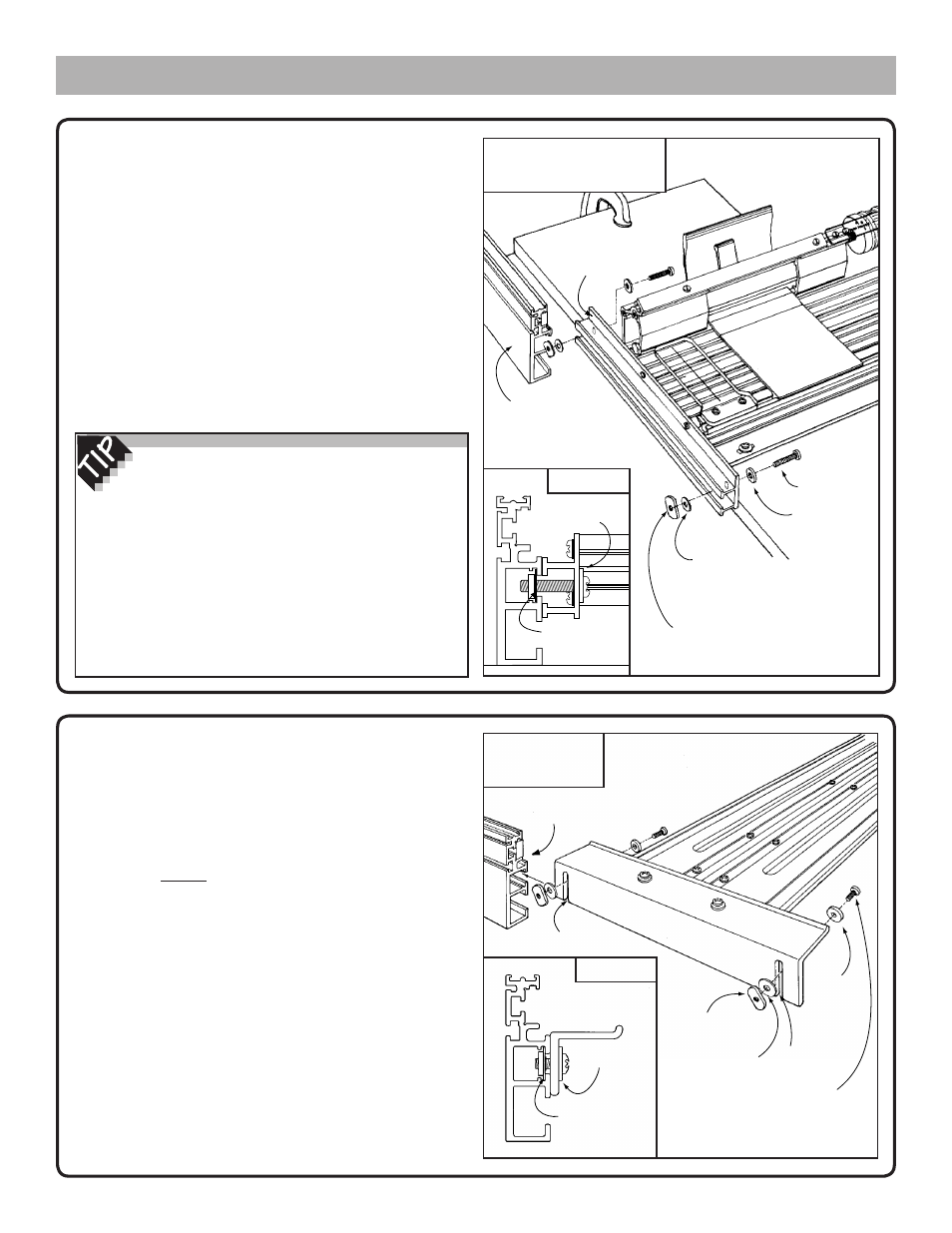
Insert the #10
–
32 x 1
1
⁄
8
" phillips pan head
screws through the thick (gold) washers then through
the holes on the back of the fence mounting bracket.
Place a thin (silver) washer on each screw then loosely
attach the rectangular nut. See Fig. 4. The raised
rim on the rectangular nut should face the mounting
bracket. Now slide the fence onto the thin washer and
rectangular nut so that both are captured in the T-slot
on the back of the fence. Make sure the washer is
captured in the T-slot provided as shown in Detail 4a.
Position the fence so that the carriage is approximately
centered on the fence length and tighten the two
mounting screws.
Detail 4a
4
Mounting the INCRA PRO Fence …
Fig. 4
Mounting to your INCRA JIG
ULTRA or ULTRA LITE
Raised rim on rectangular nut
faces the mounting bracket
Fence
mounting
bracket
…to the INCRA JIG ULTRA or
ULTRA LITE:
To achieve a silky smooth carriage motion, it
is important that your table surface be flat and
-smooth, and that the carriage be installed parallel
to it. If you find that your carriage tends to bind slightly
during some portions of its travel, the following
additional step should take care of it. Simply place 3
or 4 pieces of paper under the infeed end of the fence
before tightening the screws in the final step of the
fence mounting procedure described above, and then
remove the paper. If the problem still persists, either
add a few more pieces of paper, or place the paper
under the other end of the fence before tightening.
INCRA PRO Fence
Thick (gold)
washer
Thin washer
captured here
Thin (silver)
5
⁄
8
" o.d. flat
washer
Thick (gold)
5
⁄
8
" o.d. flat
washer
#10 - 32 x 1
1
⁄
8
"
phillips pan
head screw
…to the INCRA JIG PRO:
Important: Your INCRA JIG PRO must be mounted to
a
3
⁄
4
" plywood base and the cam clamp must be in the
locked position before installing the fence.
Insert the #10
–
32 x
1
⁄
2
" phillips pan head screw
through the thicker (gold)
5
⁄
8
" o.d. flat washer then
through slot “A” (see Fig. 5). While holding the screw
in place, add the thin
5
⁄
8
" o.d. flat washer then thread
on the rectangular nut. The raised rim around the
threaded hole on the nut should face the washer. With
the rectangular nut still loose, slide your INCRA PRO
Fence onto the washer and rectangular nut so that
both are captured in the T-slot in the back of the fence.
Make sure the washer is captured in the slot provided
as shown in Detail 5a. Repeat the above fastener
installation for slot “B”, sliding the fence to capture the
washer and rectangular nut. Position the fence so that
the mounting bracket is centered on the length of the
fence and securely tighten the two machine screws.
Fig. 5
Mounting to your
INCRA JIG PRO
Thick washer
Thin washer
captured here
INCRA PRO Fence
#10 - 32 x
1
⁄
2
"
phillips pan
head screw
Slot “A”
Rectangular nut
Detail 5a
Thin
5
⁄
8
" o.d.
flat washer
Thick
(gold)
5
⁄
8
" o.d.
flat
washer
Slot “B”
