HYDAC EDS 1700 User Manual
Page 27
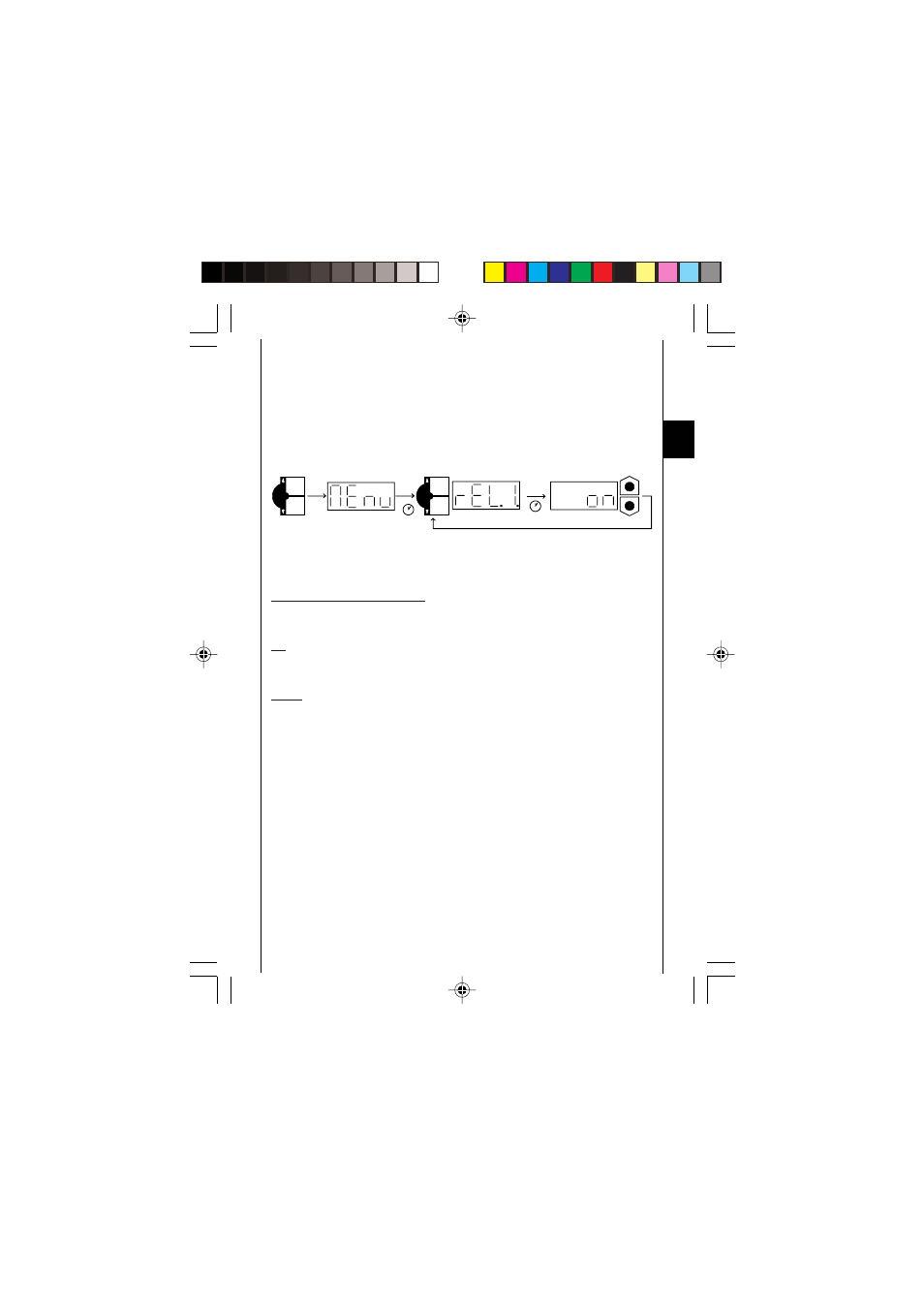
27
E
7. Basic settings
In order to adapt the unit to the particular application, the function of the
EDS 1700 can be altered via several basic settings. These are combined
in one menu.
7.1. ALTERING THE BASIC SETTINGS
! Г
! Г
B
H
2 1
2 ))
PR
G
H
T Q
G
H
2 1
2 ))
PR
G
H
T Q
H
press ON and
OFF keys of
switching point 1
simultaneously
display
select menu point using
single key. (ON for next,
OFF for previous menu point)
alter setting, then
select next menu point
To close the basic setting menu:
Call up the menu point END, set to YES, the EDS 1700 returns to the normal
display mode after 2s.
Or:
Press ON and OFF keys of switching point 1 simultaneously, END is displayed,
the EDS 1700 returns to normal display mode after 2s.
Notes:
l If "HIDE" is displayed instead of "MENU", the menu can only be called up if
the keys are held down when the supply voltage is switched on (see point
"Summary of basic settings, hidden basic setting menu")
l When changing the display range, the switching point and hysteresis or
switch-back point settings are converted automatically. This can cause minor
rounding errors.
l If after 50 seconds no keys have been pressed, the menu automatically
closes down. Any changes which may have been made will not be saved.
