HiRO H50212 User Manual
Page 177
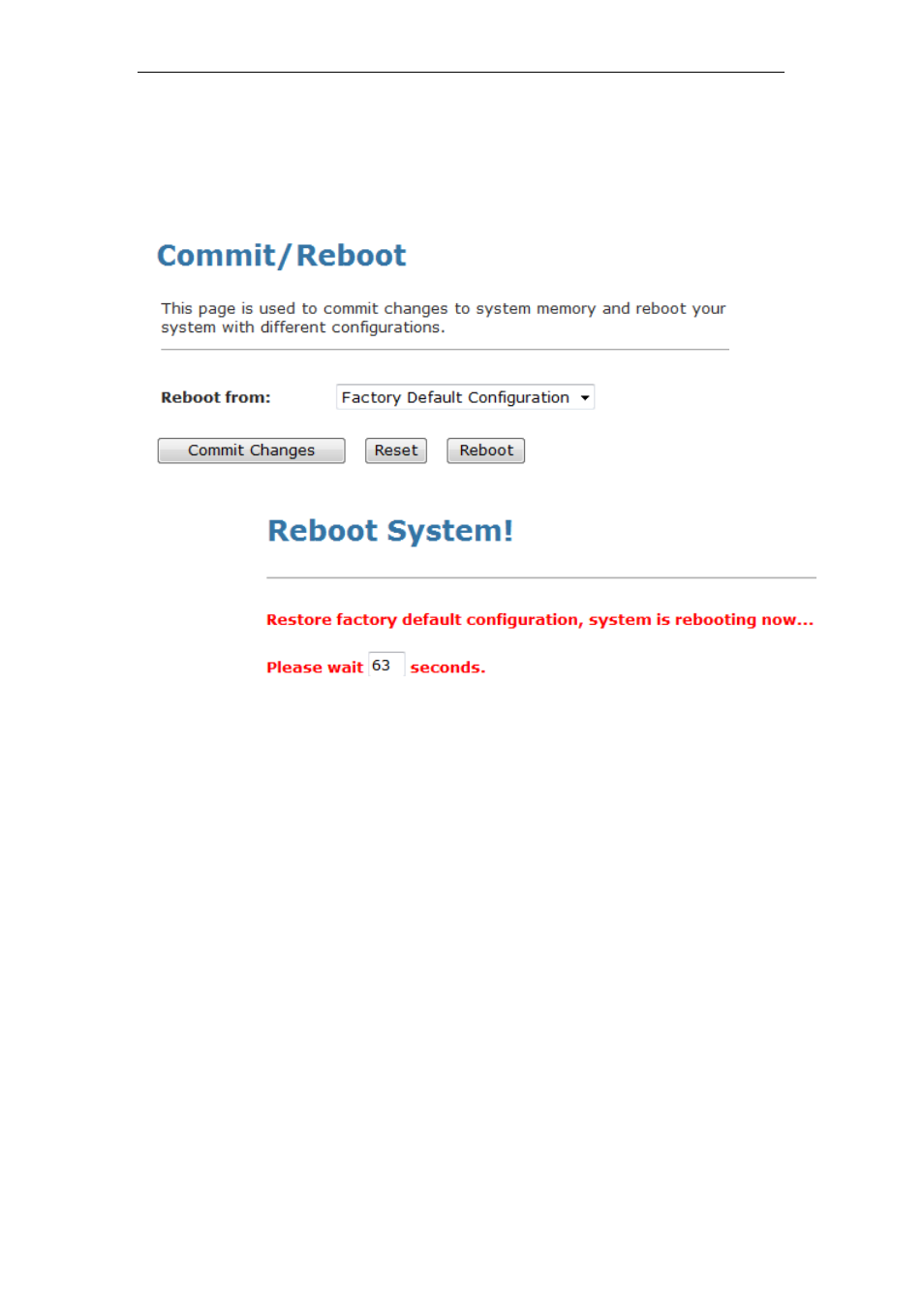
User’s Guide
Configuring your Computers
177
Software Reset:
1. From
the
head
Maintenance menu, click on Reboot. The
following page is displayed:
2. From the Reboot from drop-down list, select
Factory Default
Configuration
3. Click
on
Commit Changes.
4. Please wait for 64 seconds to let the system reboot.
