Operation of the hei-vap advantage, 7 operation of the hei-vap advantage – Heidolph Hei-VAP Advantage User Manual
Page 55
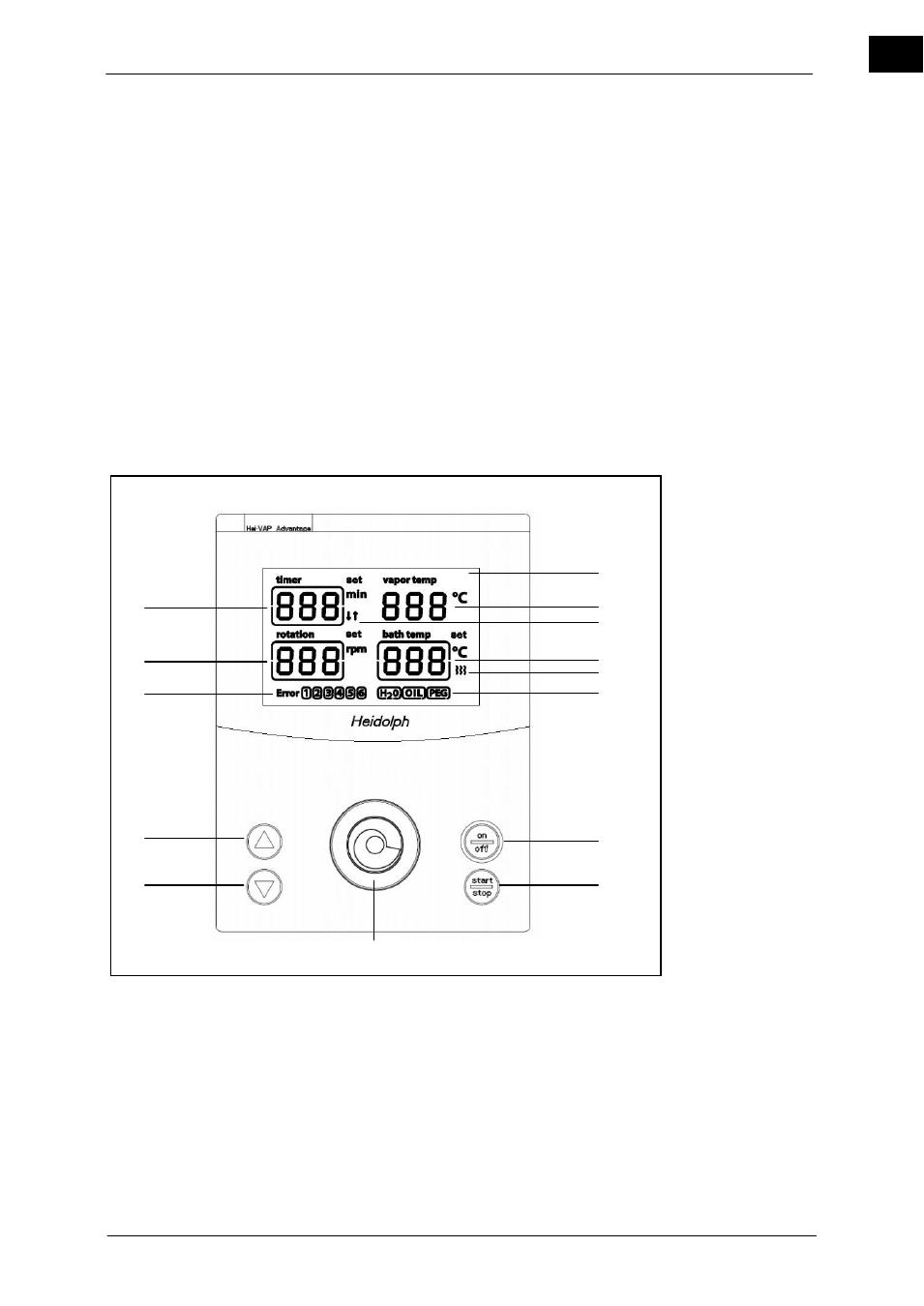
Operation of the Hei-VAP Advantage
Hei-VAP Value, Hei-VAP Advantage
47
EN
7 Operation of the Hei-VAP Advantage
The basic steps of operating the rotary evaporator Hei-VAP Advantage will be explained
in this chapter.
The parameters for the distillation are set and monitored via the digital control panel.
The set parameters are stored in the operating panel. The last used parameters will
appear after a restart or an extended break.
The starting screen is always the actual value display. The current actual values are
displayed in large numbers.
Turning the Hei-GUIDE knob will allow you to change between individual entries. The
particular selected entry is thereby illustrated and highlighted in a selection window. The
selection window shifts when turning the Hei-GUIDE clockwise ("heating bath medium"-
>"bath temp (heating bath)“ -> "rotation (rotation)“ -> "timer“ (timer)).
The selected entry will be called up or engaged when pressing the Hei-GUIDE. The
desired value can be set when turning the Hei-GUIDE.
Several functions are controlled by the Hei-GUIDE and allows for toggling between the
different parameters.
Figure 7
–1: Control panel Hei-VAP Advantage (with motor lift)
1
Display
8
Rotation start/stop
2
Boiling temperature [°C]
9
Hei-GUIDE
3
Timer icon
10
Lift down
4
Heating bath temperature [°C]
11
Lift up
5
Heating icon
12
Error code
6
Heating bath medium
13
Rotation speed [rpm]
7
Heating bath on/off
14
Timer [min]
Control panel
1
7
2
4
5
6
8
9
10
11
12
13
14
3
