EZWatch EZ-TRACK-DOME User Manual
Page 4
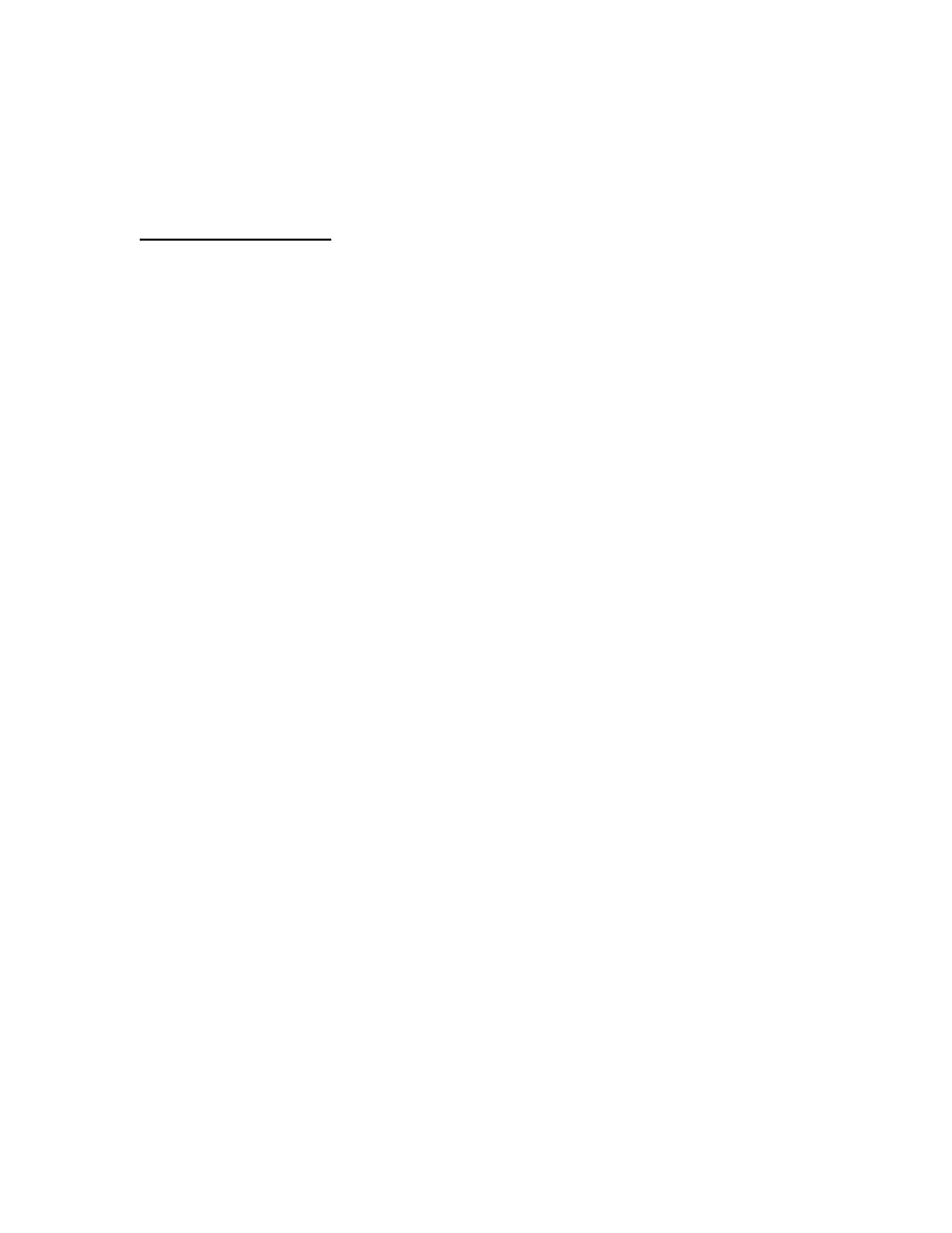
Rebooting the camera will restart the camera without needing to physically cut the power
to the unit. In cases where the power cannot be easily accessed this is the best way to
restart the camera.
Display Setup Submenu
Display setup primarily focuses on what is seen on the camera while it’s in use. It
consists of 5 options and 1 sub-menu. The five options are:
Preset Label – This option controls whether or not the preset label (ID and Label)
appears on the screen while the camera is positioned at that preset.
Zone Label – If the user has any zones set up, this controls whether or not the zones
appear on the screen. Zones will be discussed in further detail later on in this guide.
Zoom – Controls whether or not the current zoom setting (1x, 2x, 5x, 18x) is displayed
on the screen.
Azimuth/Elevation – Controls whether or not the camera’s current rotational
angle/elevation angle is displayed on the screen. The 0º position normally refers to north,
and will be configured later in this guide.
Camera Label – This controls whether or not the camera’s dome name/label appears on
the screen (See the previous section to assign a name/label).
