EZWatch EZ-TRACK-DOME User Manual
Page 16
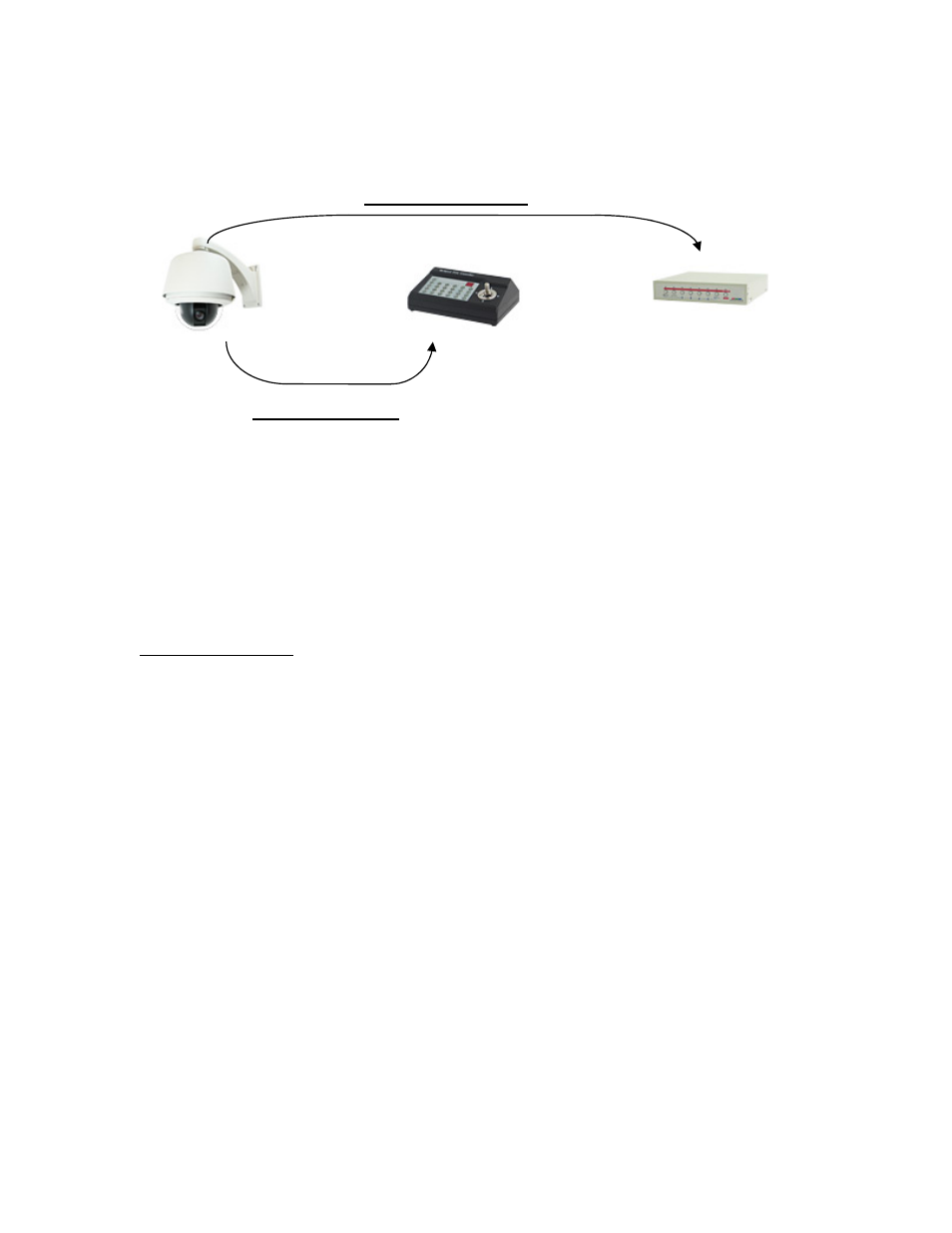
Multiplexer or DVR without P/T/Z Control :
Coaxial Video Cable
2-Conductor Wire
To connect the EZ-TRACK camera to a recorder or multiplexer that does not provide its
own Pan/Tilt/Zoom control, a P/T/Z joystick is required. Connect the video cable from
the camera to the recorder/multiplexer, then connect two wires from the camera (The
RS485 Positive and Negative wires) to the joystick controller. The wires will need to be
run directly from the joystick to the RS485 Positive and Negative ports on the back of the
joystick. Always match positive to positive and negative to negative.
Equipment Needed :
• P/T/Z Camera
• P/T/Z Joystick
• Multiplexer or recording/monitoring device
• 2-Conductor twisted pair wire used to run communication from the camera to the
joystick.
