EZWatch EZ-TRACK-DOME User Manual
Page 14
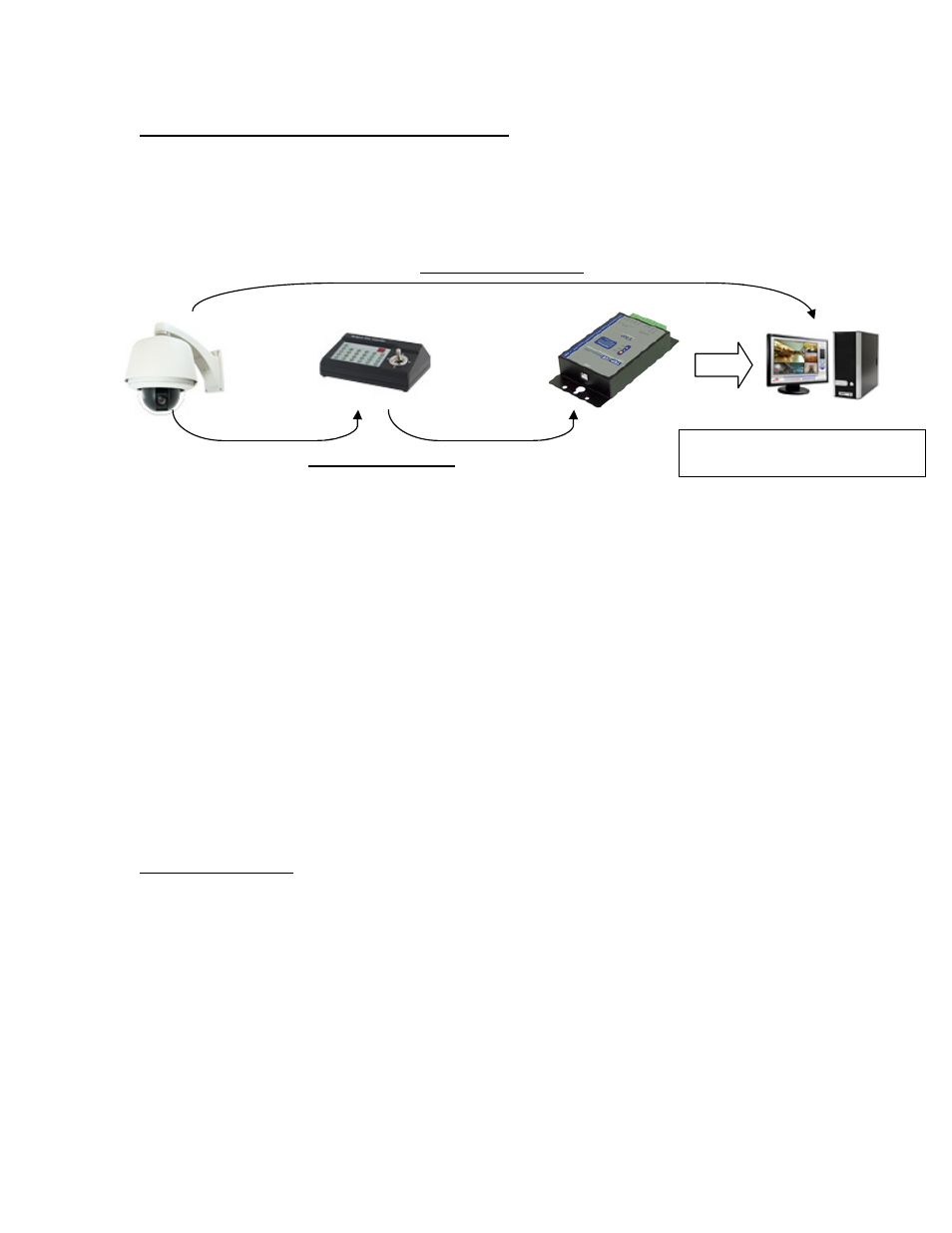
Appendix B – Wiring/Setup Guide
EZ Watch Pro 4.0 P/T/Z Set up :
Coaxial Video Cable
2-Conductor Wire
To connect the EZ-TRACK camera to an EZ Watch Pro 4.0 System, you will need to
connect two wires from the camera (The RS485 Positive and Negative wires) to the
joystick controller. The wires will need to be run directly from the joystick to the RS485
Positive and Negative ports on the back of the joystick. Always match positive to positive
and negative to negative.
Install the TRP-C08 P/T/Z control module by connecting the included USB Cable from
the P/T/Z module to an available USB port on your computer. Run another pair of wires
from the joystick to the TRP-C08 module. The wire coming from the RS485 Positive port
on the joystick needs to be connected to the ‘TX+/D+’ port on the TRP-C08 controller.
The wire coming from the RS485 Negative port on the joystick needs to be connected to
the ‘TX-/D-‘ port on the controller.
Equipment Needed :
• P/T/Z Camera
• P/T/Z Joystick (Optional, but highly recommended)
• TRP-C08 P/T/Z Control Module w/ USB cable
• EZ Watch Pro 4.0 DVR
• 2-Conductor twisted pair wire used to run communication from the camera to the
joystick, and to run from the joystick to the TRP-C08 module.
The TRP-C08 P/T/Z module connects via a
USB cable to the EZ Watch 4.0 System.
