Behavior on switch on / initialization, 1 configuration (konfiguration) menu – EUCHNER HBAS User Manual
Page 11
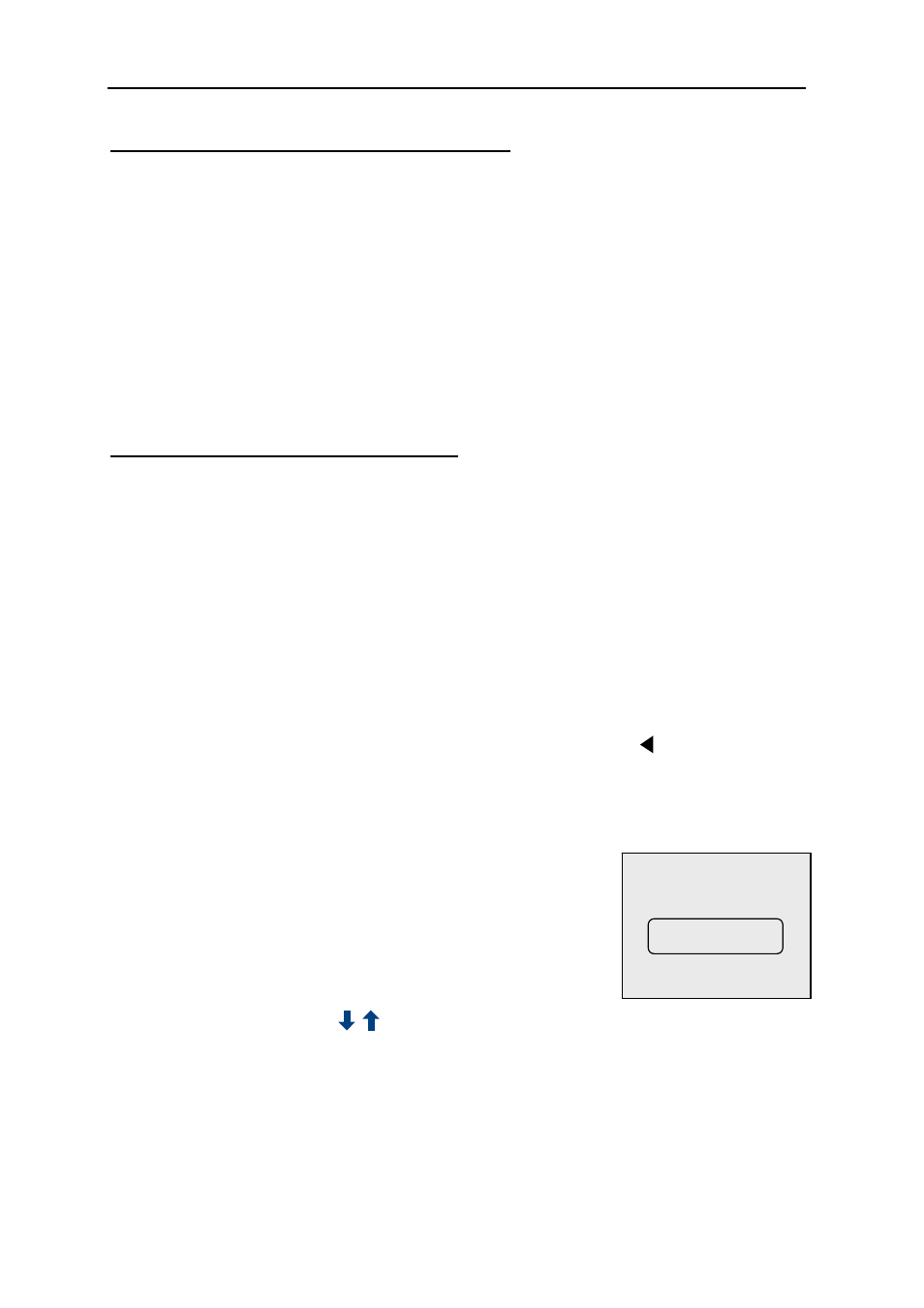
EUCHNER
Hand-Held Pendant Station
5. Behavior on switch on / initialization
Immediately after the power supply is switched on, the HBAS is in an initial passive state.
The hand-held pendant station performs a self-test; this takes approx. 7 seconds.
After the self-test, a short sound is emitted and for 5 seconds it is possible to open the
Configuration (Konfiguration) menu using the
interface is activated when this period has elapsed.
The EUCHNER LOGO is shown on the display and initialization by the control system
is awaited.
Until the initialization (see section 9) has been performed, all key operations are ignored.
5.1 Configuration (Konfiguration) menu
On the Configuration (Konfiguration) menu all parameters, that enable the hand-held
pendant station to be configured to meet specific requirements, can be changed manually.
It takes approx. 5 seconds to save a parameter change. The successful application of the
new parameters is confirmed by a short sound.
The Configuration (Konfiguration) menu is protected with a PIN. (Default setting on delivery
"1234").
The serial communication interface is shut down.
After the power supply is switched on, the text "Configure hand-held pendant station,
The user now has 5 seconds to open the menu using the
After
4 digits is to be entered. The exception here is the SuperPIN (151050) with 6 digits; this
PIN cannot be changed. It is possible to delete a character using the key.
The following settings are now possible:
Change PIN (PIN ändern)
(section
5.1.1)
Priority (Priorität) (section
5.1.2)
Version information (Versionsabfrage) (section
5.1.3)
092491-07-01/09
Subject to technical modifications
Page 11 / 34
Pulse generator (Impulsgeber)
(section 5.1.4)
Key click (Tasten-Klick) (section
5.1.5)
Firmware Update (section
5.1.6)
Pin ändern
Priorität
KONFIGURATION:
A selection is made using the keys, the selection is confirmed using
The Configuration (Konfiguration) menu is left using the
