Electrical connection, Setting the as-interface address, Control of the guard locking – EUCHNER CETx-AS-xxx-CB-xxx (Multicode) User Manual
Page 16
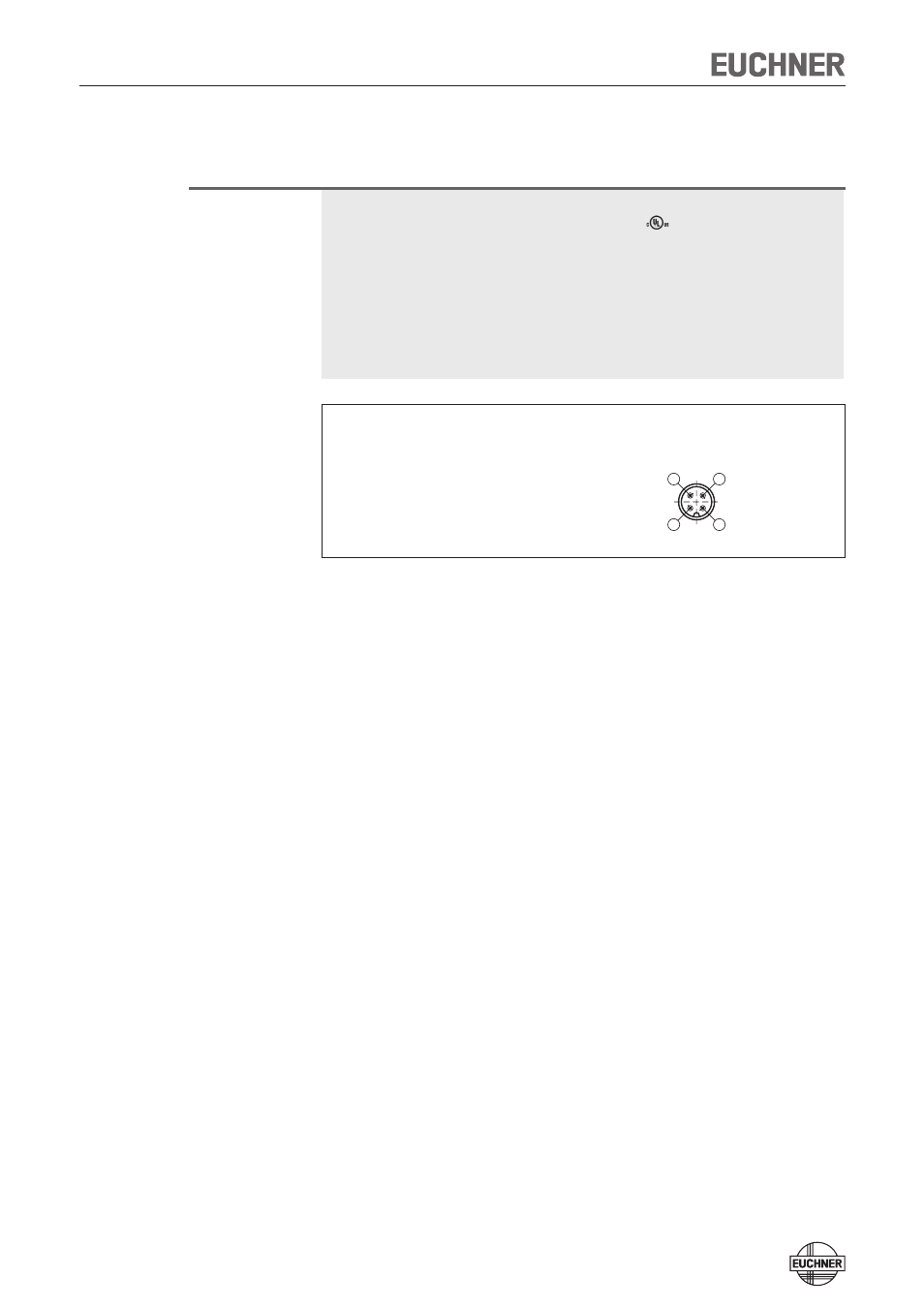
Operating Instructions Safety Switch
CET.-AS-...-CB-...
16
Electrical connection
Important:
The devices are tested according to the requirements of UL508.
For use and operation as per the requirements of
(UL), an isolating transfor-
mer or a power supply with secondary overcurrent protection (3 A) must be used:
Ì
Electrically isolated power supply unit with a max. open-circuit voltage of 33.3 V/
DC and a limited current of max. 8 A.
or
Ì
Electrically isolated power supply unit in combination with fuse as per UL248.
This fuse should be designed for max. 3 A and should be integrated into the
33.3 V/DC voltage section.
Figure 3: AS-Interface M12 plug connector terminal assignment
Setting the AS-Interface address
The address can be set prior to or after assembly.
The AS-Interface address of the safety switch is set using an AS-Interface program-
ming device. Addresses 1 to 31 are valid.
The unit is programmed by connecting the programming device to the M12 plug
connector on the safety switch with an AS-Interface programming device.
Address 0 is the default setting on delivery (the AS-Interface LED flashes alternately
red/yellow during operation).
Control of the guard locking
The guard locking is opened and closed using the output D0. When the guard
locking is open, the safety circuit shuts down.
Observe the following if the guard locking solenoid on a CET3-AS spring interlock
safety switch in the operating mode door locking for duration of the time-delay is
switched on (unlocked) via the second release contact of a dual-channel safety
monitor and a PLC:
Ì
It is not possible to switch off the guard locking solenoid by means of the moni-
tor alone. The control system (PLC) must therefore switch off the guard locking
solenoid in locked position via AS-Interface output D0 = 0 in order to re-establish
the switch-on conditions for the first OSSD.
Ì
The AS-Interface output must be switched on with D0 = 1 so that the guard locking
solenoid can be unlocked by the second safety output of the monitor.
1 AS-Interface +
2 Auxiliary power 0 V
3 AS-Interface -
4 Auxiliary power 24 V
View of safety switch
plug connector
4
3
1
2
