About channel, Releasing intensity master submasters, Creating a mirror mode macro – ETC Eos Family v1.9.0 User Manual
Page 6: Mac client, Scroll lock, Remote software installation, Eos family v1.9
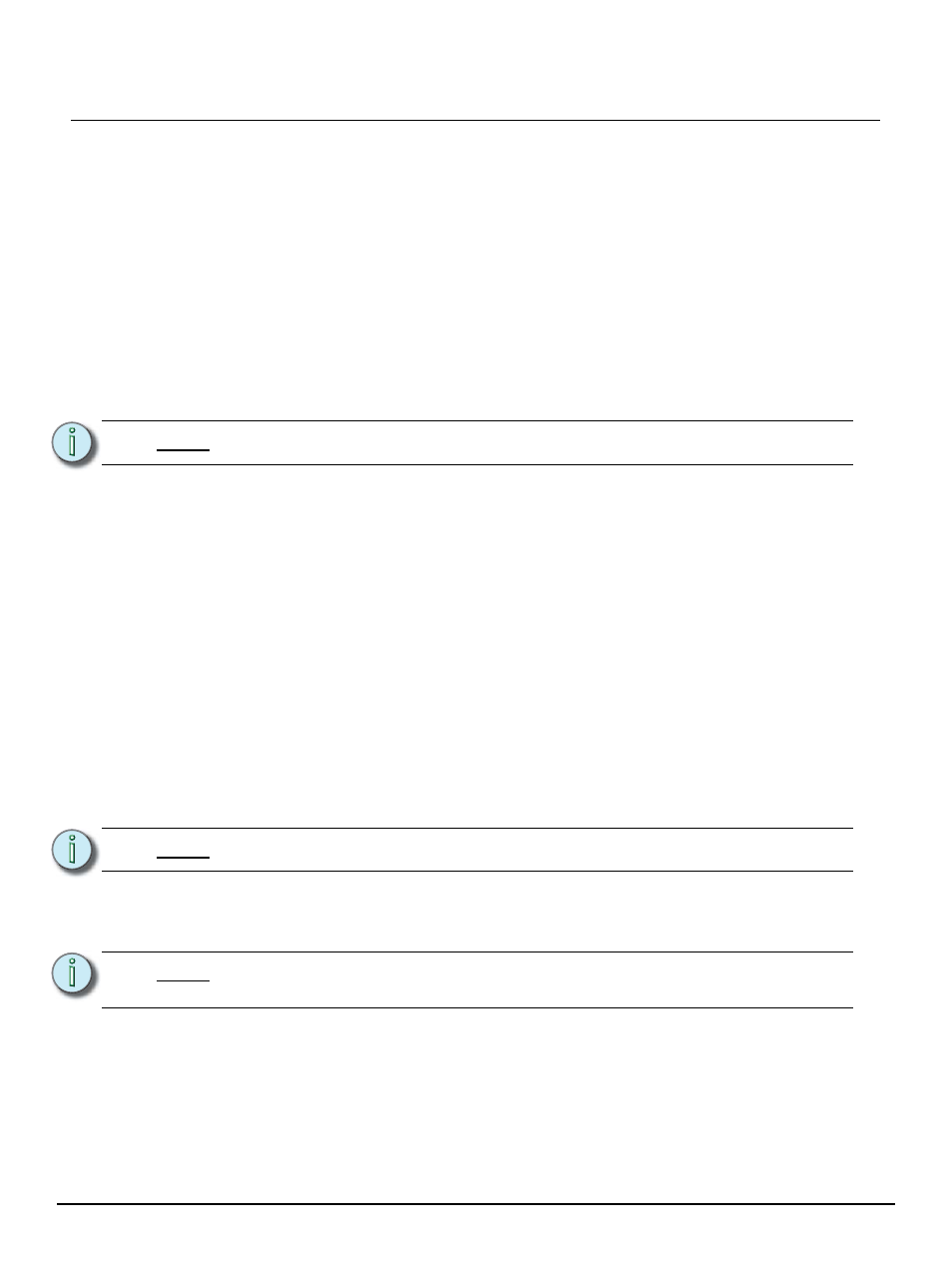
E T C S u p p l e m e n t
Eos Family v1.9
Eos Family v1.9 Operations Manual Supplement
Page 6
Electronic Theatre Controls, Inc.
About Channel
While in the {Usage} screen for About Channel, if another channel is selected, you will need to hit
the {Refresh Usage} button to see the information for the new channel.
Releasing Intensity Master Submasters
When non-intensity parameters on a intensity master submaster have been marked using the
bump button, the LED on its bump button will now pulse to tell you that the non-intensity parameters
have been marked.
Pressing the bump button for an intensity master submaster that is currently bumped will release
the non-intensity parameters using the bump button timing. Its bump button LED will also be turned
off.
Creating a Mirror Mode Macro
To create a macro to place a device in mirror mode:
Step 1:
Set the User ID of all devices to match the Primary.
Step 2:
Press ALT + M to open the mirror mode display.
Step 3:
Highlight the device to mirror.
Step 4:
Press [Learn] [x] [Enter] to record the macro.
To create a macro to exit mirror mode:
Step 5:
With the console in mirror mode, press [Learn] [x] [Enter]
Step 6:
Press ALT + X
Step 7:
Press [Learn] to finish recording the macro.
Once the macros are created, you should save the show and set all User IDs back.
Mac Client
It is now possible to connect an Intel or PowerPC Mac as a client. Without a client dongle, a Mac
client will only work in mirror mode. With a client dongle, a Mac will work like a PC client.
Please see the Eos Family Client Kit Quick Guide Version 1.9 for system requirements and
installation instructions.
Scroll Lock
Use of the SCROLL LOCK key to access Hot Keys on an alphanumeric keyboard when using a
client or an ETC produced Eos Family processor is no longer required.
Remote Software Installation
Within a multi-console system, you can now remotely install software to all devices.
N o t e :
An alphanumeric keyboard will be needed to create this macro.
N o t e :
Mac clients connected to Element consoles will only run in mirror mode.
N o t e :
A Mac client will not support any external ETC USB devices, such as fader wings
and the RFR. A Mac client will support the use of the iRFR.
