Environmental Express AutoBlock III User Manual
Page 21
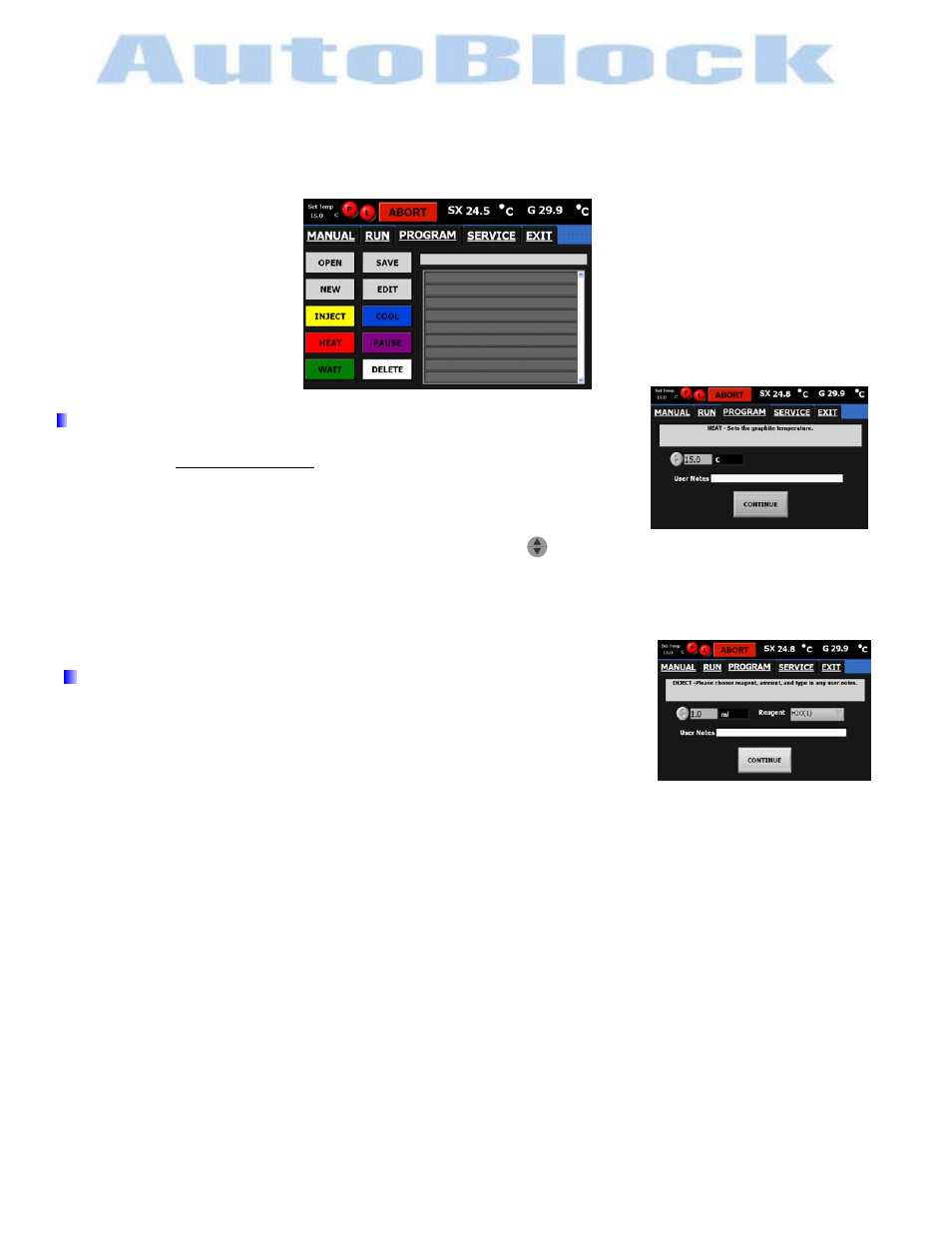
PROGRAM TAB
Methods are stored and can be edited. Custom methods can be programmed into the AutoBlock.
Below depicts the Program Tab. Each command will be described in detail to ensure operator
understanding.
program mode –heat screen
5528MANUAL-program Rev 3
21
9/15/09
INJECT
This command adds reagents. Range: 0.1 - 50 ml
The injection arm will move over the drain, raise the racks, prep the lines with
6ml of reagent, inject the specified amount of reagent into selected columns,
move the injection arm to the drain & purge lines with 6ml of water. Racks are
left in the up position.
The lines will prep & purge unless specified by the no prep or no purge command. This can be done by
using the ADD command.
If the reagent is not listed in the drop down menu, go to the SERVICE TAB –Setup Reagents,
to add them in.
Command Sequence:
1. Select INJECT command from the main menu
2. Select the reagent from the drop down menu
3. Select amount to inject by arrow buttons or by keyboard (ml)
4. Added User Notes. With the keyboard activated, press comment area with stylus and type.
Proceed to the continue button
program mode –inject screen
HEAT
Set the block temperature in
0
C. Range: 15
0
C to 150
0
C
This is not sample temperature.
Polypropylene cups can only be used to 130
0
C
Command Sequence:
1. Select HEAT command from the main menu
2. Select the block temperature by up or down buttons or by keyboard. (
0
C)
3. Added User Notes. With the keyboard activated, press comment area with stylus and type
example note: heat samples for 2 hours
NOTE: Racks will not lower into graphite until within 5 degrees of set point.
Program Tab
ENVIRONMENTAL EXPRESS
For technical support call 1-800-745-8218 or send email to [email protected]
