Environmental Express AutoBlock III User Manual
Page 20
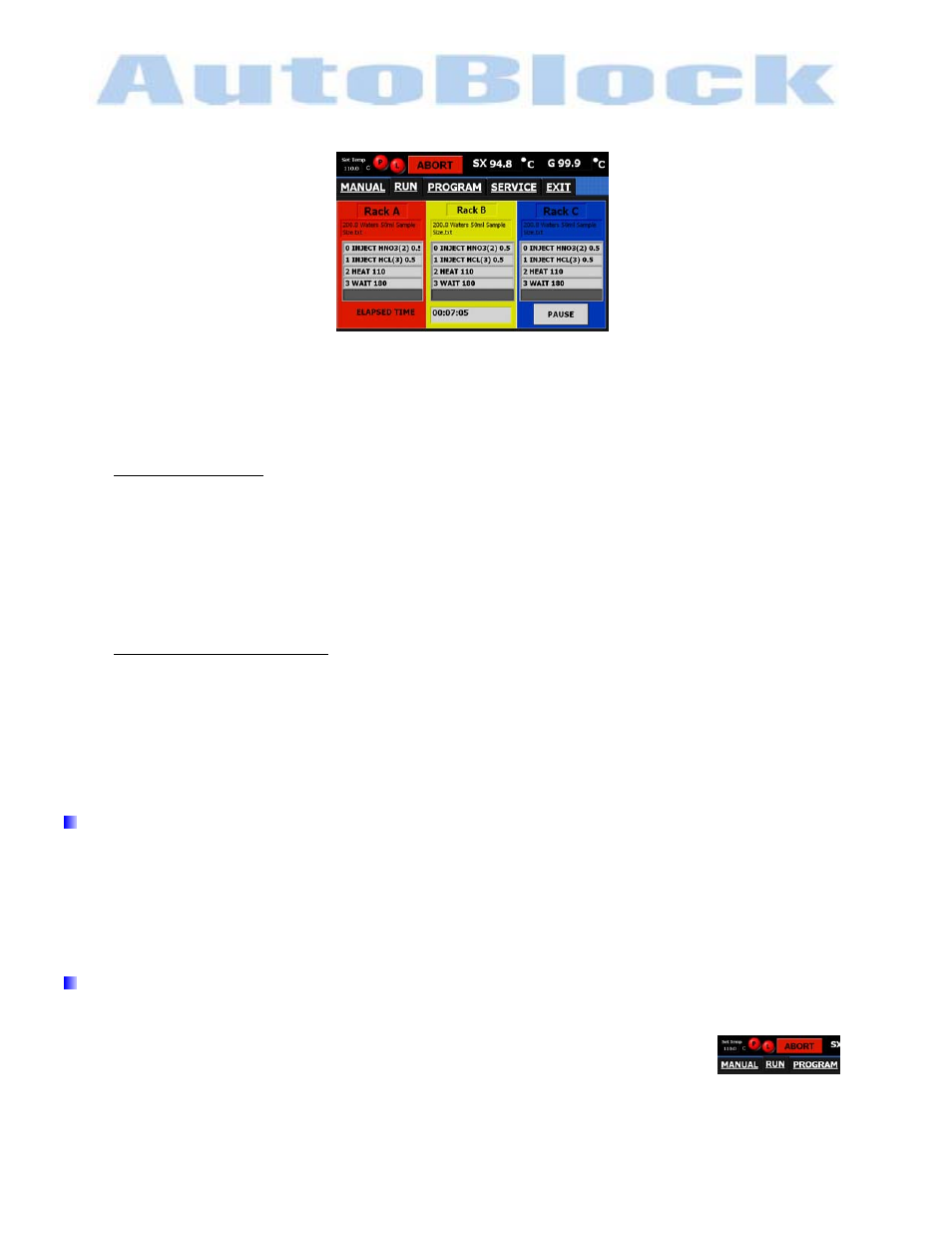
RUN TAB
Run Methods continued
Continue
The racks and the injection arm will home and the method will begin.
Under the rack/method/column section, the screen will show which current command is being executed
in the method.
If syntax terror occurs
The AutoBlock software will check for syntax errors in methods before starting
-A pop up message will appear: “SYNTAX ERROR XX –method command line appears”
-Look up syntax error in the PROGRAM TAB section of this manual.
-Press Continue button
-A pop up message will appear: “SYNTAX ERROR. METHOD CANNOT START. PLEASE FIX ERRORS.”
- Press Continue button
-Return to the PROGRAM TAB to edit the method. Saving the edited method before running.
If incompatible methods occurs
The AutoBlock software will check for syntax errors in methods before starting
-A pop up message will appear: “HEAT TEPERATURES MUST BE TH SAME FOR ALL THREE METHODS”
-Press Continue button
-A pop up message will appear: “SYNTAX ERROR. METHOD CANNOT START. PLEASE FIX ERRORS.”
-Press Continue button
-Select compatible methods to run or run at different times
Pause Button
You may select this at any point. AutoBlock will finish the current step and then pause.
-A pop up message will appear: “METHODS WILL PAUSE AS SOON AS CURRENT COMMAND IS
COMPLETE” Press Continue button.
Continue
A pop up message will appear: “METHODS PAUSED. TO RESUME METHODS CLICK
CONTINUE ?”, Press Continue button
The method will now resume from it’s last executed command.
Main Screen Abort Button
You may select this at any point. By selecting the abort button the abort operation will seize all
communications to the control board. The temperature will not read correctly and will not heat.
All motion is stopped. Reference TOUCH SCREEN CONTOLLER section of this manual
If you need an emergency stop depress the E-STOP.
ENVIRONMENTAL EXPRESS
For technical support call 1-800-745-8218 or send email to [email protected]
5528RUN rev 3
20
9/10/09
