Weigh – DIGIWEIGH DWP-102NS User Manual
Page 19
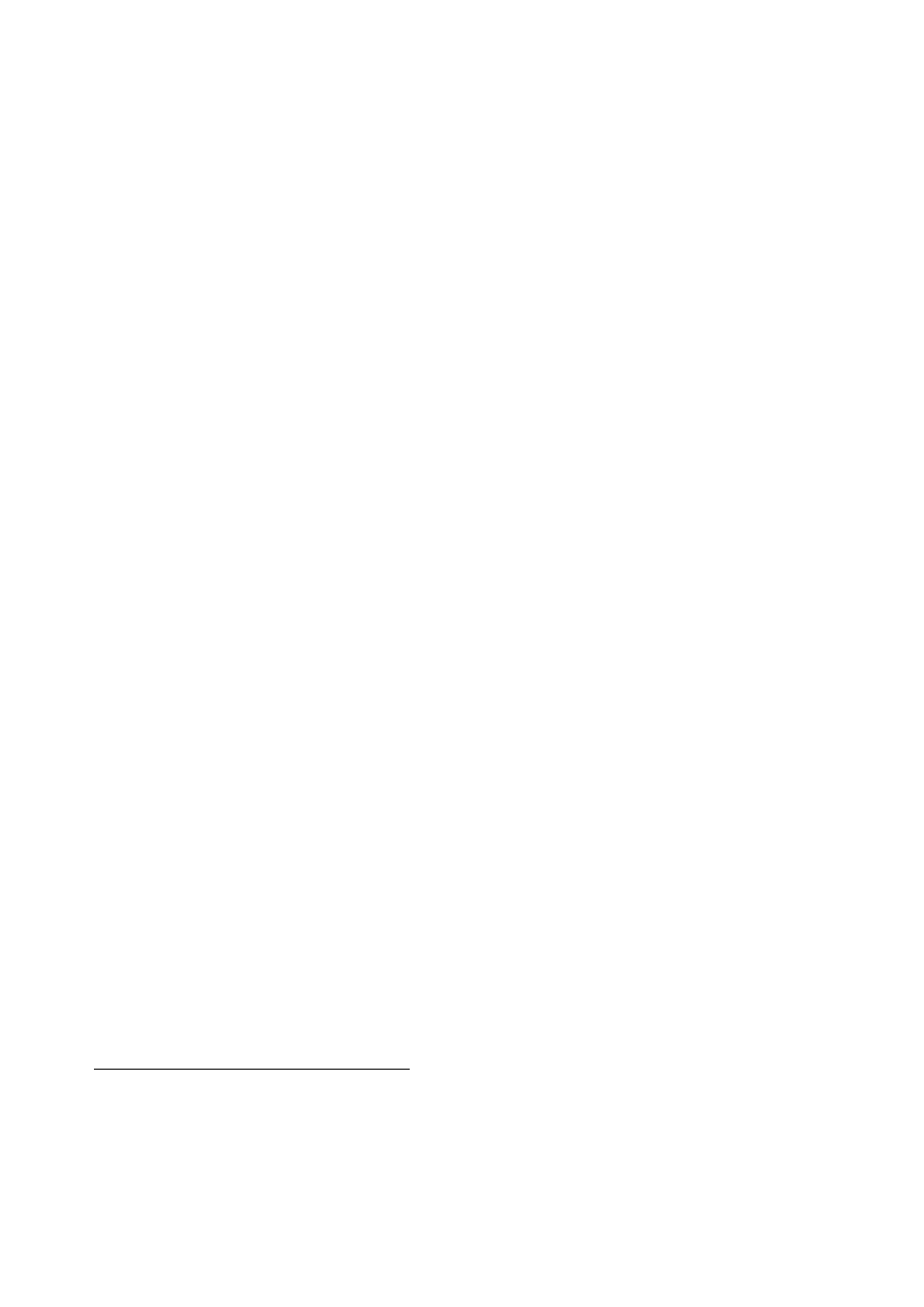
FLt 2 = Normal (For human weighinge, select this parameter),
FLt 3 = Slow
h. Display last weight release variation value (rE) applied. Under the
animal weighing function, this instrument will hold a weight result until
a pre-defined weight release variation value is achieved,
i.
Select the preferred weight release variation value by pressing [CNT]
or [UNIT] key. 5 auto release range values are available: -
rE 1 = auto release disabled,
rE 2 = auto release when weight varies
≥2% of rate capacity
rE 3 = auto release when weight varies
≥5% of rate capacity
rE 4 = auto release when weight varies
≥10% of rate capacity
rE 5 = auto release when weight varies
≥20% of rate capacity
Press [TARE] to enter,
Weighing Animal
a. Get animal on platform,
b. This instrument will calculate the mean weight of an animal or a group
of animals. The result obtained will be displayed.
HOLD (charging) INDICATOR appears to indicate that this weight value
is being held (frozen)
13
,and at the same time , indicator sounds 2beeps
c. Get other animals on platform in case more animals have to be weight
in the same transaction,
d. An updated weight will be calculated and displayed
14
as above step
b.
Press
[Weigh]
back weighing function.
6.10 CHECKWEIGHING MODE
15
16
This instrument is equipped with check weighing mode. Check-weighing
mode is used to compare the value obtained meets with the preset limits
(high and LO limit) set to this instrument. The comparison result (HI, OK or
13
When weight value is being frozen, weight unit conversion is not possible.
14
Provide that extra weight added fulfill the weight release variation value listed on 6.8 step g.
15
Check weighing mode will not operate when weight is less than 20d (or 20d
1
for dual
range).
16
Set also CHK Bp for desired Check weighing buzzer output.
