Using the archive screen in live mode – Det-Tronics 000499-142 DVR, 16 Camera, 500GB (GE Security) User Manual
Page 39
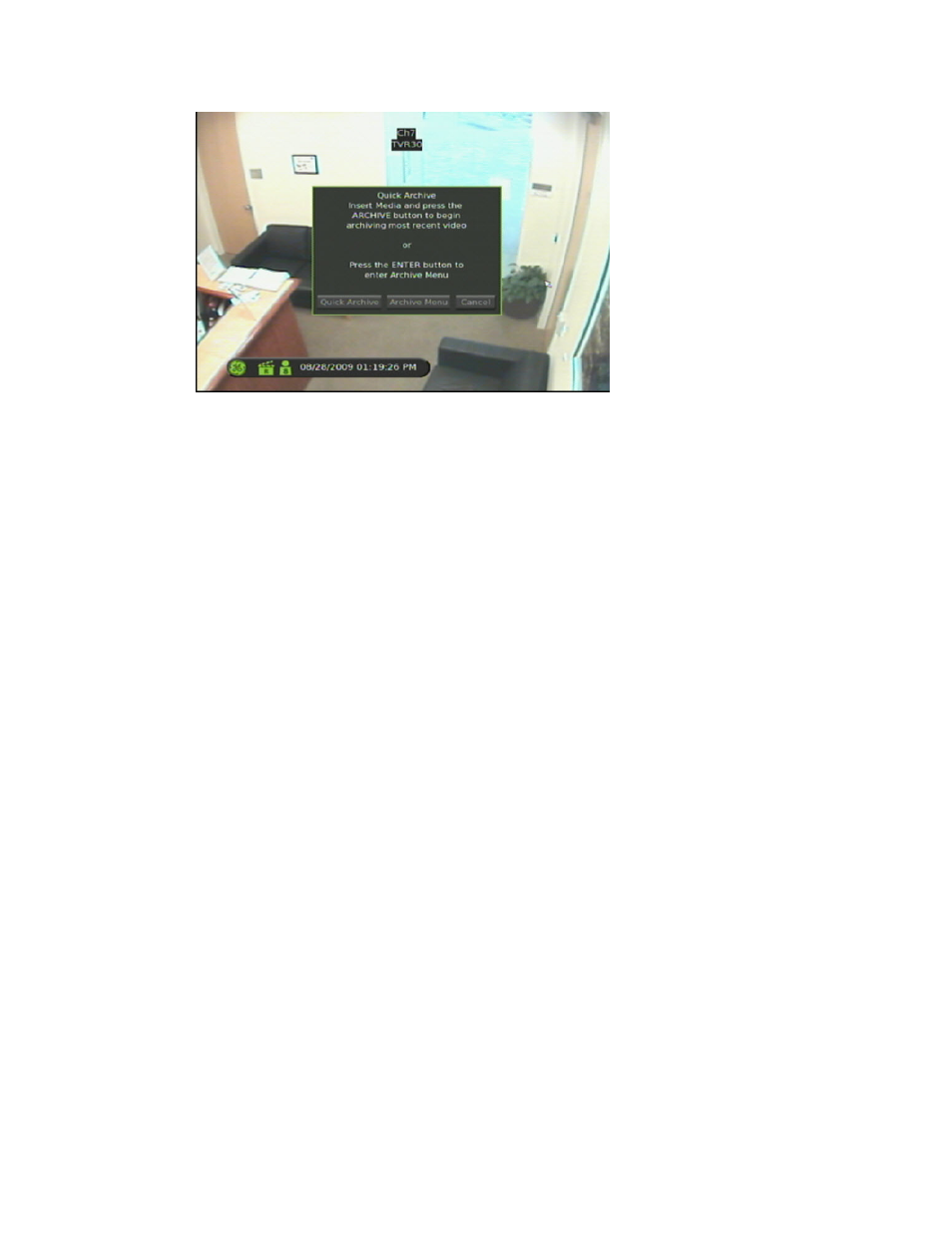
Chapter 4: Basic operation
TruVision DVR 30 User Manual
35
3. Click Quick Archive to begin archiving.
The TVR 30 archives the latest recorded video onto the backup device until the
medium is filled to its capacity or all video found in the unit have been exported.
Using the Archive screen in live mode
To archive recorded video using the Archive screen in live mode:
1. Insert the backup device.
If using a USB memory drive, insert the device into the USB port on the front
panel. If using a digital video disc (DVD), insert the disc into the DVD drive. If both
media are found in the TVR 30, the USB device takes precedence over the DVD.
2. Press the Archive button on the front panel, or remote control, or click Archive in
the mouse toolbar.
3. Press Enter to display the Archive screen.
4. Select the cameras you want for archive.
5. Specify a date and time range you want for archive.
6. Select a data type.
Use the Data Type option to select one of the following:
Normal. Archive normal video only.
Event. Archive event video only.
Both. Archive both normal and event video types.
7. Select the events you want to archive, if required.
a. Select the Choose Events option.
